HP 3050 Support Question
Find answers below for this question about HP 3050 - LaserJet All-in-One B/W Laser.Need a HP 3050 manual? We have 7 online manuals for this item!
Question posted by r2yogi on February 22nd, 2013
How Can I Enlarge Photos From 3050 Printer From Scanned Photos
The person who posted this question about this HP product did not include a detailed explanation. Please use the "Request More Information" button to the right if more details would help you to answer this question.
Current Answers
There are currently no answers that have been posted for this question.
Be the first to post an answer! Remember that you can earn up to 1,100 points for every answer you submit. The better the quality of your answer, the better chance it has to be accepted.
Be the first to post an answer! Remember that you can earn up to 1,100 points for every answer you submit. The better the quality of your answer, the better chance it has to be accepted.
Related HP 3050 Manual Pages
HP LaserJet 3050/3052/3055/3390/3392 All-in-One - Software Technical Reference - Page 27


...MB of the HP LaserJet all-in-one products (continued)
Feature
HP LaserJet 3050 HP LaserJet 3052 HP LaserJet 3055
all-in-one
all-in-one
all-in-one
HP LaserJet 3390 all-in-one
HP LaserJet 3392 all -in...Technology
Technology
[REt] 2400)
[REt] 2400)
[REt] 2400)
[REt] 2400)
[REt] 2400)
● Printer
● PCL Level 6 ● PCL Level 6 ● PCL Level 6 ● PCL Level 6
command...
HP LaserJet 3050/3052/3055/3390/3392 All-in-One - Software Technical Reference - Page 42


... instructions for printing with the computer and the HP LaserJet 3052 all -in-one Fax (computer fax) driver
● Scan drivers
● TWAIN driver. To install the HP PCL 5e Unidriver and HP Traditional PCL 5e Driver, use the Add Printer wizard.
● The HP LaserJet 3050/3052/3055/3390/3392 all-in-one can...
HP LaserJet 3050/3052/3055/3390/3392 All-in-One - Software Technical Reference - Page 44


...script Fax driver Fax software TWAIN scan driver WIA scan driver HP LaserJet Scan software Installers Common Windows Installer CD Browser Fonts .INF file (Add Printer) Bidirectional communication
Windows 98 S ... component comparison (continued)
Windows software components
HP LaserJet 3015, HP LaserJet 3020 and HP LaserJet 3050/3052/3055/3390 3030, and HP LaserJet 3380 all-in-one /3392 all-in-one...
HP LaserJet 3050/3052/3055/3390/3392 All-in-One - Software Technical Reference - Page 53


... -one product control panel. or WIA-compliant software program. For more information, see HP LaserJet Scan software.
● From a TWAIN- NOTE Scanning from the following options are configured by default for a USB connection: ● If you select File, the scanned photo will be saved to a directory that you specify. ● If you select OCR, the...
HP LaserJet 3050/3052/3055/3390/3392 All-in-One - Software Technical Reference - Page 55
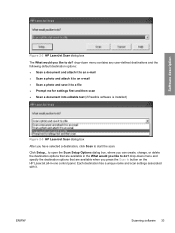
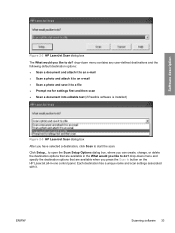
... me for settings first and then scan ● Scan a document into editable text (if Readiris software is installed)
Figure 2-3 HP LaserJet Scan dialog box After you press the Scan to button on the HP LaserJet all-in the What would you like to an e-mail ● Scan a photo and save it . ENWW
Scanning software 33 drop-down menu and...
HP LaserJet 3050/3052/3055/3390/3392 All-in-One - Software Technical Reference - Page 61


... about TWAIN, visit the following Web site:
www.twain.org
ENWW
Scanning software 39 TWAIN is the supported scan language.
Software description
Table 2-7 Available scan settings (continued) Option
Scan settings ● Photo: 8x6 in (24x15 cm) ● Photo: 8x10 in (20x25 cm)
Scan drivers
The HP LaserJet 3050/3052/3055/3390/3392 all-in-one product software includes the...
HP LaserJet 3050/3052/3055/3390/3392 All-in-One - Software Technical Reference - Page 103


...this configuration, you must install an alternate print driver and download the driver for the HP LaserJet 3050/3052/3055/3390/3392 all -in-one is connected directly to the product is
directly ...unidirectional, network users do not receive printer-status messages when they print to the product. Network faxing and scanning are directly connected to their computers to the product.
HP LaserJet 3050/3052/3055/3390/3392 All-in-One - Software Technical Reference - Page 150
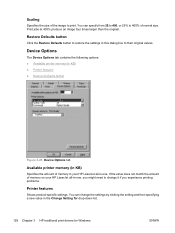
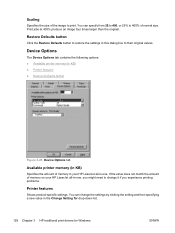
... if you experience printing problems.
Printer features
Shows product-specific settings. Device Options
The Device Options tab contains the following options: ● Available printer memory (in KB) ● Printer features ● Restore Defaults button
Figure 3-25 Device Options tab
Available printer memory (in KB)
Specifies the amount of memory on your HP LaserJet all -in this dialog box...
HP LaserJet 3050/3052/3055/3390/3392 All-in-One - Software Technical Reference - Page 165


...software programs that file will be printed by the HP LaserJet 3050/3052/3055/3390/3392 all text as when you want the printer to download the TrueType font as Black is Disabled ...is On by default.
The highest level supported by someone who uses a level-1 printer.
Select Off if graphics, particularly scanned images, are printing a file to 3. When the current print job is the...
HP LaserJet 3050/3052/3055/3390/3392 All-in-One - Software Technical Reference - Page 314


...; Ordering software for Macintosh ● HP EWS Device Configuration
Software components for Macintosh
The following components:
● The PostScript Printer Description (PPD) file for managing hardcopy faxing from the computer through PostScript Level 3 emulation
● The HP LaserJet Fax driver
● The HP LaserJet Scan driver (TWAIN scan driver )
Provides a user interface that you...
HP LaserJet 3050/3052/3055/3390/3392 All-in-One - Software Technical Reference - Page 362
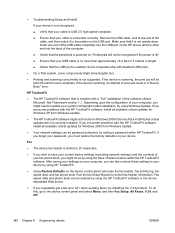
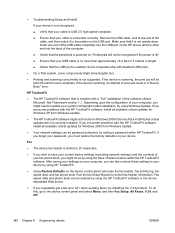
... the computer.
● Check that the peripheral is off until the scan completes. Fax
● The device fax header is not supported. Some computers ship with the HP ToolboxFX software... USB 2.0 high-speed compliant.
● Ensure that your cable is printing, an attempt to scan will result in a "Device Busy" error. If you repeatedly get a fax error 441 when sending faxes, try disabling the...
HP LaserJet 3050/3052/3055/3390/3392 All-in-One User Guide - Page 9


... the HP LaserJet 3050/3055 all-in-one 112 To connect additional devices to the HP LaserJet 3390/3392 all-in-one 115
7 Copy
Starting a copy job...1. 20 Canceling a copy job...121 Adjusting the copy quality...122 Adjusting the lighter/darker (contrast) setting 123 Reducing or enlarging copies...124
Adjusting the copy size...124 Changing...
HP LaserJet 3050/3052/3055/3390/3392 All-in-One User Guide - Page 34
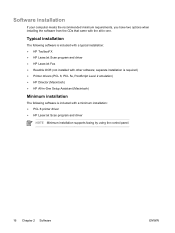
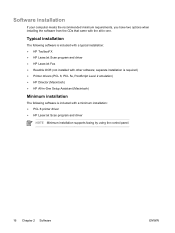
separate installation is required) ● Printer drivers (PCL 6, PCL 5e, PostScript Level 2 emulation) ● HP Director (Macintosh) ...options when installing the software from the CDs that came with a minimum installation: ● PCL 6 printer driver ● HP LaserJet Scan program and driver
NOTE Minimum installation supports faxing by using the control panel.
16 Chapter 2 Software
ENWW...
HP LaserJet 3050/3052/3055/3390/3392 All-in-One User Guide - Page 49


... might be able to print on heavier paper if you do not use the straight-through a laser printer. Card stock and heavy media
You can print many types of 100-180 Sheffield. For optimum ... more than one flap that the card stock is not wrinkled, nicked, or otherwise damaged. The HP LaserJet 3390/3392 all -in-one is too heavy might cause wrinkling, creasing, or jams.
Envelope storage
Proper...
HP LaserJet 3050/3052/3055/3390/3392 All-in-One User Guide - Page 57


...of originals into the ADF until they are snug against the media.
HP LaserJet 3050
4. HP LaserJet 3050
HP LaserJet 3052/3055 HP LaserJet 3390/3392
Document Loaded appears on top of originals into the ADF input...tray, with the media stack face-down and the first page to be faxed/copied/scanned. For the HP LaserJet 3050 all-in -one, insert the top-end of the stack of the stack. CAUTION...
HP LaserJet 3050/3052/3055/3390/3392 All-in-One User Guide - Page 137


ENWW
119
For the HP LaserJet 3050 all-in-one, use the automatic document feeder (ADF). in-one) ● Changing tray selection (HP LaserJet 3390/3392 all-in-one) ● Copying photos and books (HP LaserJet 3052/3055/3390/3392 all-in-one only) ● Viewing copy settings (HP LaserJet 3390/3392 all-in-one only)
NOTE...
HP LaserJet 3050/3052/3055/3390/3392 All-in-One User Guide - Page 418


...228 enlarging 124, 227 loading originals in ADF 38 loading originals on flatbed
scanner 38
media settings 128, 231 media, troubleshooting 348 number of copies 126, 233 photos ...scanning settings 150, 151 colored paper, specifications 63,
205 Configuration page 158, 268, 359 configurations, all-in-one
HP LaserJet 3050 2 HP LaserJet 3052/3055 3 HP LaserJet 3390/3392 4 connecting additional devices ...
HP LaserJet 3050/3052/3055/3390/3392 All-in-One User Guide - Page 420


... volume, adjusting 45 fax ports, locating HP LaserJet 3050 8 HP LaserJet 3055 11 HP LaserJet 3390/3392 13 Fax tab, HP ToolboxFX 275 FCC compliance 382 features all-in-ones 5 HP LaserJet 3050 2 HP LaserJet 3052/3055 3 HP LaserJet 3390/3392 4 feeding problems, troubleshooting 339 file, scanning to Macintosh 145
Finnish laser statemnet 393 first page
blank 50 Macintosh settings...
HP LaserJet 3050/3052/3055/3390/3392 All-in-One User Guide - Page 423


... 383 requirements 378, 379 power consumption 379 power switch, locating HP LaserJet 3050 8 HP LaserJet 3052/3055 10 HP LaserJet 3390/3392 12 ppi (pixels per inch (ppi), scanning resolution 150 polling faxes 91 polling, device 280 ports cables, ordering 366 HP LaserJet 3050 8 locating on HP LaserJet
3052/3055 11 locating on 61, 203 specifications 33 tray selection...
HP LaserJet 3050/3052/3055/3390/3392 All-in-One User Guide - Page 425


...fax 76, 221 print settings 332 scanning 150 specifications 5 restoring factory-set...149 page-by-page (Macintosh) 146 photos 148 quality, troubleshooting 351,
353 resolution...337 security-lock slot, locating HP LaserJet 3050 8 HP LaserJet 3052/3055 10 sending faxes activity log...devices, connecting 111
sharing the all-in-one 155 silence-detect mode 92 size, all-in-one 378 size, copy
reducing or enlarging...
Similar Questions
How To Enlarge Hp 3050 All In One Scanned Photogrraph
(Posted by stansloruss 9 years ago)
How Do You Add Scanning .pdf To An Hp Laserjet 3050 Printer
(Posted by hartjust 10 years ago)
My Printer Scan The Colour Document. But After Scanning It Comes Black&white.how
(Posted by pavanibevara2004 10 years ago)
Hp Laser Jet 3050 Printer
Hewlett Packard 32 MB memory upgrade hp laser jet 3050 printer free download
Hewlett Packard 32 MB memory upgrade hp laser jet 3050 printer free download
(Posted by bnbhrm 12 years ago)

