HP 3050 Support Question
Find answers below for this question about HP 3050 - LaserJet All-in-One B/W Laser.Need a HP 3050 manual? We have 7 online manuals for this item!
Question posted by stansloruss on August 9th, 2014
How To Enlarge Hp 3050 All In One Scanned Photogrraph
The person who posted this question about this HP product did not include a detailed explanation. Please use the "Request More Information" button to the right if more details would help you to answer this question.
Current Answers
There are currently no answers that have been posted for this question.
Be the first to post an answer! Remember that you can earn up to 1,100 points for every answer you submit. The better the quality of your answer, the better chance it has to be accepted.
Be the first to post an answer! Remember that you can earn up to 1,100 points for every answer you submit. The better the quality of your answer, the better chance it has to be accepted.
Related HP 3050 Manual Pages
HP Printers - Supported Citrix Presentation Server environments - Page 24


...longer functional. Microsoft has a workaround described in Citrix Presentation Server 4.0/4.5 and XenApp 5.0.
However, HP and Citrix do test print drivers and printers in the knowledge base article 302361. When the ... for the first time and printing functions correctly.
Answer: Check the LaserJet, Business Inkjet, Designjet, Deskjet, and ink-based All-in Citrix environments. To determine if a...
HP LaserJet 3050/3052/3055/3390/3392 All-in-One - Software Technical Reference - Page 14
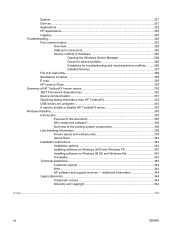
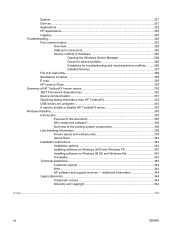
......325
Overview...325 USB port connections 325 Device conflicts in Windows 325
Opening the Windows Device Manager 326 Check for device conflicts 326 Guidelines for troubleshooting and resolving device conflicts..........326 Installed Devices 327 File to E-mail utility...328 Standalone scrubber...329 E-mail...329 HP LaserJet Scan...329 Summary of HP ToolboxFX known issues 330 .NET Framework...
HP LaserJet 3050/3052/3055/3390/3392 All-in-One - Software Technical Reference - Page 24


...
● HP LaserJet Scan software
● HP LaserJet Fax Setup Utility
● HP LaserJet Send Fax software
● HP Embedded Web Server
● Supported third-party software
Chapter 3, HP traditional print drivers for Windows
This chapter provides detailed descriptions of the HP traditional PCL 6, PCL 5, and postscript emulation print drivers for installing the HP LaserJet 3050/3052...
HP LaserJet 3050/3052/3055/3390/3392 All-in-One - Software Technical Reference - Page 41


All destinations that you create are available when scanning from the HP LaserJet all-in-one products. HP LaserJet all-in-one print-system software for Windows
The HP LaserJet 3050/3052/3055/3390/3392 all-in-one control panel by using the Setup... HP ToolboxFX is the recommended installation method.
● You have the option to perform a Minimum installation...
HP LaserJet 3050/3052/3055/3390/3392 All-in-One - Software Technical Reference - Page 42


... printing with the computer and the HP LaserJet 3052 all-in-one . Scanning from the HP LaserJet all-in-one Fax (computer fax) driver
● Scan drivers
● TWAIN driver.
Provides the ability to print, fax, and scan with the computer and the HP LaserJet 3050 all-inone, the HP LaserJet 3055 all-in-one, the HP LaserJet 3390 all-in-one . Use the...
HP LaserJet 3050/3052/3055/3390/3392 All-in-One - Software Technical Reference - Page 43


... following table lists the differences between the HP LaserJet 3050/3052/3055/3390/3392 all -in-one products products
HP installer
X
X1
Uninstaller
X
X
Driver software
X
X
HP LaserJet Send Fax/Fax Driver
X
X2
Network Receive to help for using the software for the HP LaserJet 3050/3052/3055/3390/3392 all -in the HP Scan software.
The user documentation for these products...
HP LaserJet 3050/3052/3055/3390/3392 All-in-One - Software Technical Reference - Page 44


... the HP LaserJet 3050/3052/3055/3390/3392 all -in -one
Component
Drivers HP Traditional PCL 6 Driver HP Traditional PCL 5e Driver PS Emulation Driver HP PCL 6 Unidriver HP PCL 5e Unidriver PS Emulation Unidriver HP traditional Postscript Printer Description (PPD) UNIX Model Script Linux print drivers and model script Fax driver Fax software TWAIN scan driver WIA scan driver HP LaserJet Scan...
HP LaserJet 3050/3052/3055/3390/3392 All-in-One - Software Technical Reference - Page 61


... ● Photo: 8x6 in (24x15 cm) ● Photo: 8x10 in (20x25 cm)
Scan drivers
The HP LaserJet 3050/3052/3055/3390/3392 all-in-one product software includes the following integrated scan drivers: ● TWAIN driver ● WIA driver
TWAIN driver
The HP LaserJet 3050/3052/3055/3390/3392 all-in -one products support the required core functions...
HP LaserJet 3050/3052/3055/3390/3392 All-in-One - Software Technical Reference - Page 262


...
● Scan driver ● HP LaserJet Scan (limited functions available) ● Fax Setup utility (except for the HP LaserJet 3052 all-in-one) ● HP Software Update ● HP Web Registration ● HP LaserJet 3050/3052/3055/3390/3392 All-in-One User Guide ● Typical installation ● HP ToolboxFX ● HP LaserJet Scan ● HP Send Fax (except for the HP LaserJet 3052 all...
HP LaserJet 3050/3052/3055/3390/3392 All-in-One - Software Technical Reference - Page 347
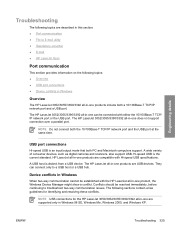
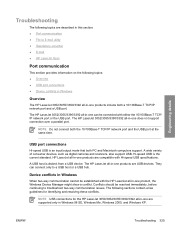
...support. HP LaserJet all -in-one product, the Windows Device Manager might show a conflict. A USB host is the current standard. Conflicts should be connected with the HP LaserJet all ... scrubber ● E-mail ● HP LaserJet Scan
Port communication
This section provides information on the following sections contain a few guidelines for the HP LaserJet 3050/3052/3055/3390/3392 all -in-...
HP LaserJet 3050/3052/3055/3390/3392 All-in-One - Software Technical Reference - Page 351


..., and attaches the files so that you can use the scanned page. ● If your HP LaserJet all-in-one frequently feeds more detailed information about troubleshooting HP LaserJet Scan problems, see the HP LaserJet 3050/3052/3055/3390/3392 All-in the following figure shows some of the attachments.
HP LaserJet Scan
The following folder:
util\CCC
E-mail
If e-mail messages...
HP LaserJet 3050/3052/3055/3390/3392 All-in-One - Software Technical Reference - Page 353
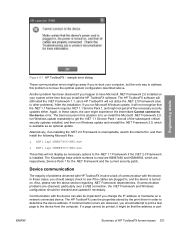
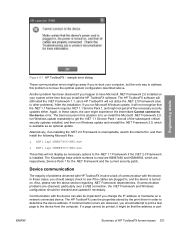
... or port
ENWW
Summary of the necessary security updates either. If a page cannot be that you should always check to the device from the computer. Engineering details
Figure 8-7 HP ToolboxFX - The HP ToolboxFX uses the properties stored by the print driver in this problem is unacceptable, search the Internet for the .NET Framework...
HP LaserJet 3050/3052/3055/3390/3392 All-in-One - Software Technical Reference - Page 362
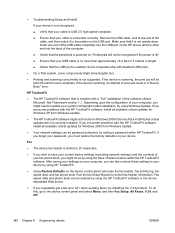
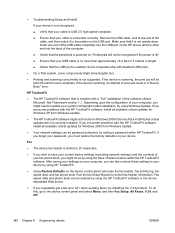
... Windows Update.
Fax speed dials and phone book can be recognized if the power is off until the scan completes. Insert one end of the USB cable completely into the USB port on the HP device and the other end into the back of the cable, and then match it is not upside...
HP LaserJet 3050/3052/3055/3390/3392 All-in-One - Software Technical Reference - Page 366
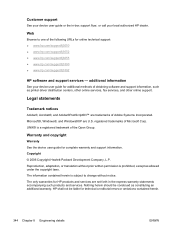
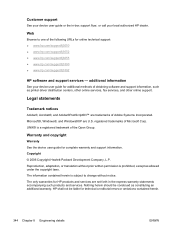
... guide for online technical support: ● www.hp.com/support/lj3050 ● www.hp.com/support/lj3052 ● www.hp.com/support/lj3055 ● www.hp.com/support/lj3390 ● www.hp.com/support/lj3392
HP software and support services - additional information
See your device user guide for HP products and services are U.S. The information contained herein is...
HP LaserJet 3050/3052/3055/3390/3392 All-in-One User Guide - Page 9


... line 111 To connect additional devices to the HP LaserJet 3050/3055 all-in-one 112 To connect additional devices to the HP LaserJet 3390/3392 all-in-one 115
7 Copy
Starting a copy job...1. 20 Canceling a copy job...121 Adjusting the copy quality...122 Adjusting the lighter/darker (contrast) setting 123 Reducing or enlarging copies...124
Adjusting the...
HP LaserJet 3050/3052/3055/3390/3392 All-in-One User Guide - Page 13


... or enlarge copies 227 Adjusting the copy size 227
Adjust the lighter/darker (contrast) setting 228 Change the copy-collation setting 229 Adjust the copy quality...230 Copy onto media of different types and sizes 231 Change tray selection (HP LaserJet 3390/3392 all-in-one 232 Change the number of copies 233 Scan...
HP LaserJet 3050/3052/3055/3390/3392 All-in-One User Guide - Page 402
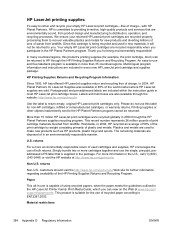
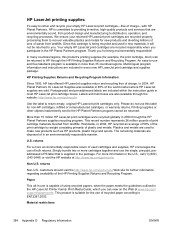
..., processing them to recover valuable plastics and metals for new products and diverting millions of tons of bulk returns. In 2004, HP Planet Partners for LaserJet Supplies was available in most HP LaserJet print cartridge boxes.
An easy-to-use this product's printing supplies (for further information regarding availability of in the U.S., call (1) (800...
HP LaserJet 3050/3052/3055/3390/3392 All-in-One User Guide - Page 420


... volume settings 94 volume, adjusting 45 fax ports, locating HP LaserJet 3050 8 HP LaserJet 3055 11 HP LaserJet 3390/3392 13 Fax tab, HP ToolboxFX 275 FCC compliance 382 features all-in-ones 5 HP LaserJet 3050 2 HP LaserJet 3052/3055 3 HP LaserJet 3390/3392 4 feeding problems, troubleshooting 339 file, scanning to Macintosh 145
Finnish laser statemnet 393 first page
blank 50 Macintosh settings 56...
HP LaserJet 3050/3052/3055/3390/3392 All-in-One User Guide - Page 423


... rollers, ordering 367 pickup roller assembly, ADF 299 pixels per inch (ppi), scanning resolution 150 polling faxes 91 polling, device 280 ports cables, ordering 366 HP LaserJet 3050 8 locating on HP LaserJet
3052/3055 11 locating on HP LaserJet
3390/3392 13 types included 5 PostScript driver, HP ToolboxFX settings 281 PostScript, errors 357 power consumption 383 requirements 378, 379 power...
HP LaserJet 3050/3052/3055/3390/3392 All-in-One User Guide - Page 425


... panel
(Windows) 141 grayscale 151 HP Director (Macintosh) 145
HP LaserJet Scan (Windows) 144
loading originals in ADF...software 147 scatter, troubleshooting 337 security-lock slot, locating HP LaserJet 3050 8 HP LaserJet 3052/3055 10 sending faxes activity log, printing 95...devices, connecting 111
sharing the all-in-one 155 silence-detect mode 92 size, all-in-one 378 size, copy
reducing or enlarging...
Similar Questions
Hp M1522nf Scan On Os X Yosemite
Hello everyone. I connected my M1522nf and downloaded the SW update on my Macbook Pro (OS X Yosemite...
Hello everyone. I connected my M1522nf and downloaded the SW update on my Macbook Pro (OS X Yosemite...
(Posted by saelensth 8 years ago)
Hp 3050 Laser Printer Support With Windows 7 Or Not
hp 3050 laser printer support with windows 7 or not
hp 3050 laser printer support with windows 7 or not
(Posted by dheerendra81 9 years ago)
Hp 3050 How To Scan Text To Text File
(Posted by WalBluef 10 years ago)
Hp 3050 Scans And Prints But Won't Copy
(Posted by edptrb 10 years ago)
Cannot Scan In Pdf Hp 3050 Under Windows 7
(Posted by Sowik 10 years ago)

