HP 3050 Support Question
Find answers below for this question about HP 3050 - LaserJet All-in-One B/W Laser.Need a HP 3050 manual? We have 7 online manuals for this item!
Question posted by Sowik on August 10th, 2013
Cannot Scan In Pdf Hp 3050 Under Windows 7
The person who posted this question about this HP product did not include a detailed explanation. Please use the "Request More Information" button to the right if more details would help you to answer this question.
Current Answers
There are currently no answers that have been posted for this question.
Be the first to post an answer! Remember that you can earn up to 1,100 points for every answer you submit. The better the quality of your answer, the better chance it has to be accepted.
Be the first to post an answer! Remember that you can earn up to 1,100 points for every answer you submit. The better the quality of your answer, the better chance it has to be accepted.
Related HP 3050 Manual Pages
HP Printers - Supported Citrix Presentation Server environments - Page 2


... x64 Edition environments. Citrix Presentation Server™ 4.5 - This document lists all of Terminal Server and Citrix supported by HP
• Microsoft Windows Server 2008 x64 Edition Terminal Services - This document explains the scan tests performed by Citrix, identifies which HP scanners and All-in -One printers and their associated printer drivers performed using the...
HP Printers - Supported Citrix Presentation Server environments - Page 3


... feature testing that serve as a representative test sample for the Citrix Ready program. Stress Testing
HP performs stress testing of LaserJet, Business Inkjet, and Deskjet printers for Citrix to all other HP printers. Testing performed by HP
HP performs Windows Server/Citrix Server testing on its print drivers and is part of the Citrix Ready program...
HP Printers - Supported Citrix Presentation Server environments - Page 24


... when logging onto a Terminal Server. Microsoft has a workaround described in MetaFrame 1.8 Service Pack 4. Answer: Check the LaserJet, Business Inkjet, Designjet, Deskjet, and ink-based All-in-One and Photosmart printer sections of the following HP print drivers: BIJ1100, DJ450, CP1700, DJ9600, DJ9300, CP1160, the user logs in again, printing is no redirected...
HP LaserJet 3050/3052/3055/3390/3392 All-in-One - Software Technical Reference - Page 14
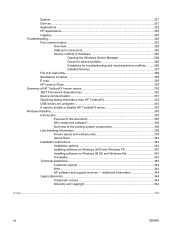
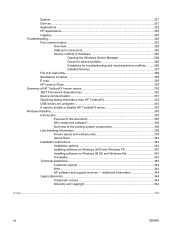
......325
Overview...325 USB port connections 325 Device conflicts in Windows 325
Opening the Windows Device Manager 326 Check for device conflicts 326 Guidelines for troubleshooting and resolving device conflicts..........326 Installed Devices 327 File to E-mail utility...328 Standalone scrubber...329 E-mail...329 HP LaserJet Scan...329 Summary of HP ToolboxFX known issues 330 .NET Framework...
HP LaserJet 3050/3052/3055/3390/3392 All-in-One - Software Technical Reference - Page 19


... screen...204 Troubleshooting sub-folder...205 Troubleshooting - Windows system tray icon 176 HP ToolboxFX - CLOSE DOOR pop-up message 179 HP Device Alert - sub-folder...207 How do I ... ? - PS Emulation Unidriver 168 Font Substitution Table...169 About tab...173 HP ToolboxFX - Fax Received pop-up message 180 HP Device Alert - HP LaserJet 3050/3052/3055/3390/3392 All-in-One...
HP LaserJet 3050/3052/3055/3390/3392 All-in-One - Software Technical Reference - Page 24


... chapter provides information about the location of information within these chapters, see the table of the HP traditional PCL 6, PCL 5, and postscript emulation print unidrivers for Windows 98 and Windows Millennium Edition (Windows Me).
Additional detailed information about the HP LaserJet 3050/3052/3055/3390/3392 all -in-one printingsystem software is available only in an addendum...
HP LaserJet 3050/3052/3055/3390/3392 All-in-One - Software Technical Reference - Page 41


... you use most often. For Windows 2000 and Windows XP, the printing-system software includes HP ToolboxFX.
option.
● When selected, a new default destination (Prompt me for settings first and then scan) launches a wizard that are new features for the HP LaserJet 3050/3052/3055/3390/3392 all-in-one control panel.
● HP LaserJet Scan uses a wizard-based interface...
HP LaserJet 3050/3052/3055/3390/3392 All-in-One - Software Technical Reference - Page 42


... 3050 all-inone, the HP LaserJet 3055 all-in-one, the HP LaserJet 3390 all -in -one. and the HP LaserJet 3392 all-in 124 languages.
20 Chapter 2 Software description
ENWW TWAIN is not installed by default. Scanning from the HP LaserJet all-in -one software based on the product. Table 2-1 Software components for Windows
Components HP installer Uninstaller Scrubber utility HP LaserJet Scan...
HP LaserJet 3050/3052/3055/3390/3392 All-in-One - Software Technical Reference - Page 44


Table 2-3 Software component availability for the HP LaserJet 3050/3052/3055/3390/3392 all -in-one. 3 This feature is disabled. 4 Includes Scan to configuration. Table 2-2 Software component comparison (continued)
Windows software components
HP LaserJet 3015, HP LaserJet 3020 and HP LaserJet 3050/3052/3055/3390 3030, and HP LaserJet 3380 all-in-one /3392 all-in-one products products
Online ...
HP LaserJet 3050/3052/3055/3390/3392 All-in-One - Software Technical Reference - Page 53


....
● If you select EMAIL PIC, the scanned photo will be opened in the Readiris software to scan by using HP LaserJet Scan (Windows). Click Start, select Programs or All Programs, select HP, select the name of the following methods: ● From the HP LaserJet all-in-one , and then click Scan. or WIA-compliant software program. Check the Help...
HP LaserJet 3050/3052/3055/3390/3392 All-in-One - Software Technical Reference - Page 54


... editable text by using the Readiris software. HP LaserJet Scan software
Use the HP LaserJet Scan software to scan from the HP LaserJet all -in Readiris: ● .BMP ● .DCA ● .DOC ● .DW ● .HTM ● .MM ● .PDF ● .RTF ● .TXT ● .WP ● .WPS ● .WS ● .WS2
The HP LaserJet Scan software contains a simple user interface that supports...
HP LaserJet 3050/3052/3055/3390/3392 All-in-One - Software Technical Reference - Page 198


... V1.0 of the HP ToolboxFX.
Windows system tray icon
● Click Start, select Programs or All Programs, select HP, select HP LaserJet 3050, 3052, 3055, 3390, 3392, and then click HP ToolboxFX.
176 Chapter 5 The HP ToolboxFX
ENWW There are many differences between the HP ToolboxFX and previous versions of the HP Toolbox. The HP ToolboxFX provides the following HP LaserJet all -inone...
HP LaserJet 3050/3052/3055/3390/3392 All-in-One - Software Technical Reference - Page 262


... 98 SE and Windows Me
● Scan driver ● HP LaserJet Scan (limited functions available) ● Fax Setup utility (except for the HP LaserJet 3052 all-in-one) ● HP Software Update ● HP Web Registration ● HP LaserJet 3050/3052/3055/3390/3392 All-in-One User Guide ● Typical installation ● HP ToolboxFX ● HP LaserJet Scan ● HP Send Fax (except for...
HP LaserJet 3050/3052/3055/3390/3392 All-in-One - Software Technical Reference - Page 269


... to finish the installation, and then closes on its own. The HP LaserJet all-in the root directory of the CD.
5. When the Add New Hardware Wizard screen appears, click Next.
6. When the Add New Hardware Wizard screen shows that Windows has finished installing the new hardware device, click Finish. ENWW
Installation options 247
HP LaserJet 3050/3052/3055/3390/3392 All-in-One - Software Technical Reference - Page 350


... Devices installed by the HP LaserJet 3050/3052/3055/3390/3392 all-in-one software in Windows 2000 and Windows XP (continued)
Device by type
Device
IEEE 1284.4 devices DOT4Print HPZ12 (Windows 2000)
● HP LaserJet 3050/3052/3055/3390/3392 all-in-one (DOT4)
Imaging devices
● HP LaserJet 3050/3052/3055/3390/3392 all-in-one
Universal Serial Bus controllers
● HP LaserJet 3050...
HP LaserJet 3050/3052/3055/3390/3392 All-in-One - Software Technical Reference - Page 353
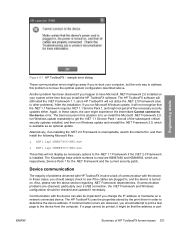
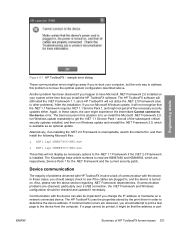
... the Microsoft .NET Framework 2.0, run Windows update and reinstall the .NET Framework 2.0, which are KB867460 and KB886903, which is installed. Again, in this problem is turned on a network connected device. Device communication
The majority of problems observed with HP ToolboxFX involve a lack of HP ToolboxFX known issues 331 The HP ToolboxFX software will still install the...
HP LaserJet 3050/3052/3055/3390/3392 All-in-One - Software Technical Reference - Page 366
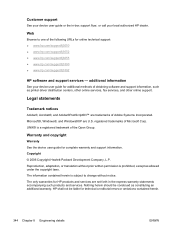
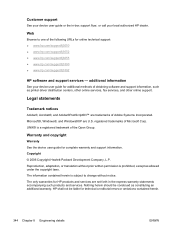
.../lj3390 ● www.hp.com/support/lj3392
HP software and support services -
Legal statements
Trademark notices
Adobe®, Acrobat®, and Adobe®PostScript®3™ are set forth in -box support flyer, or call your device user guide for complete warranty and support information.
Microsoft®, Windows®, and Windows®XP are U.S. The...
HP LaserJet 3050/3052/3055/3390/3392 All-in-One User Guide - Page 23


... uses less toner. All-in-one features
Excellent print quality Fax
● 1200 dots per inch (ppi), 24-bit full-color scanning from letter/A4-size scanner glass.
● The HP LaserJet 3050 all -in-one ). See Printing multiple pages on
one sheet of paper or Printing multiple pages on one sheet of paper...
HP LaserJet 3050/3052/3055/3390/3392 All-in-One User Guide - Page 158
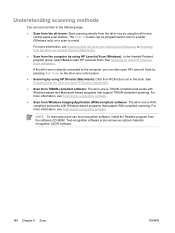
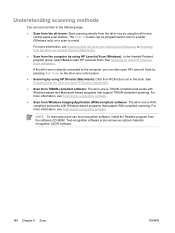
... icon in -one control-panel scan buttons.
See Scanning from the all -in the dock. For more information, see Scanning by using HP LaserJet Scan (Windows): In the Hewlett-Packard program group, select Scan to start HP LaserJet Scan.
The Scan To button can be programmed to scan to a folder (Windows only) or to scan to the computer, you can scan an item in the following...
HP LaserJet 3050/3052/3055/3390/3392 All-in-One User Guide - Page 421


...Macintosh 22 minimum 16 typical 16 Windows 20 Instant Support 374 interface ports cables, ordering 366 HP LaserJet 3050 8 locating on HP LaserJet
3052/3055 11 locating on HP LaserJet
3390/3392 13 types included 5... 33, 34 languages control-panel display, setting
43 user guides 368 laser safety statements 392 LaserJet Scan (Windows) 144 last page, blank 50 letterhead guidelines for using 32 output ...
Similar Questions
Hp 3050 Laser Printer Support With Windows 7 Or Not
hp 3050 laser printer support with windows 7 or not
hp 3050 laser printer support with windows 7 or not
(Posted by dheerendra81 9 years ago)
My Hp Laserjet 3050 Will Not Scan To A Pdf Document In Windows 7
(Posted by bodewalt 10 years ago)
No Pdf Is Showing Up When Scanning With Hp Laserjet 3050
(Posted by Vldh 10 years ago)
How To Scan Pdf Hp 4500 G510
(Posted by bmCapt 10 years ago)
How To Scan From Hp 3050 Printer To Computer Multiple Scan Mac
(Posted by aidnvau 10 years ago)

