HP 3050 Support Question
Find answers below for this question about HP 3050 - LaserJet All-in-One B/W Laser.Need a HP 3050 manual? We have 7 online manuals for this item!
Question posted by bodewalt on March 29th, 2014
My Hp Laserjet 3050 Will Not Scan To A Pdf Document In Windows 7
The person who posted this question about this HP product did not include a detailed explanation. Please use the "Request More Information" button to the right if more details would help you to answer this question.
Current Answers
There are currently no answers that have been posted for this question.
Be the first to post an answer! Remember that you can earn up to 1,100 points for every answer you submit. The better the quality of your answer, the better chance it has to be accepted.
Be the first to post an answer! Remember that you can earn up to 1,100 points for every answer you submit. The better the quality of your answer, the better chance it has to be accepted.
Related HP 3050 Manual Pages
HP LaserJet 3050/3052/3055/3390/3392 All-in-One - Software Technical Reference - Page 15


......7 User documentation availability and localization 9 Software components for Windows 20 Software component comparison 21 Software component availability for the HP LaserJet 3050/3052/3055/3390/3392 all-inone...22 Software component localization by language, A-K 23 Software component localization by language, L-Z 25 Examples of supported e-mail programs 37 Available scan settings...37...
HP LaserJet 3050/3052/3055/3390/3392 All-in-One - Software Technical Reference - Page 43


... -one includes Readiris Professional V10.0 software. Table 2-2 Software component comparison
Windows software components
HP LaserJet 3015, HP LaserJet 3020 and HP LaserJet 3050/3052/3055/3390 3030, and HP LaserJet 3380 all-in-one /3392 all -in-one software feature set up to PC fax functionality
x3
HP LaserJet Scan software
X
X4
Readiris Professional text-recognition software by IRIS
V8...
HP LaserJet 3050/3052/3055/3390/3392 All-in-One - Software Technical Reference - Page 46
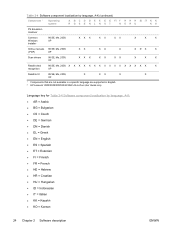
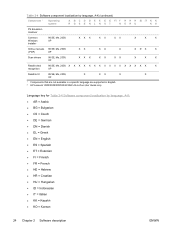
... SE, Me, 2000,
XX
XX
X
X X2 X
X
(.PDF)
XP
Scan drivers
98 SE, Me, 2000, XP
XXX
XX
XX
X
X
X
Readiris text
98 SE, Me, 2000, X X X X X X X X X X X X X X X X
X
recognition
XP
Readiris UI
98 SE, Me, 2000,
X
XX
X
X
XP
1 Components that are not available in a specific language are supported in English. 2 HP LaserJet 3050/3052/3055/3390/3392 All-in...
HP LaserJet 3050/3052/3055/3390/3392 All-in-One - Software Technical Reference - Page 102


... computer (local user)1
Printing from the computer to X the product
Faxing electronic documents X from the computer (PC faxing)
Combining paper and PC-fax X documents in a fax
Initiating a scan from the
X
HP LaserJet all-in-one
OCR software for printing.)
● Connected to a network (The HP LaserJet 3050 all -inone does not offer fax capability.)
● Directly connected to...
HP LaserJet 3050/3052/3055/3390/3392 All-in-One - Software Technical Reference - Page 165


...printer. REt (HP PCL 6 Unidriver only)
Resolution Enhancement technology (REt) refines the print quality of the original document text color. If your document by the HP LaserJet 3050/3052/3055/...scanned images, are first converted to select the highest number available, because a higher language level provides more features. The highest level supported by reversing the values for
Windows...
HP LaserJet 3050/3052/3055/3390/3392 All-in-One - Software Technical Reference - Page 271


...LaserJet 3050/3052/3055/3390/3392 Allin-One Install Notes in .PDF format. Install Notes: Click this option to go to open the .CHM (online help) version of the HP LaserJet 3050/... version of the HP LaserJet 3050/3052/3055/3390/3392 All-in -one documentation
View User Guide: Click this option to the Online Support screen. Installing Windows printing-system components
Online support....
HP LaserJet 3050/3052/3055/3390/3392 All-in-One - Software Technical Reference - Page 315


...HP LaserJet Director. The user documentation for these products is .PDF; The default file format for linking. Scan to TWAIN-compliant programs.
Convert scanned images into the HP LaserJet Scan software. Provides help for using the HP LaserJet 3050...are available in the Windows operating system (OS) version of the HP LaserJet all -in -one software are not available:
● HP PCL 6 print ...
HP LaserJet 3050/3052/3055/3390/3392 All-in-One - Software Technical Reference - Page 351


... troubleshooting HP LaserJet Scan problems, see the HP LaserJet 3050/3052/3055/3390/3392 All-in Explorer, and double-click FileToEmail.exe to open the utility. Right-click the file, select Send To, and then click Mail Recipient.
The MAPI setup is loaded incorrectly, it might need to be replaced. For more than the automatic document feeder...
HP LaserJet 3050/3052/3055/3390/3392 All-in-One - Software Technical Reference - Page 360


...the Microsoft Add Printer wizard after a normal installation has completed.
Software Applications ● HP Fax Setup Wizard ● HP LaserJet Scan ● HP ToolboxFX ● HP SendFax ● HP Software Update ● HP Document Viewer ● Users Guide (Windows Help format)
HP LaserJet 3050/3052/3055/3390/3392 all -in -One Install Notes
File name: LJ305X_installnotes_.htm...
HP LaserJet 3050/3052/3055/3390/3392 All-in-One - Software Technical Reference - Page 361


...LJ3390_LJ3392_use_.pdf
Path: :\\MANUALS\LJ3390_LJ3392_use_.chm ● Document: Hewlett-Packard LaserJet 3050/3052/3055/3390/3392 All-in card and have an unsigned driver, you might experience driver installation problems or communication problems between the device and HP software. If the Community Name setting is recommended that you to something other than "public", network scanning and...
HP LaserJet 3050/3052/3055/3390/3392 All-in-One User Guide - Page 9


... copy documents (HP LaserJet 3390/3392 allin-one)...132 Changing tray selection (HP LaserJet 3390/3392 all-in-one 134 Copying photos and books (HP LaserJet 3052/3055/3390/3392 all-in-one only 135 Viewing copy settings (HP LaserJet 3390/3392 all-in-one only 137
8 Scan
Understanding scanning methods...140 Scanning from the all-in-one control panel (Windows 141
Programming...
HP LaserJet 3050/3052/3055/3390/3392 All-in-One User Guide - Page 57


... is now ready to be faxed/copied/scanned.
Make sure that contains correction tape, correction fluid, paper clips, or staples.
HP LaserJet 3050
4. For the HP LaserJet 3050 all-in -one, insert the top-...the first page to be copied at the bottom of the stack. HP LaserJet 3050
HP LaserJet 3052/3055 HP LaserJet 3390/3392
Document Loaded appears on top of originals into the ADF until they are...
HP LaserJet 3050/3052/3055/3390/3392 All-in-One User Guide - Page 118
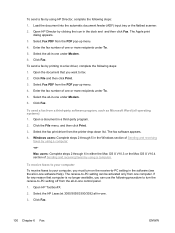
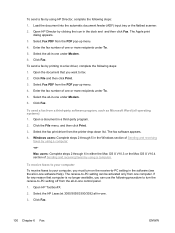
...drop-down list.
Open HP ToolboxFX. 2. To send a fax by using a computer. Open the document that computer is no ...PDF pop-up menu. 4. If for any reason that you want to a fax driver, complete the following steps: 1. Click Fax. Select the HP LaserJet 3050...the fax number of Sending and receiving
faxes by using HP Director, complete the following steps: 1. To send a fax ...
HP LaserJet 3050/3052/3055/3390/3392 All-in-One User Guide - Page 417


... on HP LaserJet 3050 7 locating on HP LaserJet
3052/3055 10 locating on HP LaserJet
3390/3392 12 selecting 60 black and white scanning 151 blank copies, troubleshooting 350 blank pages adding to 71 Add or Remove Programs, Windows 20 ADF copying two-sided documents,
HP LaserJet 3050 130, 223 copying two-sided documents,
HP LaserJet 3052/3055 131, 224 copying two-sided documents, HP LaserJet 3390...
HP LaserJet 3050/3052/3055/3390/3392 All-in-One User Guide - Page 418


... line additional devices, connecting
111 connecting all-in -
one to phone line 108 consumables. See supplies contrast settings copy 123, 228 fax 75, 220 control panel fax, using 222 HP LaserJet 3050 9 HP LaserJet 3052/3055 11 HP LaserJet 3390/3392 13 HP ToolboxFX settings 280 key-press volume, adjusting 46 language, selecting 43 messages, troubleshooting 323 scanning from (Windows) 141...
HP LaserJet 3050/3052/3055/3390/3392 All-in-One User Guide - Page 419


...additional devices, ...documentation 242, 368 Documentation tab, HP ToolboxFX 277 dots per inch (dpi) fax 76, 221 print settings 332 specifications 5 dots, troubleshooting 334 double-sided duplex jams, clearing 261 double-sided copying HP LaserJet 3050 130, 223 HP LaserJet 3052/3055 131,
224 HP LaserJet 3390/3392 132,
225 double-sided printing
duplex jams, clearing 317 Macintosh 57, 200 Windows...
HP LaserJet 3050/3052/3055/3390/3392 All-in-One User Guide - Page 420


...Director (Macintosh), scanning from 145 HP fraud hotline 285 HP Instant Support 374 HP LaserJet 3050 all-in-one control panel 9
features 2 parts, locating 7 HP LaserJet 3052/3055 all-in-one control panel 11 features 3 HP LaserJet 3390/3392 all-in-one control panel 13 features 4 HP LaserJet Scan (Windows) 144 HP Printing Supplies Returns and Recycling Program 384 HP ToolboxFX Documentation tab 277...
HP LaserJet 3050/3052/3055/3390/3392 All-in-One User Guide - Page 423


... 357 power consumption 383 requirements 378, 379 power consumption 379 power switch, locating HP LaserJet 3050 8 HP LaserJet 3052/3055 10 HP LaserJet 3390/3392 12 ppi (pixels per inch (ppi), scanning resolution 150 polling faxes 91 polling, device 280 ports cables, ordering 366 HP LaserJet 3050 8 locating on HP LaserJet
3052/3055 11 locating on 61, 203 specifications 33 tray selection 42 tray...
HP LaserJet 3050/3052/3055/3390/3392 All-in-One User Guide - Page 424


..., Macintosh 55 quick sets, Windows 48 resizing documents 49 settings, changing 42 special media 61, 203 transparencies 63, 205 tray selection 42 troubleshooting 339 watermarks, Windows 49 priority input slot capacity 2, 3, 4 loading 40 locating on HP LaserJet 3050 7 locating on HP LaserJet
3052/3055 10 locating on HP LaserJet 3390/3392 12
HP fraud hotline 285 non-HP 285 pages per 2, 3, 4 part...
HP LaserJet 3050/3052/3055/3390/3392 All-in-One User Guide - Page 425


...
Macintosh presets 55 Windows quick sets 48 scaling documents copying 124, 227 printing 49 Scan to button, programming 141, 235 scanner glass, cleaning 152, 287 scanning black and white 151 blank pages, troubleshooting
353 books 148 canceling 146 color 150 from all-in-one control panel
(Windows) 141 grayscale 151 HP Director (Macintosh) 145
HP LaserJet Scan (Windows) 144
loading...
Similar Questions
How To Enable Hp Laserjet 3390 Scan Feature On Windows Xp
(Posted by bigrdrh007 9 years ago)
Hp Laserjet 3050 Scanner Cannot Connect, Window 7
(Posted by jfrao 9 years ago)
How To Clean A Hp Laserjet 3050 Scan Glass
(Posted by fendjomuru 10 years ago)
Hp Laserjet 3050 Drivers
I am using HP Laserjet 3050 with windows xp operating system. Now my system was upgraded to windows ...
I am using HP Laserjet 3050 with windows xp operating system. Now my system was upgraded to windows ...
(Posted by lnsrinivasarao 10 years ago)
Hp Laserjet 3050 Wireless
iwant to know how the printer hp laserjer 3050 work wireless
iwant to know how the printer hp laserjer 3050 work wireless
(Posted by jeames009love007 12 years ago)

