HP F4280 Support Question
Find answers below for this question about HP F4280 - Deskjet All-in-One Color Inkjet.Need a HP F4280 manual? We have 6 online manuals for this item!
Question posted by Timzca on June 21st, 2014
Does The Hp Deskjet F4280 Print On Envelopes
The person who posted this question about this HP product did not include a detailed explanation. Please use the "Request More Information" button to the right if more details would help you to answer this question.
Current Answers
There are currently no answers that have been posted for this question.
Be the first to post an answer! Remember that you can earn up to 1,100 points for every answer you submit. The better the quality of your answer, the better chance it has to be accepted.
Be the first to post an answer! Remember that you can earn up to 1,100 points for every answer you submit. The better the quality of your answer, the better chance it has to be accepted.
Related HP F4280 Manual Pages
User Guide - Page 4
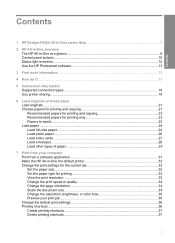
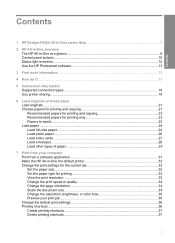
Contents
Contents
1 HP Deskjet F4200 All-in-One series Help 7
2 HP All-in-One overview The HP All-in-One at a glance...9 Control panel buttons...10 Status light overview...12 Use the HP Photosmart software 13
3...Load envelopes...28 Load other types of paper 29
7 Print from your computer Print from a software application 31 Make the HP All-in-One the default printer 32 Change the print settings...
User Guide - Page 10
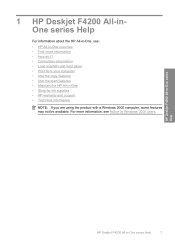
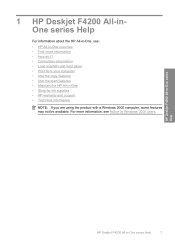
... about the HP All-in-One, see Notice to Windows 2000 users. HP Deskjet F4200 All-in-One series Help
HP Deskjet F4200 All-in -One • Shop for ink supplies • HP warranty and...more information, see : • HP All-in-One overview • Find more information • How do I? • Connection information • Load originals and load paper • Print from your computer • Use...
User Guide - Page 12


... a glance • Control panel buttons • Status light overview • Use the HP Photosmart software
The HP All-in-One at a glance
HP All-in-One overview
HP All-in -One. Scan Scanning is a versatile device that allows printing. 2 HP All-in-One overview
The HP Deskjet F4200 All-in-One series is the process of converting text and...
User Guide - Page 224
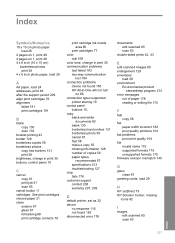
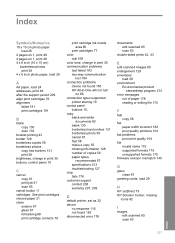
... customer support contact 208 warranty 207, 209
D
default printer, set as 32 device
no response 116 not found 183 disconnected error 176
documents edit scanned 65 scan 63
double-sided prints 42, 43
E
edit scanned images 65 enlargement 129 envelopes
load 28 environment
Environmental product stewardship program 214
error messages out of paper...
User Guide - Page 3


Contents
Contents
1 HP Deskjet F4200 All-in-One Series Help 7
2 HP All-in-One overview The HP All-in-One at a glance...9 Control panel buttons...10 Status light overview...12 Use the HP Photosmart software 13
3...Load envelopes...28 Load other types of paper 29
7 Print from your computer Print from a software application 31 Make the HP All-in-One the default printer 32 Change the print settings...
User Guide - Page 9


...For more information" on page 208. HP Deskjet F4200 All-in-One Series Help
HP Deskjet F4200 All-in -One" on page 59 • "Shop for ink supplies" on page 75 • "HP warranty and support" on page 201 ... on page 21 • "Print from your computer" on page 31 • "Use the copy features" on page 53 • "Use the scan features" on page 55 • "Maintain the HP All-in -One Series Help...
User Guide - Page 11
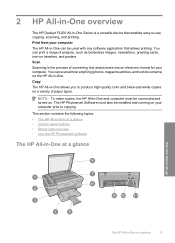
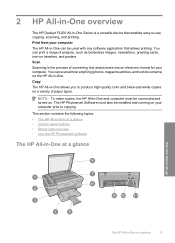
... electronic format for your computer prior to produce high-quality color and black-and-white copies on a variety of paper types. Copy The HP All-in-One allows you to copying. Scan Scanning is a versatile device that allows printing.
2 HP All-in-One overview
The HP Deskjet F4200 All-in-One Series is the process of projects...
User Guide - Page 217
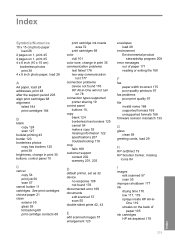
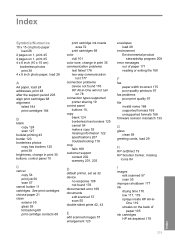
...envelopes load 28
environment Environmental product stewardship program 208
error messages out of
paper 105 ink cartridges
HP ink depleted 179
215
Index See print cartridges choose paper 21 clean
exterior 59 glass 59 lid backing 60 print cartridge contacts 69
print cartridge ink nozzle area 72
print cartridges 69 color
dull 101 color...set as 32 device
no response 108 not found 176 HP All-in-One...
Basics Guide - Page 4
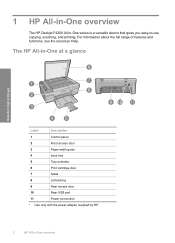
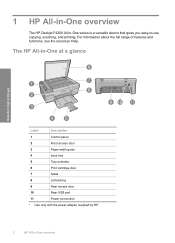
... of features and functions, see the onscreen Help. 1 HP All-in-One overview
The HP Deskjet F4200 All-in -One overview
The HP All-in-One at a glance
HP All-in-One overview
Label
Description
1
Control panel
2
Front access door
3
Paper-width guide
4
Input tray
5
Tray extender
6
Print cartridge door
7
Glass
8
Lid backing
9
Rear access door...
Basics Guide - Page 9
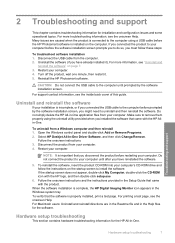
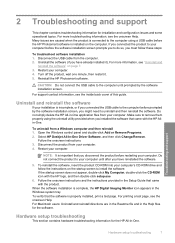
... before prompted by the software installation screen. If you connected the product to do so, you to your computer. Select HP Deskjet All-In-One Driver Software, and then click Change/Remove.
For printing a test page, see "Uninstall and
reinstall the software" on the startup screen to your computer. For Macintosh users: Uninstall...
Basics Guide - Page 13


...HP at www.hp.com/ support.
The specified print cartridges are provided in North America, Eastern Europe, the Middle East, Asia Pacific, and Africa, go to www.hp.com/support. Print a self-test report. c.
Troubleshooting and support
Technical information
11 HP...To access the onscreen Help • Windows: Click Start > All Programs > HP > Deskjet F4200 All-In-One series > Help.
Basics Guide - Page 14


... inches) • Weight: 4.9 kg (10.8 pounds)
Power specifications • Power consumption: 20 watts (average printing) • Input voltage: AC 100 to 240 V ~ 1 A 50-60 Hz • Output voltage: ...the marketing name (HP Deskjet F4200 All-in -One may be confused with the power adapter supplied by HP.
This regulatory number should not be slightly distorted • HP recommends using a USB...
Basics Guide - Page 5
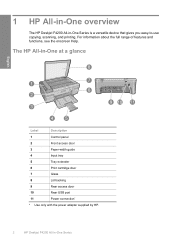
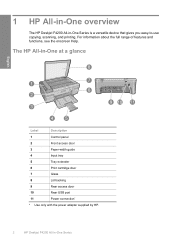
...
8
Lid backing
9
Rear access door
10
Rear USB port
11
Power connection*
* Use only with the power adapter supplied by HP.
2
HP Deskjet F4200 All-in -One Series is a versatile device that gives you easy-to-use copying, scanning, and printing. For information about the full range of features and functions, see the onscreen Help...
Basics Guide - Page 7


... turn on steady. Cartridge lights are blinking. The print cartridge carriage is out of paper. • The HP All-in -One Series
If the problem persists,
contact HP Support.
The On light is open. The Resume light is blinking.
• The HP All-in-One is stalled.
4
HP Deskjet F4200 All-in -One has a paper jam...
Basics Guide - Page 9
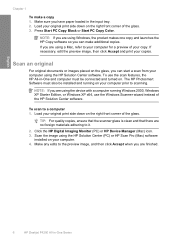
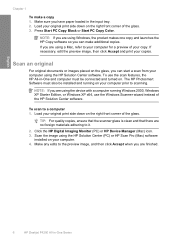
... are finished.
6
HP Deskjet F4200 All-in-One Series Click the HP Digital Imaging Monitor (PC) or HP Device Manager (Mac) icon. 3. NOTE: If you can make a copy 1.
English
Chapter 1
To make additional copies. Press Start PC Copy Black or Start PC Copy Color. To use the Windows Scanner wizard instead of your original print side down...
Basics Guide - Page 10
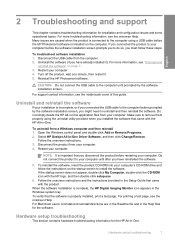
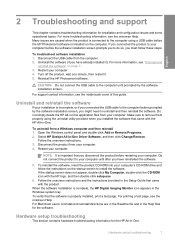
... computer.
Make sure to the computer until after you have reinstalled the software.
5. Select HP Deskjet All-in the Windows system tray. Restart your computer. 4. NOTE: It is connected to...click Change/Remove.
When the software installation is properly installed, print a test page. To verify that came with the HP logo, and then double-click setup.exe
6. Hardware setup ...
Basics Guide - Page 13
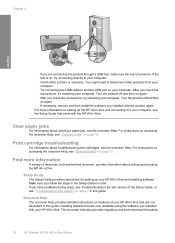
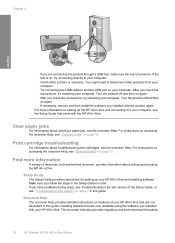
... the connections, try restarting your computer. Print cartridge troubleshooting
For information about clearing a paper jam, see "Onscreen Help" on page 10. Make sure you follow the steps in the Setup Guide in -One Series The onscreen help also provides regulatory and enviornmental information.
10
HP Deskjet F4200 All-in order. Find more information...
Basics Guide - Page 14
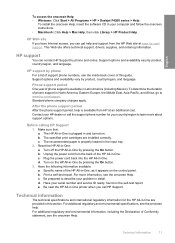
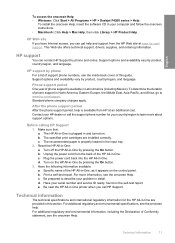
...HP All-in -One are installed correctly. The HP All-in-One is properly loaded in -One: a. Reset the HP All-in the input tray. 2. d. Print a self-test report.
Contact your HP dealer or call HP...English
To access the onscreen Help • Windows: Click Start > All Programs > HP > Deskjet F4200 series > Help.
Standard phone company charges apply. e. This Web site offers ...
Basics Guide - Page 15


...HP recommends using a USB cable less than or equal to 3 m (10 feet) in sleep mode: Less than 3 watts ◦ Time to sleep mode: 10 minutes ◦ OFF: Less than 4 watts ◦ Average when printing...lb.) paper)
NOTE: For a complete list of the limited functionality users can expect:
12
HP Deskjet F4200 All-in the Readme file. Only printer drivers, scanner drivers, and the Toolbox are ...
Basics Guide - Page 17
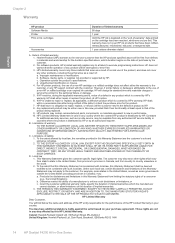
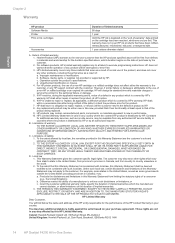
...HP ink is depleted or the "end of warranty" date printed on the duration of implied warranties. 3. For HP printer products, the use of a non-HP or refilled cartridge or an expired ink cartridge, HP will be interrupted or error free. 3. HP...Packard Ltd, Cain Road, Bracknell, GB-Berks RG12 1HN
14
HP Deskjet F4200 All-in your purchase agreement. Extent of liability 1. Otherwise restrict the...
Similar Questions
How To Clean Print Heads Hp Deskjet F4280
(Posted by prakskipu 10 years ago)
Why Is My Hp Deskjet F4280 Printing Cut Off Pictures
(Posted by aarnebarcar 10 years ago)
How To Set Minimum Margins On 4620 Hp Printer To Print Envelopes
(Posted by HAMPTON05 11 years ago)
Installation Of Hp Deskjet F4280
How can I install my HP Deskjet F4280 to my computer via internet
How can I install my HP Deskjet F4280 to my computer via internet
(Posted by romeojrcuadra 12 years ago)

