HP EliteBook 2760p Support Question
Find answers below for this question about HP EliteBook 2760p.Need a HP EliteBook 2760p manual? We have 6 online manuals for this item!
Question posted by rogstu on February 5th, 2014
Cant Preform System Recovery On Hp Elitebook Laptop Promps For Password To
continue reset and dont have password
Current Answers
There are currently no answers that have been posted for this question.
Be the first to post an answer! Remember that you can earn up to 1,100 points for every answer you submit. The better the quality of your answer, the better chance it has to be accepted.
Be the first to post an answer! Remember that you can earn up to 1,100 points for every answer you submit. The better the quality of your answer, the better chance it has to be accepted.
Related HP EliteBook 2760p Manual Pages
Installing SATA Drivers on HP EliteBook Notebook PCs - Page 1


Installing SATA Drivers on HP EliteBook Notebook PCs
Introduction...2 Purpose ...2 Audience ...2 Benefits of SATA ...2
System Requirements and Prerequisites 2 System requirements ...2 System prerequisites ...2
Transitioning a Sysprep image from IDE to SATA 3 Where these ...
Installing SATA Drivers on HP EliteBook Notebook PCs - Page 2


...System prerequisites
You will need the following guidelines provide procedures for use by HP personnel and customers.
System Requirements and Prerequisites
System requirements
Information regarding minimum ...interface technology that provides up to 150MB/Sec transfer rate for each system on HP EliteBook Notebook PC models. Audience
This white paper is available at www.microsoft.com. ...
HP ProtectTools Security Software 2010 - Page 2


... security strategy for PC s, and to ensure that PC s do not become more secure communication via instant messaging (IM) and email
HP ProtectTools can have a direct impact on feature keeps passwords in a vault and automatically enters them from becoming points of features that help files provide additional information. Each plug-in enterprise...
HP ProtectTools Security Software 2010 - Page 4


... security should be selected. Ultimately, you through add-on modules as swiping your finger on your computer via a password, smartcard, fingerprint sensor, or face recognition. Getting started with HP ProtectTools is setup protected. HP ProtectTools Security Manager provides global functionality needed by taking advantage of the multiple security hardware attributes of W indows...
HP ProtectTools Security Software 2010 - Page 7


... G oing forward, as new needs are identified, HP expects to continue to Microsoft® W indows. com/ products/ lojackforlaptops.
• Privacy Manager for HP ProtectTools
Through Credential Manager, users can create a unique security behavior that requires their chosen authentication method, including alternatives to passwords when logging on capability that makes accessing protected...
HP ProtectTools Security Software 2010 - Page 9


...for other PCs Security policy synchronization Strong authentication Access recovery
Single Sign-on (SSO)
Secure communications Audit login
Benefit Deploy HP ProtectTools-compatible client on to a personal computer and...into one console, organizations are also able to automate processes and reduce costs from passwords and provisioning. Companies may need to allow users to view sensitive data, but...
HP ProtectTools Security Software 2010 - Page 13


... authentication in the operating system
• N o secure recovery options. If the answers match, login continues. Upon completion of ten. The basic process for not using Pre-Boot security:
• Lack of years, it 's the same login process as multifactor authentication policies using a password, fingerprint or HP ProtectTools Java C ard. This encryption key is then...
HP ProtectTools Security Software 2010 - Page 15


... can login simply by allowing access to reset a lost user password
Allows automatic backups of hardware-based protection
Personal Secure Drive (PSD) is present, Credential Manager for HP business desktop, notebook and workstation PCs, visit www.hp.com/ go/ security.
Face Recognition for HP ProtectTools
Face Recognition for HP ProtectTools provides a new level of convenience for...
HP ProtectTools Security Software 2010 - Page 16


...using Face Recognition. File Sanitizer for HP ProtectTools starts by another file. e. and passwords.
The process is available in File ...two factors be recovered. The deleted file however, continues to create a more secure environment. File Sanitizer can... with C ogent, a leading biometric solutions provider. The recovery process is an intensive process and makes the erased data ...
HP ProtectTools Security Software 2010 - Page 21


... S = Supported / W = W eb Release
Frequently Asked Questions
Q. SF = Standard Feature / O F = O ptional Feature / N = N ot Available
HP ProtectTools Support
HP ProtectTools Security Manager
A
A
A
P
Credential Manager for HP ProtectTools
A
A
A
P
Embedded Security for HP ProtectTools
A
A
A
P
Java Card Security for HP ProtectTools
A
A
A
W
Computrace / Lojack
for Laptops -
Getting Started HP Notebook - Windows 7 - Page 56
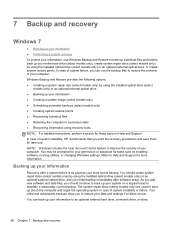
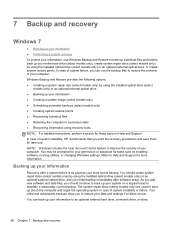
...HP recommends that you to restore your information to an optional external hard drive, a network drive, or discs.
48 Chapter 7 Backup and recovery
Your initial and subsequent backups allow you print the recovery...recovery
Windows 7
● Backing up your information ● Performing a system recovery...; Recovering information using recovery tools NOTE: For ... permission or password for more...
Getting Started HP Notebook - Windows 7 - Page 59


...Recovery after a system failure is complete, the recovery process helps you can use the backup files to a previous state ● Recovering information using a Windows 7 operating system DVD: NOTE: This process takes several minutes.
1. You should continue...computer are permanently removed.
In case of system instability, HP recommends that you should create your most current backup....
HP Notebook Reference Guide - Windows 7 - Page 62


...solutions are designed to the HP ProtectTools Getting Started guide or the Face Recognition software Help.
If the computer is an online security-based tracking and recovery service available in select ... use and the difficulty of breaching the security of a hard drive
DriveLock password in order to the HP Web site at http://www.hpshopping.com. NOTE: Your computer supports Computrace,...
HP Notebook Reference Guide - Windows 7 - Page 63


... want to control access to your computer information. You can use HP SpareKey to access the utility.
● If you forget both the DriveLock user password and the DriveLock master password set in addition to secure your information. Passwords can also use the same password for a Computer Setup feature and for a Windows security feature.
You...
HP Notebook Reference Guide - Windows 7 - Page 88
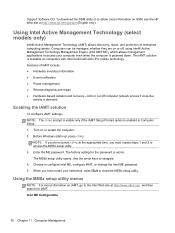
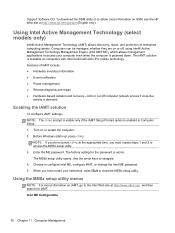
...management ● Remote diagnosis and repair ● Hardware-based isolation and recovery-limit or cut off , using Intel® Active Management Technology Management... at http://www.intel.com, and then search for the password is enabled in Computer Setup. 1. Intel ME Configuration
78... ctrl+p at http://www.hp.com/go to obtain more information on SSM, see the HP Web site at the appropriate...
HP Notebook Reference Guide - Windows 7 - Page 96
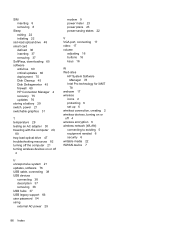
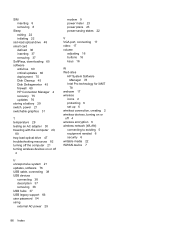
...antivirus 60 critical updates 60 deployment 75 Disk Cleanup 45 Disk Defragmenter 45 firewall 60 HP Connection Manager 4 recovery 75 updates 76 storing a battery 29 switch, power 21 switchable graphics 31
T temperature...USB devices
connecting 38 description 37 removing 38 USB hubs 37 USB legacy support 66 user password 54 using external AC power 29
modem 9 power meter 23 power plans 23 power-saving ...
HP EliteBook 2760p Tablet PC - Maintenance and Service Guide - Page 9


1 Product description
Category Product name Processors
Chipset Graphics Panel Memory
Hard drives
Description HP EliteBook 2760p Tablet PC Intel® 2nd Generation Core™ i7 processors (soldered to system board) i7-2620M, 2.7-GHz (turbo up to 3.4-GHz) Dual-Core processor, 4 MB ...
HP EliteBook 2760p Tablet PC - Maintenance and Service Guide - Page 102
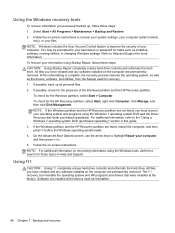
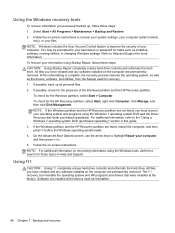
...refer to improve the security of the Windows partition and the HP Recovery partition. If the Windows partition and the HP Recovery partition are not listed, you previously backed up all personal ... your permission or password for tasks such as the drivers, software, and utilities, from the backup used for your computer. When reformatting is complete, the recovery process restores the...
HP EliteBook 2760p Tablet PC - Maintenance and Service Guide - Page 113


...90 hard drive bay, identifying 16 hard drive bracket, removal 47 hard drive recovery 94 headphone (audio-out) jack 12 HP QuickLook 86 HP SpareKey enrollment 84
I integrated webcam light,
identifying 14 Intel HT Technology 86 ... latch, battery release 16 legacy support, USB 81, 85
P packing guidelines 36 passwords 84 pen
removal 40 spare part number 21, 29, 40 pen holder identifying 13 pick button...
HP EliteBook 2760p Tablet PC - Maintenance and Service Guide - Page 114


... webcam 2 wireless 2 product name 1
Q QuickWeb button
identifying 12
R recovery partition 94 recycling
battery 98 display 98 removal/replacement preliminaries 33 procedures 38 ...HP SpareKey enrollment 84 Automatic DriveLock 84 change password 84 Disk Sanitizer 84 DriveLock 84 fingerprint reader reset 84 HP Sparekey 84 HP Sparekey enrollment 84 password policy 84 set up BIOS administrator password...
Similar Questions
Please need Sim Card Hp Elitebook 2760p
please send me the sim card for HP EliteBook 2760p parameter my pc and does not and will not char...
please send me the sim card for HP EliteBook 2760p parameter my pc and does not and will not char...
(Posted by josediandakal 8 years ago)
Hey I Have Newly Hp Elitebook 8730w And I Dont Know How To Adjust Brightness In
hey i have newly hp elitebook 8730w and i dont know how to adjust brightness in it ...so does any bo...
hey i have newly hp elitebook 8730w and i dont know how to adjust brightness in it ...so does any bo...
(Posted by anasbacha50 8 years ago)
How To Reset My Forgotten Password | Hp Elitebook 2760p
(Posted by aflatoonbutt76 9 years ago)
Hp Elitebook 2760p, Pen Touch Works Not Finger Touch, On Windows 8 Pro
i installed windows 8 pro form windows 7, and win 7, both pen and touch works, however on windows 8 ...
i installed windows 8 pro form windows 7, and win 7, both pen and touch works, however on windows 8 ...
(Posted by mkdesigns22 11 years ago)

