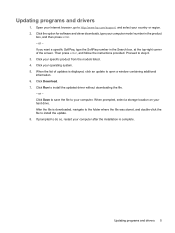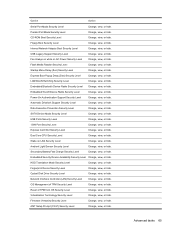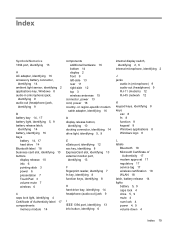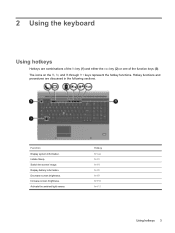HP 8730w - EliteBook Mobile Workstation Support and Manuals
Get Help and Manuals for this Hewlett-Packard item

Most Recent HP 8730w Questions
Hey I Have Newly Hp Elitebook 8730w And I Dont Know How To Adjust Brightness In
hey i have newly hp elitebook 8730w and i dont know how to adjust brightness in it ...so does any bo...
hey i have newly hp elitebook 8730w and i dont know how to adjust brightness in it ...so does any bo...
(Posted by anasbacha50 8 years ago)
Will Hard Drive Work With Hp 8730w
(Posted by vikCADW 9 years ago)
Elitebook 8730w Will Not Connect To The 2012 Advanced Docking Station
(Posted by deeswoosh 9 years ago)
How To Remove Hp Elitebook 8730w Switch Cover
(Posted by gmnae100y 9 years ago)
What Is The Price Of Hp Elitebook 8440p Docking Station In Dubai
(Posted by luiyuv 9 years ago)
HP 8730w Videos
Popular HP 8730w Manual Pages
HP 8730w Reviews
We have not received any reviews for HP yet.