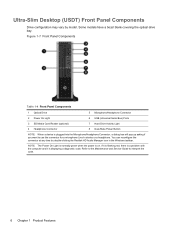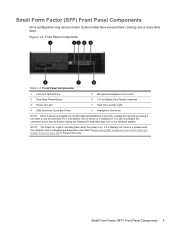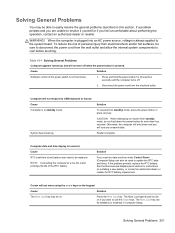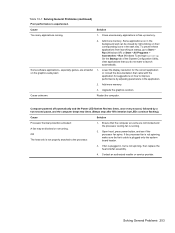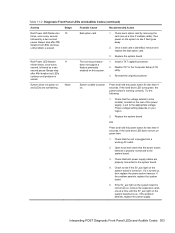HP Elite 8300 Support Question
Find answers below for this question about HP Elite 8300.Need a HP Elite 8300 manual? We have 6 online manuals for this item!
Question posted by lthomasjacobs on September 14th, 2021
Flashing Red Light
Current Answers
Answer #1: Posted by hzplj9 on September 14th, 2021 2:03 PM
https://support.hp.com/us-en/product/details/hp-compaq-elite-8300-microtower-pc/5232859
My inital suspect is a memory problem as this would cause a non booting PC. If you have 2 Simms then removing each one in turn and trying with each individually may show results. The other is a hard drive issue but that should at least boot up before any errors occur if that was the problem.
Hope you can solve your problem with this information.
Answer #2: Posted by SonuKumar on September 15th, 2021 1:09 AM
https://support.hp.com/nz-en/document/ish_1997210-1528385-16
Please respond to my effort to provide you with the best possible solution by using the "Acceptable Solution" and/or the "Helpful" buttons when the answer has proven to be helpful.
Regards,
Sonu
Your search handyman for all e-support needs!!
Related HP Elite 8300 Manual Pages
Similar Questions
MyPc will turn on but not giving signal to monitor neither the power button light
Looking Parallel port driver for hp elite 8300