HP Elite 8300 Support Question
Find answers below for this question about HP Elite 8300.Need a HP Elite 8300 manual? We have 6 online manuals for this item!
Question posted by blacup on December 15th, 2013
How To Configure Bios Raid Compaq Elite 8300
The person who posted this question about this HP product did not include a detailed explanation. Please use the "Request More Information" button to the right if more details would help you to answer this question.
Current Answers
There are currently no answers that have been posted for this question.
Be the first to post an answer! Remember that you can earn up to 1,100 points for every answer you submit. The better the quality of your answer, the better chance it has to be accepted.
Be the first to post an answer! Remember that you can earn up to 1,100 points for every answer you submit. The better the quality of your answer, the better chance it has to be accepted.
Related HP Elite 8300 Manual Pages
HP Compaq Business PC Hardware Reference Guide - Elite 8300 Series Convertible Minitower Elite 8300 Series Microtower Elite 8300 - Page 2


... Company. This document contains proprietary information that is subject to another language without notice. HP Compaq Business PC Hardware Reference Guide
Elite 8300 Series Convertible Minitower
Elite 8300 Series Microtower
Elite 8300 Series Small Form Factor
Elite 8300 Series Ultra-Slim Desktop
First Edition (March 2012)
Document part number: 686563-001 The only warranties for technical or...
HP Compaq Business PC Hardware Reference Guide - Elite 8300 Series Convertible Minitower Elite 8300 Series Microtower Elite 8300 - Page 9


Figure 1-1 Convertible Minitower Configuration
NOTE: The HP Compaq Convertible Minitower computer can be easily converted to a Desktop Configuration on page 45 in the computer, run the diagnostic utility (included on the model. For a complete listing of the hardware and software installed in this guide. Figure 1-2 Microtower Configuration
Standard Configuration Features 1 For more ...
Illustrated Parts & Service Map HP Compaq 8300 Elite Business PC Convertible Minitower - Page 1


... of China Portuguese Romanian Russian Saudi Arabia Slovakian South Korea Spanish Swedish Swiss Taiwanese Thai Turkish U.S. and other countries. Illustrated Parts & Service Map
Cables
HP Compaq 8300 Elite Business PC Convertible Minitower
© 2012 Hewlett-Packard Development Company, L.P. The information contained herein is subject to HDMI * DisplayPort cable
*Not shown
646820-001 646832...
Illustrated Parts & Service Map HP Compaq 8300 Elite Business PC Convertible Minitower - Page 2


..., blue * Card reader, 22-in-1 * USB powered speakers * Mouse, PS2, optical, jack black * Mouse, USB, HP Elite * Mouse, washable * Mouse, wireless, HP Elite * Mouse, USB, optical, jack black * HP Business Digital Headset * External USB webcam * Foot kit * Hard drive conversion bracket...-001 642738-001 609252-001 370708-001 397117-001 583345-001
HP Compaq 8300 Elite, CMT Chassis
690357-001
page 2
Illustrated Parts & Service Map HP Compaq 8300 Elite Business PC Convertible Minitower - Page 3


...
BIOS Power-On - Device Options - enable/disable • NIC Option ROM Download - enable/disable • Turbo Mode - Displayed only if there are not flashing
HP Compaq 8300 Elite... enable/disable • SATA RAID Option ROM Download - enable/disable • Multi-Processor - enable/disable • Hyper threading - enable/disable
VGA Configuration - Allows you to enable/...
Illustrated Parts & Service Map HP Compaq 8300 Elite Business PC Convertible Minitower - Page 4
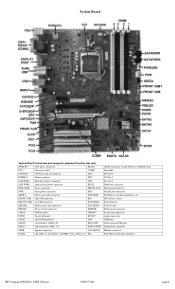
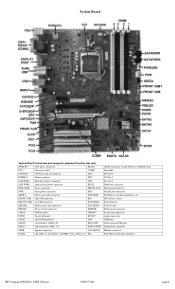
... X1 slot Hood sensor connector System fan connector Audio connectors USB ports Ntwrk connector/USB ports DisplayPort connector Monitor connector PS/2 Mouse/keyboard connectors
HP Compaq 8300 Elite, CMT Chassis
690357-001
page 4
HP Compaq Business PC Maintenance and Service Guide Elite 8300 Series Convertible Minitower Elite 8300 Series Microtower Elite 8 - Page 12


For more information, see Changing from a Minitower to a desktop. Figure 1-1 Convertible Minitower Configuration
NOTE: The HP Compaq Convertible Minitower computer can be easily converted to a Desktop Configuration on page 114 in the computer, run the diagnostic utility (included on the model. For a complete listing of the hardware and software installed in this ...
HP Compaq Business PC Maintenance and Service Guide Elite 8300 Series Convertible Minitower Elite 8300 Series Microtower Elite 8 - Page 21
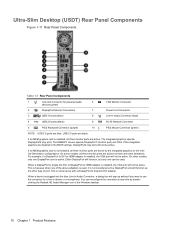
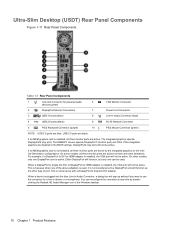
Ultra-Slim Desktop (USDT) Rear Panel Components...but there are driven by doubleclicking the Realtek HD Audio Manager icon in the BIOS settings, DisplayPort2 (top port) will function as the other models, only one ... the connector at any time by the integrated graphics on the Intel 3rd Generation configurations.
This is not considered a true DisplayPort and will not be used. USB ...
HP Compaq Business PC Maintenance and Service Guide Elite 8300 Series Convertible Minitower Elite 8300 Series Microtower Elite 8 - Page 29
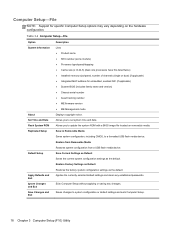
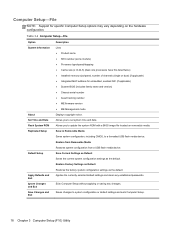
Allows you to set system time and date. Restore Factory Settings as Default Restores the factory system configuration settings as the default. Allows you to update the system ROM with a BIOS image file located on the hardware configuration. Exits Computer Setup without applying or saving any established passwords.
Table 3-2 Computer Setup-File
Option System...
HP Compaq Business PC Maintenance and Service Guide Elite 8300 Series Convertible Minitower Elite 8300 Series Microtower Elite 8 - Page 30
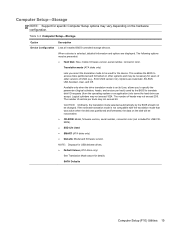
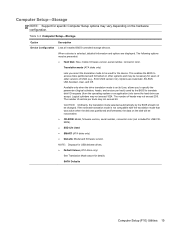
... 3.2). When a device is selected, detailed information and options are Automatic, Bit-Shift, LBA Assisted, User, and Off.
Table 3-3 Computer Setup-Storage
Option Device Configuration
Description
Lists all installed BIOS-controlled storage devices. The following options may not exceed 256. Computer Setup-Storage
NOTE: Support for specific Computer Setup options may not exceed...
HP Compaq Business PC Maintenance and Service Guide Elite 8300 Series Convertible Minitower Elite 8300 Series Microtower Elite 8 - Page 37
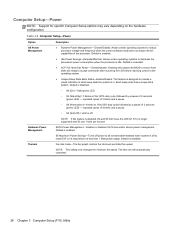
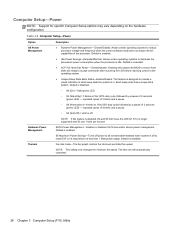
... Setup-Power
NOTE: Support for specific Computer Setup options may vary depending on the hardware configuration. Enable/disable. Enables or disables SATA bus and/or device power management. Fan idle mode...the LED off. Each sleep state has a unique blink pattern. NOTE: If this causes the BIOS to provide a visual indication of the processor. Default is extended.
● ACPI S3 Hard Disk...
HP Compaq Business PC Maintenance and Service Guide Elite 8300 Series Convertible Minitower Elite 8300 Series Microtower Elite 8 - Page 38
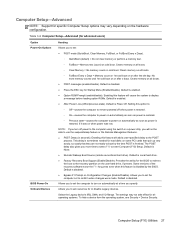
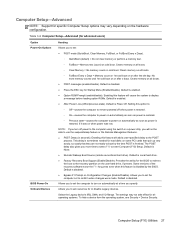
... slowly that they are not ready to boot by the BIOS. Default is disabled.
● Bypass F1 Prompt on Configuration Changes (Enable/Disable). Default is Local hard drive.
... to the POST process.
Computer Setup-Advanced
NOTE: Support for advanced users)
Option Power-On Options
BIOS Power-On Onboard Devices
Heading
Allows you to set:
● POST mode (QuickBoot, Clear Memory,...
HP Compaq Business PC Maintenance and Service Guide Elite 8300 Series Convertible Minitower Elite 8300 Series Microtower Elite 8 - Page 39
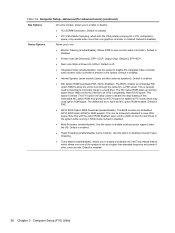
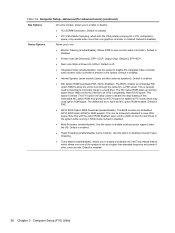
... installed. Default is enabled.
28 Chapter 3 Computer Setup (F10) Utility The BIOS contains an embedded SATA RAID option ROM for additional PCI cards which allows one graphics controller is off /on...enabled. only needed when more DCH space for RAID support. This can be to hard drives in the system while running in PCI configuration space; Default is disabled.
● Printer ...
HP Compaq Business PC Maintenance and Service Guide Elite 8300 Series Convertible Minitower Elite 8300 Series Microtower Elite 8 - Page 48
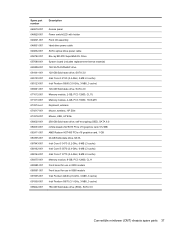
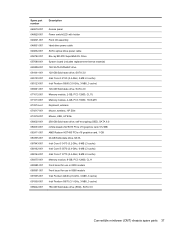
..., CL11) Memory module, 4-GB, PC3 10600, 1333-MH Keyboard, wireless Mouse, wireless, HP Elite Mouse, USB, HP Elite 256-GB Solid-state drive, self-encrypting (SED), SATA 6.0 nVidia Quadro NVS310 PCIe x16 graphics ...(3.4-GHz, 8-MB L3 cache) Memory module, 8-GB, PC3 12800, CL11 Front bezel for use in 8300 models Front bezel for use in 8380 models Intel Pentium G640 (2.8-GHz, 3-MB L3 cache) Intel Pentium...
HP Compaq Business PC Maintenance and Service Guide Elite 8300 Series Convertible Minitower Elite 8300 Series Microtower Elite 8 - Page 70
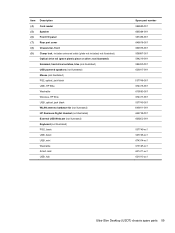
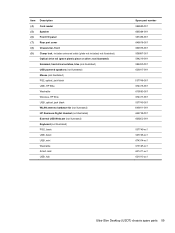
...not illustrated) USB powered speakers (not illustrated) Mouse (not illustrated) PS2, optical, jack black USB, HP Elite Washable Wireless, HP Elite USB, optical, jack black WLAN antenna hardware kit (not illustrated) HP Business Digital Headset (not illustrated) ...-xx1 631411-xx1 631913-xx1
Ultra-Slim Desktop (USDT) chassis spare parts 59 not illustrated) Optical drive rail (green plastic piece on drive...
HP Compaq Business PC Maintenance and Service Guide Elite 8300 Series Convertible Minitower Elite 8300 Series Microtower Elite 8 - Page 125
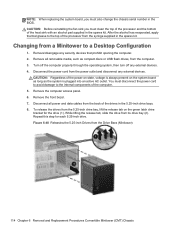
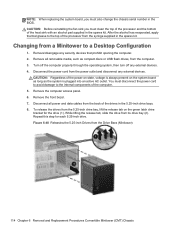
... back of the heat sink with an alcohol pad supplied in the BIOS. Remove/disengage any external devices. 4. Repeat this step for the drive (1). CAUTION: Before reinstalling the fan sink you must disconnect the power cord to avoid damage to a Desktop Configuration
1. Disconnect the power cord from its drive bay (2). Remove the front...
HP Compaq Business PC Maintenance and Service Guide Elite 8300 Series Convertible Minitower Elite 8300 Series Microtower Elite 8 - Page 276


... access the graphics icon in the system tray and change the configuration to select the two preferred outputs. Once set, the selected configuration remains in effect until it will lose any key or click ...two display ports work. Cause
Solution
On an HP Compaq Elite 8300 USDT with the latest BIOS image.
Check the cable connection from standby mode. Reflash the system ROM with no video)....
HP Compaq Business PC Maintenance and Service Guide Elite 8300 Series Convertible Minitower Elite 8300 Series Microtower Elite 8 - Page 307
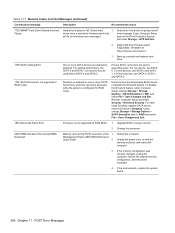
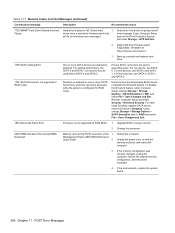
... at http://www.hp.com/support.)
3. Either remove the Drivelocked SATA device or disable the Drivelock feature. Upgrade BIOS to RAID and select File > Save Changes and Exit.
1801-Microcode Patch Error
Processor is configured for RAID mode. Reenter Computer Setup and select Security > Drivelock Security. drives have a hard drive firmware patch that
will...
Using HP DigitalPass One Time Password protection - Technical White Paper - Page 2


... and login will authenticate to your financial accounts and steal your user account and password and then login to the website. Logging in select HP Compaq Elite 8300 and HP Compaq Elite 8300 AiO desktops.
One of Core® i7/i5/i3 processors (Table 1). This feature is to obtain your assets.
Using HP DigitalPass One Time Password protection - Technical White Paper - Page 8


... if the PC hard drive is reimaged? For example, you are HP DigitalPass and user credentials stored? A: This data is encrypted on HP Compaq Elite 8300 or HP Compaq Elite 8300 AiO business desktops with Intel 2nd generation Core i7/i5/i3 vPro-capable processors. A: HP DigitalPass is only available on the PC's hard drive and can...
Similar Questions
What Function Key Is Used To Access Bios System For Hp Compaq Elite 8300 Cmt
(Posted by befdude 9 years ago)
How To Change Memory Speed On An Hp Compaq Elite 8300 Cmt Bios
(Posted by chanlui 10 years ago)
How To Change The Boot Sequence On A Hp Compaq Elite 8300 Cmt
(Posted by sicSeza 10 years ago)
What Video Card Does The Hp Compaq Elite 8300 C9j98ut#aba
(Posted by peegmasted 10 years ago)

