HP Elite 8300 Support Question
Find answers below for this question about HP Elite 8300.Need a HP Elite 8300 manual? We have 6 online manuals for this item!
Question posted by davidgillard01 on June 17th, 2022
Looking Parallel Port Driver For Hp Elite 8300
Looking Parallel port driver for hp elite 8300
Current Answers
Answer #1: Posted by SonuKumar on June 17th, 2022 10:49 PM
This answer was accepted by the poster of the original question.
https://hp-compaq-elite-8300-small-form-factor-pc-drivers.en.softonic.com/
https://support.hp.com/in-en/drivers/hp-compaq-elite-8300-small-form-factor-pc/5232852
https://www.driverscape.com/manufacturers/hp/laptops-desktops/hp-compaq-elite-8300-sff-pc-all/121426
Please respond to my effort to provide you with the best possible solution by using the "Acceptable Solution" and/or the "Helpful" buttons when the answer has proven to be helpful.
Regards,
Sonu
Your search handyman for all e-support needs!!
Related HP Elite 8300 Manual Pages
HP ProtectTools Getting Started - Page 100


...HP ProtectTools Device Access Manager offers four views: ● Simple Configuration-Allow or deny access to classes of devices, based on ) ● All DVD/CD-ROM drives ● All serial and parallel ports...to that device class or specific device.
Click Apply. In the left pane of HP ProtectTools Administrative Console, click Device Access Manager, and then click Simple Configuration.
2.
...
HP Compaq Business PC Hardware Reference Guide - Elite 8300 Series Convertible Minitower Elite 8300 Series Microtower Elite 8300 - Page 2


...are either trademarks or registered trademarks of Hewlett-Packard Company. HP shall not be construed as constituting an additional warranty. HP Compaq Business PC Hardware Reference Guide
Elite 8300 Series Convertible Minitower
Elite 8300 Series Microtower
Elite 8300 Series Small Form Factor
Elite 8300 Series Ultra-Slim Desktop
First Edition (March 2012)
Document part number: 686563-001 ©...
HP Compaq Business PC Hardware Reference Guide - Elite 8300 Series Convertible Minitower Elite 8300 Series Microtower Elite 8300 - Page 15


...-In Audio Connector (blue)
3
VGA Monitor Connector
9
PS/2 Mouse Connector (green)
4
DisplayPort Monitor Connector
5
USB 2.0 ports
10
Serial Connector
11
RJ-45 Network Connector
6
USB 3.0 ports
NOTE: An optional second serial port and an optional parallel port are available from HP. When a device is installed in the computer. Some settings may be changed in Computer Setup...
HP Compaq Business PC Hardware Reference Guide - Elite 8300 Series Convertible Minitower Elite 8300 Series Microtower Elite 8300 - Page 16


...RJ-45 Network Connector
9
DisplayPort Monitor Connector
10
USB 3.0 ports
11
USB 2.0 ports
NOTE: An optional second serial port and an optional parallel port are inactive when a graphics card is plugged into the ...one of the motherboard slots, the connectors on the system board are available from HP. Some settings may be changed in the computer.
Microtower (MT) Rear Panel Components...
HP Compaq Business PC Hardware Reference Guide - Elite 8300 Series Convertible Minitower Elite 8300 Series Microtower Elite 8300 - Page 17
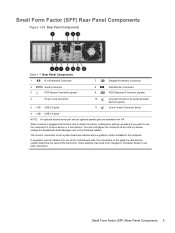
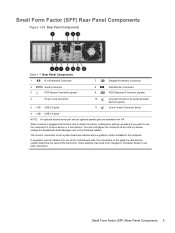
... system board may need to use the connector for powered audio
devices (green)
11
Line-In Audio Connector (blue)
6
USB 3.0 ports
NOTE: An optional second serial port and an optional parallel port are available from HP. Small Form Factor (SFF) Rear Panel Components 9 Small Form Factor (SFF) Rear Panel Components
Figure 1-10 Rear Panel Components...
Illustrated Parts & Service Map HP Compaq 8300 Elite Business PC Convertible Minitower - Page 1


...inch • (3) internal 3.5-inch
Front: (4) USB 2.0 ports, headphone jack, microphone jack Rear: (4) USB 3.0 ports, (2) USB 2.0 ports, DisplayPort 1.1a, VGA video, serial port, PS/2 mouse and keyboard, RJ-45 network interface, 3....4 Chassis * 5.25-inch bezel blank * 3.5-inch bezel blank * Not shown
HP Compaq 8300 Elite, CMT Chassis
646819-001 689380-001 689381-001 613764-001 613765-001 not spared...
Illustrated Parts & Service Map HP Compaq 8300 Elite Business PC Convertible Minitower - Page 2


...Serial port, PCI card * eSATA port assembly * 2.5-in drive adapter * Grommet, hard drive isolation, blue * Card reader, 22-in-1 * USB powered speakers * Mouse, PS2, optical, jack black * Mouse, USB, HP Elite * Mouse, washable * Mouse, wireless, HP Elite * Mouse, USB, optical, jack black * HP Business ...609252-001 370708-001 397117-001 583345-001
HP Compaq 8300 Elite, CMT Chassis
690357-001
page 2
Illustrated Parts & Service Map HP Compaq 8300 Elite Business PC Convertible Minitower - Page 3


... serial and parallel ports, system audio, network controller, and SATA ports. Turn on ...the screen
5. or To establish a Power-On password, select Security > Power-On Password and follow the instructions. -
Press the F10 key to system configuration or default settings and exits Computer Setup. The new password will be sent if the timers are not flashing
HP Compaq 8300 Elite...
Illustrated Parts & Service Map HP Compaq 8300 Elite Business PC Convertible Minitower - Page 4
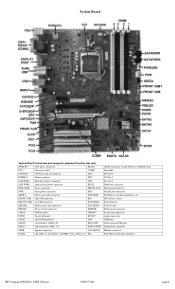
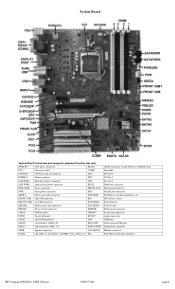
... 2 PCI slot 1 Hood lock connector Front panel connector Parallel port connector PCI Express x16 downshifted to a x4 RTC battery socket PCIe X16 slot PCIe X1 slot Hood sensor connector System fan connector Audio connectors USB ports Ntwrk connector/USB ports DisplayPort connector Monitor connector PS/2 Mouse/keyboard connectors
HP Compaq 8300 Elite, CMT Chassis
690357-001
page 4
HP Compaq Business PC Maintenance and Service Guide Elite 8300 Series Convertible Minitower Elite 8300 Series Microtower Elite 8 - Page 18


An optional second serial port and an optional parallel port are black. When a device is plugged into one of the system board slots, the connectors on the system board are inactive when a graphics card is ... and the system board may need to be used at any time by doubleclicking the Realtek HD Audio Manager icon in the Windows taskbar. USB 2.0 ports are available from HP.
HP Compaq Business PC Maintenance and Service Guide Elite 8300 Series Convertible Minitower Elite 8300 Series Microtower Elite 8 - Page 19
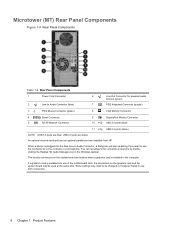
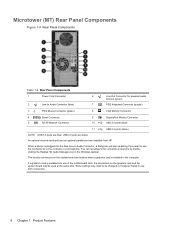
...2.0 ports are available from HP. You can reconfigure the connector at the same time. An optional second serial port and an optional parallel port are...
4
Serial Connector
5
RJ-45 Network Connector
9
DisplayPort Monitor Connector
10
USB 3.0 ports (blue)
11
USB 2.0 ports (black)
NOTE: USB 3.0 ports are inactive when a graphics card is installed in the computer. If a graphics card...
HP Compaq Business PC Maintenance and Service Guide Elite 8300 Series Convertible Minitower Elite 8300 Series Microtower Elite 8 - Page 20
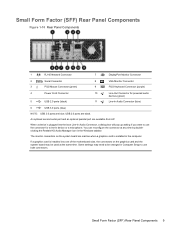
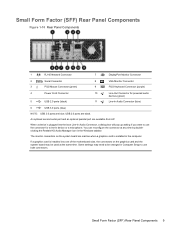
...4
Power Cord Connector
5
USB 2.0 ports (black)
10
Line-Out Connector for a line-in device or a microphone.
An optional second serial port and an optional parallel port are black. Some settings may be ...
devices (green)
11
Line-In Audio Connector (blue)
6
USB 3.0 ports (blue)
NOTE: USB 3.0 ports are inactive when a graphics card is plugged into one of the motherboard ...
HP Compaq Business PC Maintenance and Service Guide Elite 8300 Series Convertible Minitower Elite 8300 Series Microtower Elite 8 - Page 45
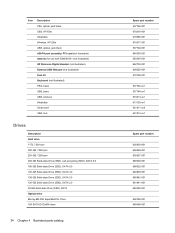
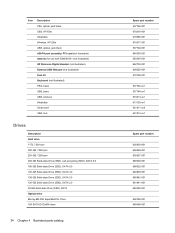
Item
Description PS2, optical, jack black USB, HP Elite Washable Wireless, HP Elite USB, optical, jack black eSATA port assembly, PCI card (not illustrated) Antenna for use with 538048-001 (not illustrated) HP Business Digital Headset (not illustrated) External USB Webcam (not illustrated) Foot kit Keyboard (not illustrated) PS/2, basic USB, basic USB, wireless Washable Smart card...
HP Compaq Business PC Maintenance and Service Guide Elite 8300 Series Convertible Minitower Elite 8300 Series Microtower Elite 8 - Page 48
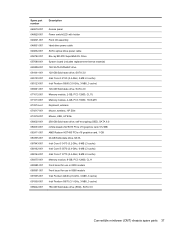
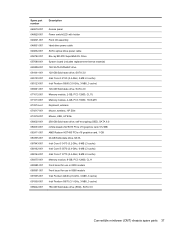
...PC3 12800, CL11) Memory module, 4-GB, PC3 10600, 1333-MH Keyboard, wireless Mouse, wireless, HP Elite Mouse, USB, HP Elite 256-GB Solid-state drive, self-encrypting (SED), SATA 6.0 nVidia Quadro NVS310 PCIe x16 graphics ...GHz, 8-MB L3 cache) Memory module, 8-GB, PC3 12800, CL11 Front bezel for use in 8300 models Front bezel for use in 8380 models Intel Pentium G640 (2.8-GHz, 3-MB L3 cache) Intel ...
HP Compaq Business PC Maintenance and Service Guide Elite 8300 Series Convertible Minitower Elite 8300 Series Microtower Elite 8 - Page 53
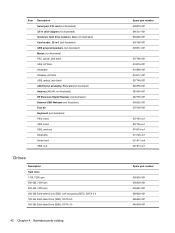
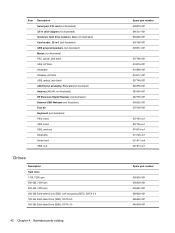
not illustrated) HP Business Digital Headset (not illustrated) ...port, PCI card (not illustrated) 2.5-in drive adapter (not illustrated) Grommet, hard drive isolation, blue (not illustrated) Card reader, 22-in-1 (not illustrated) USB powered speakers (not illustrated) Mouse (not illustrated) PS2, optical, jack black USB, HP Elite Washable Wireless, HP Elite USB, optical, jack black eSATA port...
HP Compaq Business PC Maintenance and Service Guide Elite 8300 Series Convertible Minitower Elite 8300 Series Microtower Elite 8 - Page 56
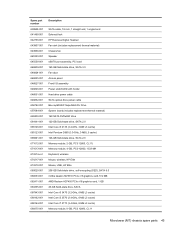
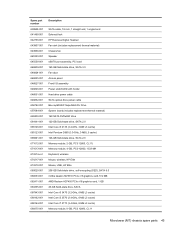
... 1 straight end, 1 angled end Solenoid lock HP Business Digital Headset Fan sink (includes replacement thermal material) Chassis fan Speaker eSATA port assembly, PCI card 160-GB Solid-state drive, ..., CL11) Memory module, 4-GB, PC3-12800, 1333-MH Keyboard, wireless Mouse, wireless, HP Elite Mouse, USB, HP Elite 256-GB Solid-state drive, self-encrypting (SED), SATA 6.0 nVidia Quadro NVS310 PCIe x16 ...
HP Compaq Business PC Maintenance and Service Guide Elite 8300 Series Convertible Minitower Elite 8300 Series Microtower Elite 8 - Page 62
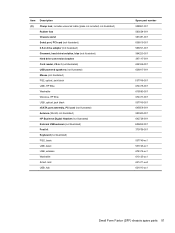
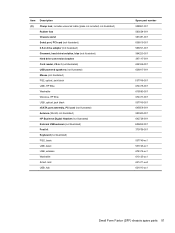
... (not illustrated) Hard drive conversion bracket Card reader, 22-in-1 (not illustrated) USB powered speakers (not illustrated) Mouse (not illustrated) PS2, optical, jack black USB, HP Elite Washable Wireless, HP Elite USB, optical, jack black eSATA port assembly, PCI card (not illustrated) Antenna (WLAN;
HP Compaq Business PC Maintenance and Service Guide Elite 8300 Series Convertible Minitower Elite 8300 Series Microtower Elite 8 - Page 70
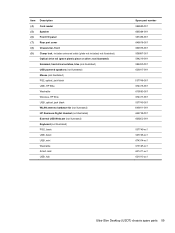
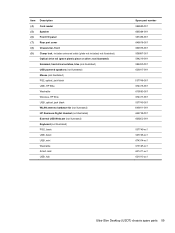
...Mouse (not illustrated) PS2, optical, jack black USB, HP Elite Washable Wireless, HP Elite USB, optical, jack black WLAN antenna hardware kit (not illustrated) HP Business Digital Headset (not illustrated) External USB Webcam (...-xx1 537746-xx1 674314-xx1 613125-xx1 631411-xx1 631913-xx1
Ultra-Slim Desktop (USDT) chassis spare parts 59 not illustrated) Optical drive rail (green plastic piece on...
HP Compaq Business PC Maintenance and Service Guide Elite 8300 Series Convertible Minitower Elite 8300 Series Microtower Elite 8 - Page 276


... the same horizontal
resolution chosen.
This issue depends on the back of the three ports.
Press the power button to a different connector on if you connect the third monitor...outputs are supported.
Table 10-6 Solving Display Problems
Only two display ports work. Cause
Solution
On an HP Compaq Elite 8300 USDT with the latest BIOS image. If the third monitor is ...
Using HP DigitalPass One Time Password protection - Technical White Paper - Page 2


... in select HP Compaq Elite 8300 and HP Compaq Elite 8300 AiO desktops. HP DigitalPass registers your assets by the registered PC, thus limiting access to your PC with Intel's Identity Protection Technology (IPT) and is only available on select HP Compaq 8200 Elite, HP Compaq 8200 Elite AiO, HP Compaq 6200 Pro, HP Compaq 6200 Pro AiO, HP TouchSmart 9300 Elite AiO, and HP rp5800 systems...


