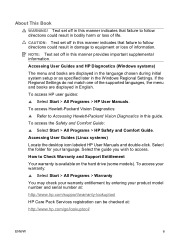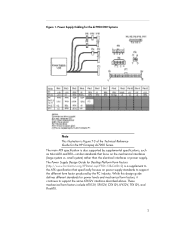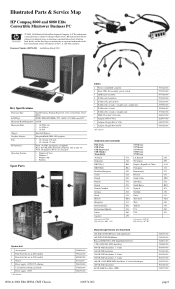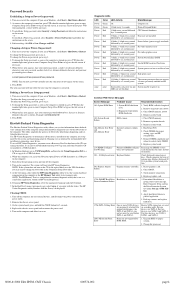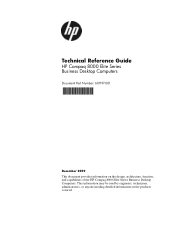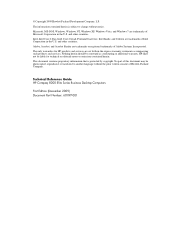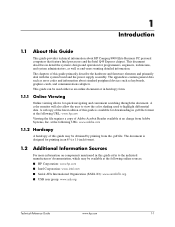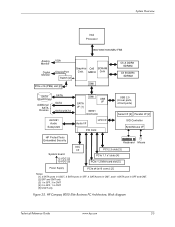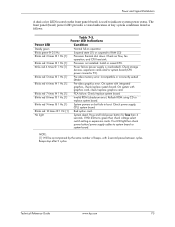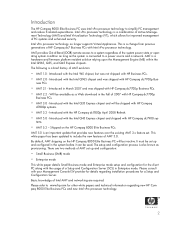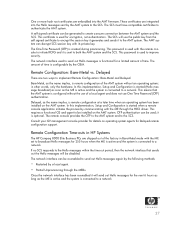HP 8000 Support Question
Find answers below for this question about HP 8000 - Elite Convertible Minitower PC.Need a HP 8000 manual? We have 17 online manuals for this item!
Question posted by gelmlbru on September 6th, 2013
Hp 8000 Elite 2 Beeps With Red Light Will Not Power On
The person who posted this question about this HP product did not include a detailed explanation. Please use the "Request More Information" button to the right if more details would help you to answer this question.
Current Answers
Answer #2: Posted by DreadPirateRoberts on October 20th, 2013 12:19 PM
This will help you troubleshoot the beep codes
https://support.hp.com/us-en/document/c02222922
If you are not hearing post beeps, it's always worth trying a Hard Reset as follows.
Shut down the notebook, unplug the AC Adapter and then remove the battery.
Hold down the Power button for a full minute. Re-insert the battery,
plug in the AC Adapter and start the notebook.
https://support.hp.com/us-en/document/c02222922
If you are not hearing post beeps, it's always worth trying a Hard Reset as follows.
Shut down the notebook, unplug the AC Adapter and then remove the battery.
Hold down the Power button for a full minute. Re-insert the battery,
plug in the AC Adapter and start the notebook.
Related HP 8000 Manual Pages
Similar Questions
Flashing Red Light
What is wrong with my computer? How can I fix it? The computer gave a series of beeps and then shut ...
What is wrong with my computer? How can I fix it? The computer gave a series of beeps and then shut ...
(Posted by lthomasjacobs 2 years ago)
How To Run Hardware Test On Hp Compaq 8000 Elite Convertible Minitower
(Posted by bradearrin 9 years ago)
Can I Add One More Hard Drive To My Hp 8000 Elite Sff
(Posted by markjairo 9 years ago)
Pls We Need To Buy Hp 7100 Elite Mt 263 Pcs. Is It Available
(Posted by moudgilsanjeev 12 years ago)
Hp 8000 Elite Beeps 4 Times On Startup.
This only occurs when the PC's power button is held in for 5 seconds and forced to shut down. The Be...
This only occurs when the PC's power button is held in for 5 seconds and forced to shut down. The Be...
(Posted by colpeisley 12 years ago)