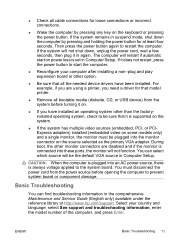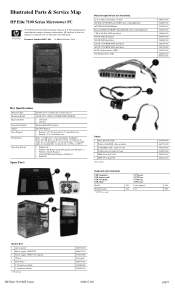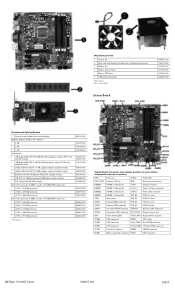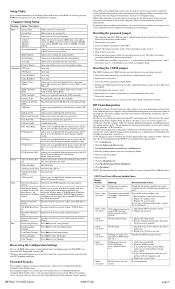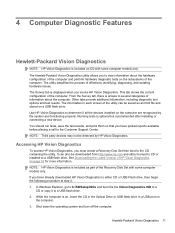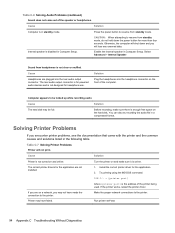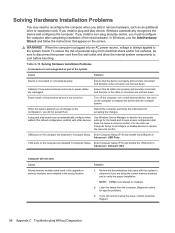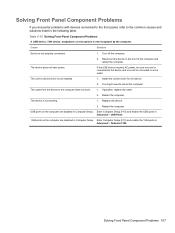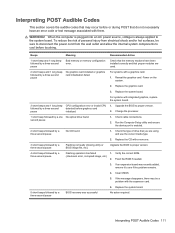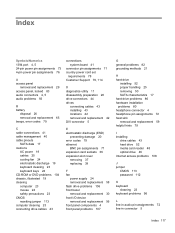HP Elite 7100 Support Question
Find answers below for this question about HP Elite 7100 - Microtower PC.Need a HP Elite 7100 manual? We have 8 online manuals for this item!
Question posted by deenaece12 on August 29th, 2011
What Is Use Of 1394 Port
Current Answers
Answer #1: Posted by kcmjr on August 29th, 2011 4:06 PM
https://en.m.wikipedia.org/wiki/IEEE_1394
The IEEE 1394 interface is a serial bus interface standard for high-speed communications and isochronous real-time data transfer, frequently used by personal computers, as well as in digital audio, digital video, automotive, and aeronautics applications. The interface is also known by the brand names of FireWire (Apple), i.LINK (Sony), and Lynx (Texas Instruments). IEEE 1394 replaced parallel SCSI in many applications, because of lower implementation costs and a simplified, more adaptable cabling system. The 1394 standard also defines a backplane interface, though this is not as widely used.
IEEE 1394 is the High-Definition Audio-Video Network Alliance (HANA) standard connection interface for A/V (audio/visual) component communication and control.[1] FireWire is also available in wireless, fiber optic, and coaxial versions using the isochronous protocols.
Nearly all digital camcorders have included a four-circuit 1394 interface, though, except for premium models, such inclusion is becoming less common. It remains the primary transfer mechanism for high-end professional audio and video equipment. Since 2003, many computers intended for home or professional audio/video use have built-in FireWire/i.LINK ports, especially prevalent with Sony and Apple's computers. The legacy (alpha) 1394 port is also available on premium retail motherboards.Licenses & Certifications: Microsoft, Cisco, VMware, Novell, FCC RF & Amateur Radio licensed.
Related HP Elite 7100 Manual Pages
Similar Questions
is indian hp elite 7100 mt desktop pc compatible to windows XP
sir, mother board cd is not supplied with new hp elite 7100 mt model. Is it correct? let me know ab...