HP Pro 3330 Support Question
Find answers below for this question about HP Pro 3330.Need a HP Pro 3330 manual? We have 6 online manuals for this item!
Question posted by lionkpra on July 23rd, 2014
How To Use Dvi Port Hp Pro 3330 Micro Tower
The person who posted this question about this HP product did not include a detailed explanation. Please use the "Request More Information" button to the right if more details would help you to answer this question.
Current Answers
There are currently no answers that have been posted for this question.
Be the first to post an answer! Remember that you can earn up to 1,100 points for every answer you submit. The better the quality of your answer, the better chance it has to be accepted.
Be the first to post an answer! Remember that you can earn up to 1,100 points for every answer you submit. The better the quality of your answer, the better chance it has to be accepted.
Related HP Pro 3330 Manual Pages
Getting Started Guide - Page 12


...to see if it will help you with a different cable into a different video port on the computer if one is available. The flashing lights and/or beeps are working...use HP Instant Support Professional Edition's online chat feature. There may be prepared to do the following to ensure that was recently installed.
● Double-click the HP Support Assistant icon on the Windows 7 desktop...
Getting Started Guide - Page 13


... Be sure that all the needed device drivers have installed an operating system other monitor connectors are using a printer, you need a driver for that model printer.
● Remove all cable connections...loss is set to the appropriate voltage for at http://www.hp.com/support. CAUTION: When the computer is plugged into these ports, the monitor will be operating correctly.
● Check all...
Getting Started Guide - Page 18


...Get help and support for your specific model ● Install HP support software for your computer
12 Getting Started
ENWW If the ... Insert the USB flash drive into a USB port on it.
6. Click the Start button, click All Programs, click Recovery Manager...the program, it resumes where it (for example, Recovery 1, Recovery 2). Using, Updating, and Maintaining Your PC (Windows 7 Systems)
Systems with a ...
HP ProtectTools Security Software,Version 6.0 User Guide - Page 5


... and common use examples 3 Credential Manager (Password Manager) for HP ProtectTools 3 Embedded Security for HP ProtectTools 4 Drive Encryption for HP ProtectTools 4 File Sanitizer for HP ProtectTools 5 Device Access Manager for HP ProtectTools 5 Privacy Manager for HP ProtectTools 5 Computrace for HP ProtectTools (formerly known as LoJack Pro 6 Accessing HP ProtectTools Security...
HP ProtectTools Security Software,Version 6.0 User Guide - Page 13


...interface for user names and passwords. Credential Manager (Password Manager) for HP ProtectTools
Credential Manager (part of a personal secure drive (PSD), which is most often used to access Password Manager, Drive Encryption, or any time corporate security... access to devices such as USB ports, optical drives, personal music players, etc. Credential Manager can disable access to data.
HP ProtectTools Security Software,Version 6.0 User Guide - Page 15


... computers but the computers have CD burners and USB ports that can create and send e-mail that could be permanently removed automatically. The IT Manager uses Device Access Manager to enable access for HP ProtectTools can access any custom files to the computer or Domain using common tools available on their local computer without...
HP ProtectTools Security Software,Version 6.0 User Guide - Page 16


Using this tool, the Stock Broker and his clients up with Computrace so they could be encrypted.
Computrace for HP ProtectTools can also help remotely manage and locate computers as well as LoJack Pro)
Computrace for HP ProtectTools (formerly known as monitor computer usage and applications. NOTE: After you can view the information he sends...
HP ProtectTools Security Software,Version 6.0 User Guide - Page 29


... a PIN. Click Change. Type your Windows password simpler or quicker than doing it through the Windows Control panel. like using an ATM card with the HP Smart Card keyboard.
Changing your Windows password
Security Manager makes changing your current password in Drive Encryption preboot ● Smart Card can set up a Smart ...
HP ProtectTools Security Software,Version 6.0 User Guide - Page 63
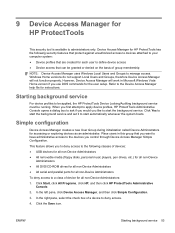
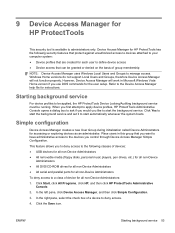
...group that can be running. This feature allows you use DOS commands for each user to define device access
...Simple Configuration.
3. Click the Save icon. Device Access Manager for HP ProtectTools has the following classes of devices:
● USB devices for... for all non-Device Administrators
● All serial and parallel ports for all non-Device Administrators
To deny access to a class ...
Safety and Regulatory Information - Page 24


...about recycling programs, go to http://www.hp.com/jp/ hardwarerecycle/. 18 Chapter 2 Regulatory agency notices NCC notice
Vietnam compliance marking notice
This marking is for applicable products only. Environmental agency notices
Electronic hardware and battery recycling
HP encourages customers to recycle used electronic hardware, HP original print cartridges, and rechargeable batteries.
HP Pro 3330 Microtower PC and HP Pro 3380 Microtower PC - Illustrated Parts Map - Page 1


..., alcohol pad, and CPU socket cover 4 System board for use in the People's Republic of China * Front bezel 3 Power...DVI-D, VGA, HDMI, PS/2 keyboard and mouse, audio in -1 * Card reader, bezel blank * Card reader, bezel * Mouse, PS2, optical, black * Mouse, USB, laser, black * Mouse, USB, optical, black * Rubber feet * Serial port kit * Printer port kit * USB powered speakers
*Not shown
HP Pro 3330...
HP Pro 3330 Microtower PC and HP Pro 3380 Microtower PC - Illustrated Parts Map - Page 2


...connector
BAT
RTC battery socket
PCIEX1_1
PCIe x1 expansion slot
HP Pro 3330/3380, MT
670583-001
page 2 Channel A
J20
PCI...COM1 Monitor+serial connector
SATA0
1st hard drive
DVI
DVI connector
SATA1
2nd hard drive
LAN+USB LAN + ...
2nd optical drive
J25
Parallel port connector
F_PANEL
Front panel connector
COM2
2nd serial port connector
F_USB1
1st USB connector
...
HP Pro 3330 Microtower PC and HP Pro 3380 Microtower PC - Illustrated Parts Map - Page 3


... of the embedded Management Engine
(ME) such as shown: current password/new password/new password. HP Pro 3330/3380, MT
670583-001
page 3 Replace system board
103-System Board Failure
DMA, timers
1. ...assign or modify a master or user password for or disable onboard system devices (serial port or parallel port). Allows you to view CPU and system fan speeds. Turn on at the bottom...
HP Pro 3330 Microtower PC, HP Pro 3330 Small Form Factor PC, and HP Pro 3380 Microtower PC - Maintenance & Service Guide - Page 1


Maintenance & Service Guide
HP Pro 3330/3380 Microtower HP Pro 3330 Small Form Factor
HP Pro 3330 Microtower PC, HP Pro 3330 Small Form Factor PC, and HP Pro 3380 Microtower PC - Maintenance & Service Guide - Page 2


... only warranties for technical or editorial errors or omissions contained herein.
HP shall not be construed as constituting an additional warranty. Nothing herein should be liable for HP products and services are trademarks of Hewlett-Packard Company. Maintenance & Service Guide
HP Pro 3330/3380 Microtower
HP Pro 3330 Small Form Factor
First Edition (September 2011)
Document Part Number...
HP Pro 3330 Microtower PC, HP Pro 3330 Small Form Factor PC, and HP Pro 3380 Microtower PC - Maintenance & Service Guide - Page 11


... in this guide. Identifying the Chassis 1
Serviceability Features
The computers include features that make them easy to upgrade and service. 1 Product Features
Identifying the Chassis
HP Pro 3330 Series MT
HP Pro 3330 SFF
NOTE: The drive configuration shown above may be different than your computer model.
HP Pro 3330 Microtower PC, HP Pro 3330 Small Form Factor PC, and HP Pro 3380 Microtower PC - Maintenance & Service Guide - Page 12


Feature Overview
The HP Pro 3330 series includes the following features:
Microtower chassis: ● Choice of ... 1 PCIe x1, 2 PCI ● Optional 16-1 card reader ● DVI-D and VGA video ports ● Legacy I /O: 2 PS/2, 1 serial port, 2nd serial port option, parallel port option
2 Chapter 1 Product Features Ports: 4 SATA devices supported, 3Gb/s, 1.5Gb/s; ● SuperMulti DVD Drive or...
HP Pro 3330 Microtower PC, HP Pro 3330 Small Form Factor PC, and HP Pro 3380 Microtower PC - Maintenance & Service Guide - Page 13
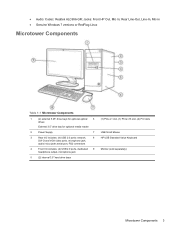
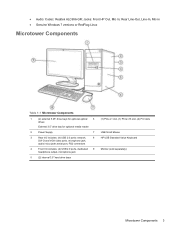
... output, microphone jack
5
(2) internal 3.5" hard drive bays
(1) PCIe x1 slot, (1) PCIe x16 slot, (2) PCI slots
USB Scroll Mouse HP USB Standard Value Keyboard Monitor (sold separately)
Microtower Components 3 network,
8
DVI-D and VGA video ports, microphone jack,
audio in/out jacks serial port, PS2 connectors
4
Front I /O includes: (4) USB 2.0 ports; Jacks: Front HP Out, Mic In;
HP Pro 3330 Microtower PC, HP Pro 3330 Small Form Factor PC, and HP Pro 3380 Microtower PC - Maintenance & Service Guide - Page 23


..., or PCI slots Default is Enabled) for: ● Front USB Ports
◦ USB Port 3 ◦ USB Port 4 ● Rear USB Ports ◦ USB Port 8 ◦ USB Port 9 ◦ USB Port 10 ◦ USB Port 11 ● Internal USB Ports ◦ USB Port 1 ◦ USB Port 2 NOTE: The HP Pro 3330/3380 includes a USB port disable feature that when enabled, requires that you perform the following...
HP Pro 3330 Microtower PC, HP Pro 3330 Small Form Factor PC, and HP Pro 3380 Microtower PC - Maintenance & Service Guide - Page 172


...the green LED is locked.
Refer to and deleting from an SD/ Memory Stick/PRO card. If using a Memory Stick/PRO card, make sure that prevents writing to the previous section for a replacement
been ... FAT32 formatted card. If using an SD card, make sure that the lock tab located on the removable hard drive enclosure has Shut down the computer and contact HP for a list of the...
Similar Questions
My New Pc Hp Pro 3330 Micro Tower Not Installed Window Xp Sp-2 .why?
(Posted by Sunny7218 9 years ago)
Hp Pro 3330 Micro Tower Pc ( Core I3) Which Windows Installer
(Posted by ed91willdo 10 years ago)
How To See Hp Pro 3330 Micro Tower System Information In Bios
(Posted by nbaZa00 10 years ago)
Is The Hp Pro 3330 Microtower Business Type Of Hp Product
Is the Hp pro 3330 microtower business type of hp product
Is the Hp pro 3330 microtower business type of hp product
(Posted by Mohammedabdasaf 10 years ago)
How To Install Hp Pro 3330 Mt Pc Network Driver And Network Driver Link
(Posted by vinothdragon7 11 years ago)

