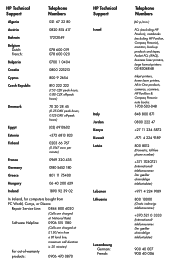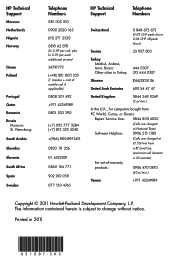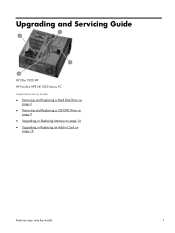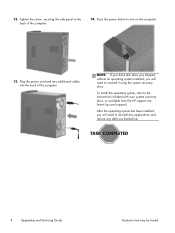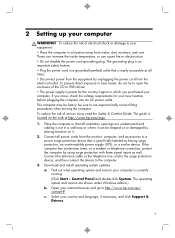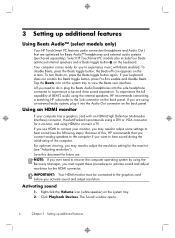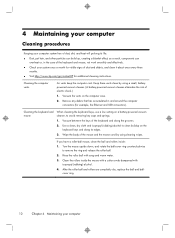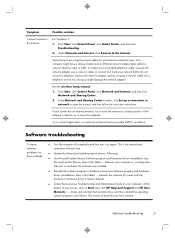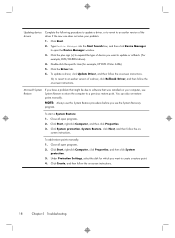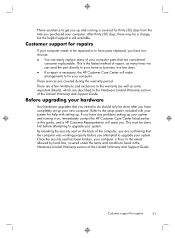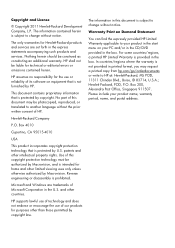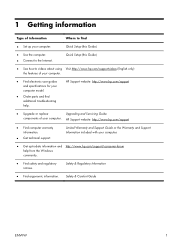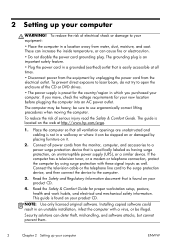HP ENVY Desktop - 700-406 Support Question
Find answers below for this question about HP ENVY Desktop - 700-406.Need a HP ENVY Desktop - 700-406 manual? We have 6 online manuals for this item!
Question posted by tororaines on December 3rd, 2014
Which Is The Better Computer, The Hp Envy 700-216 Or The Hp Envy 700-406?
The person who posted this question about this HP product did not include a detailed explanation. Please use the "Request More Information" button to the right if more details would help you to answer this question.
Current Answers
Answer #1: Posted by hzplj9 on December 4th, 2014 3:14 PM
Difficult question as it can depend on what you requirements are. Also price. Upon initial investigation the 406 appears a better PC but do you want a gaming machine or a processing/business machine? These all make choices that only the user can decide. I have attached HP links to both for you to look at.
http://h10025.www1.hp.com/ewfrf/wc/documentSubCategory?tmp_task=prodinfoCategory&cc=us&dlc=en&lang=en&lc=en&product=6529698
Related HP ENVY Desktop - 700-406 Manual Pages
Similar Questions
Price Of Motherboard Of Hp All In One Desktop Model: Ms214 In.
As Advised By One Technician, Motherboard Of My All In One Hp Desktop Model Ms214 In Is Required To ...
As Advised By One Technician, Motherboard Of My All In One Hp Desktop Model Ms214 In Is Required To ...
(Posted by rkmodi2001 8 years ago)
Where Is A Schematic Of The Jacks. Speakers?
Where is a schematic of the rear jacks specifically for speaker plugs..
Where is a schematic of the rear jacks specifically for speaker plugs..
(Posted by rodirich 8 years ago)
Is Indian Hp Elite 7100 Mt Desktop Pc Compatible To Windows Xp
is indian hp elite 7100 mt desktop pc compatible to windows XP
is indian hp elite 7100 mt desktop pc compatible to windows XP
(Posted by chanmura 11 years ago)
Compatible Hard Drives For Hp Pavilion 8700/xl700 Desktop Computer
What are compatible hard drives for HP Pavilion 8700/XL700 desktop computer (purchased back in 2000)...
What are compatible hard drives for HP Pavilion 8700/XL700 desktop computer (purchased back in 2000)...
(Posted by ccisv1 11 years ago)
Pci Card Hp Pavilion Slimline S5120f Desktop
I would like to put a PCI card HP pavilion slimline S5120F desktop. Suggestion? Thank you
I would like to put a PCI card HP pavilion slimline S5120F desktop. Suggestion? Thank you
(Posted by djdjmwalker84 11 years ago)