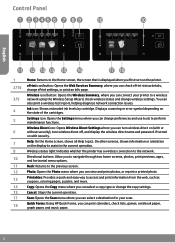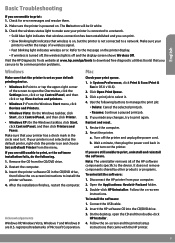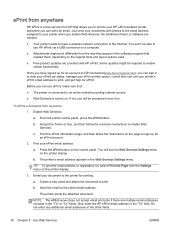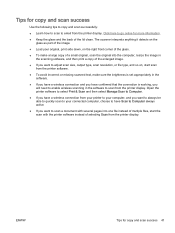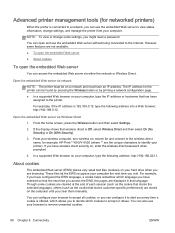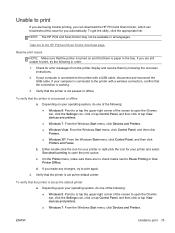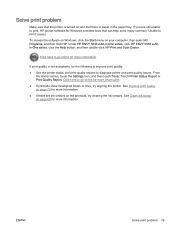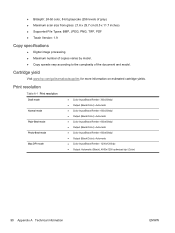HP ENVY 5530 Support Question
Find answers below for this question about HP ENVY 5530.Need a HP ENVY 5530 manual? We have 3 online manuals for this item!
Question posted by jackstamm on December 2nd, 2015
Scan Multiple Pages Into A Single File
How do I consolidate multiple pages into a single file or pdf
Current Answers
Related HP ENVY 5530 Manual Pages
Similar Questions
How To Scan A Photo To Email It
Can I put a photo in the HP printer and scan it to my acer chromebook to enable me to email it to so...
Can I put a photo in the HP printer and scan it to my acer chromebook to enable me to email it to so...
(Posted by etucker8343 8 years ago)
How Do You Set Up The Printer To Print On Front And Back Of Each Page?
(Posted by arnie41n 8 years ago)
Scan Multiple Pages Into A Single Pdf
how do you manually (not using ADF) to scan multiple pages into a single pdf
how do you manually (not using ADF) to scan multiple pages into a single pdf
(Posted by rbass 11 years ago)
How Can I Scan Multiple Pages Into 1 File
how can I scan multiple pages into 1 file for emailing
how can I scan multiple pages into 1 file for emailing
(Posted by roostaah 11 years ago)