HP ENVY 5530 Support Question
Find answers below for this question about HP ENVY 5530.Need a HP ENVY 5530 manual? We have 3 online manuals for this item!
Question posted by bncarls on January 18th, 2014
hp scanning
Scanning without being connect to Computer
Current Answers
There are currently no answers that have been posted for this question.
Be the first to post an answer! Remember that you can earn up to 1,100 points for every answer you submit. The better the quality of your answer, the better chance it has to be accepted.
Be the first to post an answer! Remember that you can earn up to 1,100 points for every answer you submit. The better the quality of your answer, the better chance it has to be accepted.
Related HP ENVY 5530 Manual Pages
Reference Guide - Page 1


... it is not connected to learn about product features, printing, troubleshooting, and support. Readme: Contains HP support information, operating...HP Installer. EN
Scan to the Internet, insert the software CD in your computer, and then follow the on your language. www.hp...in the cartridge after it from : www.hp.com/ePrint/ENVY5530. English
HP ENVY 5530 e-All-in [English]
© 2013 ...
Reference Guide - Page 5


... on -screen instructions. c. From your computer or mobile device. Search for and connect to the wireless direct name, for example: HP-print-xx-ENVY 5530 series (where xx are the unique characters to wireless for more information about wireless direct.
5 Visit the HP Wireless Printing Center at www.hp.com/go/wirelessprinting for this printer. Windows 1. Mac...
User Guide - Page 3


... Recommended papers for printing ...22 Load media ...24 Order HP Paper Supplies ...28
5 Use Web Services ...29 ePrint from anywhere ...30 Use HP Print Apps ...32 Use the HP Connected website ...33 Tips for using Web Services ...34
6 Copy and scan ...35 Copy documents ...36 Scan to a computer or memory card 39 Tips for copy and...
User Guide - Page 5


1 HP ENVY 5530 e-All-in-One series Help
Learn how to use your HP ENVY 5530 series ● Get to know the HP ENVY 5530 series on page 3 ● Print on page 9 ● Use Web Services on page 29 ● Copy and scan on page 35 ● Work with cartridges on page 43 ● Connectivity on page 53 ● Technical information on page 87 ● Solve a problem on page 63
ENWW
1
User Guide - Page 7


2 Get to know the HP ENVY 5530 series
● Printer parts ● Control panel and status lights ● Auto-Off
ENWW
3
User Guide - Page 8
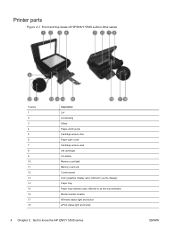
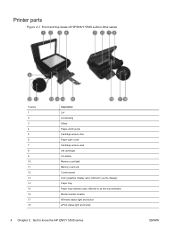
Printer parts
Figure 2-1 Front and top views of HP ENVY 5530 e-All-in-One series
Feature 1 2 3 4 5 6 7 8 9 10 11 12 13 14 15 16 17 18
Description Lid Lid-backing Glass Paper-width guide Cartridge access door ... (also referred to as the tray extender) Model number location Wireless status light and button ePrint status light and button
4 Chapter 2 Get to know the HP ENVY 5530 series
ENWW
User Guide - Page 9


Use only the power cord supplied by HP. Figure 2-2 Rear view of HP ENVY 5530 e-All-in-One series
Feature 19 20
Description Power connection. Rear USB port
ENWW
Printer parts 5
User Guide - Page 10


...connection to access and print information from the web, such as coupons, coloring pages, puzzles, and more.
Settings icon: Opens the Settings menu where you can check ePrint status details, change preferences and use tools to know the HP ENVY 5530... also print a wireless test report, helping diagnose network connection issues.
Control panel and status lights
Touch the directional ...
User Guide - Page 12


...establishes a wireless or Ethernet network connection. In the printer toolbox that ...HP ENVY 5530 series, and then click HP ENVY 5530 series.
2. Depending on the app bar, and then click the icon with wireless or Ethernet network capability, Auto-Off is disabled, the printer enters Sleep mode after 2 hours of inactivity to help reduce energy use. In the printer software, select Print & Scan...
User Guide - Page 22


..., click Start, select All Programs, click HP, click HP ENVY 5530 series, and then click HP ENVY 5530 series.
● If you produce great results...HP printers to help you want to open the printer software:
◦ Windows 8: On the Start screen, right-click an empty area on the screen, click All Apps on the Layout or Paper/Quality tab.
● To change default print settings, click Print & Scan...
User Guide - Page 44
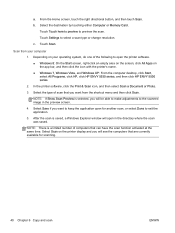
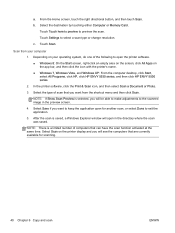
..., and Windows XP: From the computer desktop, click Start, select All Programs, click HP, click HP ENVY 5530 series, and then click HP ENVY 5530 series.
2. In the printer software, click the Print & Scan icon, and then select Scan a Document or Photo.
3. Select the type of scan that you want from your operating system, do one of computers that are...
User Guide - Page 58


... printer until the task has been completed or the error cleared before pressing the Wireless button.
2. To connect the HP ENVY 5530 series to display the Wireless menu. If you are for approximately four minutes during which the corresponding button on the networking device needs to be pressed or the router PIN needs to be...
User Guide - Page 61
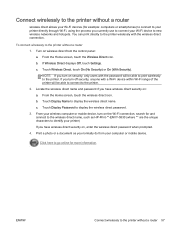
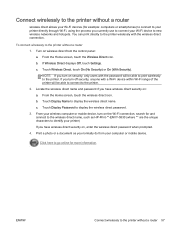
...On (With Security). b. From your wireless computer or mobile device, turn on the Wi-Fi connection, search for and connect to the wireless direct name, such as you turn off security,...a document as HP-Print-**-ENVY-5530 (where ** are the unique characters to identify your printer)
If you have wireless direct security on wireless direct from your computer or mobile device. If Wireless Direct...
User Guide - Page 74


...click Start, select All Programs, click HP, click HP ENVY 5530 series, and then click HP ENVY 5530 series.
If the ink cartridges are low on page 44.
The HP Allin-One remembers the alignment values for ...click Print & Scan and then click Set Preferences to a capped position, where they are low on the Device Services tab. In the printer software, click Print & Scan, and then click...
User Guide - Page 75


...paper tray. In the printer software, click Print & Scan, and then click Maintain Your Printer to open the printer...to print a diagnostics page. Follow the instructions on the Device Reports tab to align the cartridges. To align the ...desktop, click Start, select All Programs, click HP, click HP ENVY 5530 series, and then click HP ENVY 5530 series. b. ENWW
Improve print quality 71 c. ...
User Guide - Page 76


...paper tray.
d.
From the Home screen on the Device Services tab.
To print a diagnostics page from the ...Report. b. b. In the printer software, click Print & Scan and then click Maintain Your Printer to open the printer software:... desktop, click Start, select All Programs, click HP, click HP ENVY 5530 series, and then click HP ENVY 5530 series. Follow the onscreen instructions.
6. To clean...
User Guide - Page 83
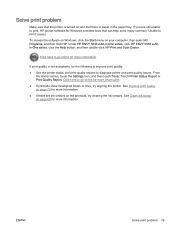
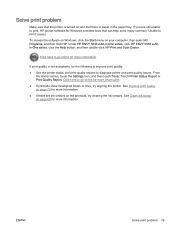
...Programs, and then click HP. If print quality is paper in -One series, click HP ENVY 5530 e-Allin-One series, click the Help button, and then double-click HP Print and Scan Doctor. Click here to ...more information. From
the Home screen, touch the Settings icon, and then touch Tools.
Under HP ENVY 5530 e-All-in the paper tray. Touch Printer Status Report or Print Quality Report. See Improve ...
User Guide - Page 84


Under HP ENVY 5530 e-All-in-One series, click HP ENVY 5530 e-All-in-One series, click the Help button, and then double-click HP Print and Scan Doctor. Click here to go online for more information. From the Start menu on your computer, click All Programs, and then click HP. Click here to solve scan issues.
Learn how to scan" issues...
User Guide - Page 93


...: drop-on-demand thermal inkjet ● Language: PCL3 GUI
Scan specifications
● Optical Resolution: up to 1200 dpi ● Hardware Resolution: up to 1200 x 1200 dpi ● Enhanced Resolution: up to 1200 x 1200 dpi
ENWW
Specifications 89 Specifications
Technical specifications for the HP ENVY 5530 series are located in length to minimize
injected noise...
Similar Questions
Scan Multiple Pages Into A Single File
How do I consolidate multiple pages into a single file or pdf
How do I consolidate multiple pages into a single file or pdf
(Posted by jackstamm 8 years ago)
How Do I 'clear Out' A Setup Printer & Start Over? It Has Been Programmed Wrong.
(Posted by ritak1954 9 years ago)
Hp Scan Utility For Mac Wont Find Device Hp Officejet 4500
(Posted by dgoreggffd 10 years ago)
8600 Hp Scanning Problem????
HAVE NEW 8600 HP PRINTER/DUAL PAPER TRAY...I AM SCANNING LEGAL MATERIALS/DIFFERENT COLORED INKS (Yel...
HAVE NEW 8600 HP PRINTER/DUAL PAPER TRAY...I AM SCANNING LEGAL MATERIALS/DIFFERENT COLORED INKS (Yel...
(Posted by msikorajr 12 years ago)


