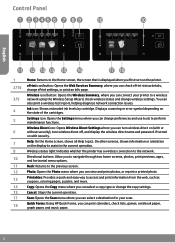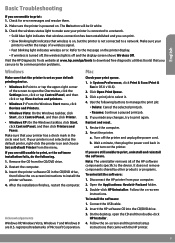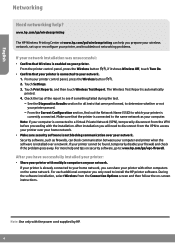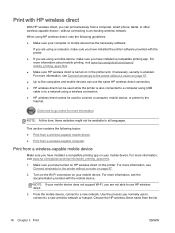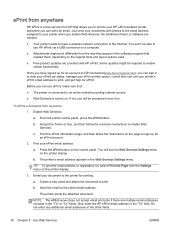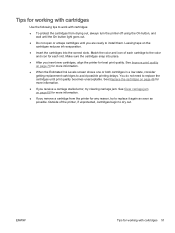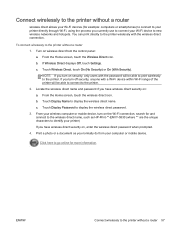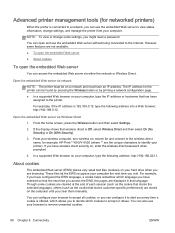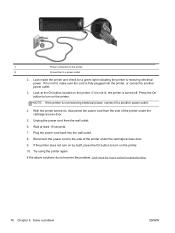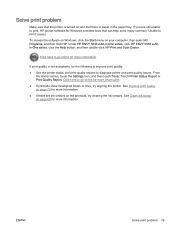HP ENVY 5530 Support Question
Find answers below for this question about HP ENVY 5530.Need a HP ENVY 5530 manual? We have 3 online manuals for this item!
Question posted by pateecake2 on February 1st, 2014
I Cannot Turn Off My New 5535 Printer? Help
Current Answers
Answer #1: Posted by hzplj9 on February 11th, 2014 6:54 AM
This is a link to HP where further troubleshooting info can be found. You also download the HP scan/print doctor program which will analyse faults for you.
https://support.hp.com/us-en/product/details/hp-envy-5500-e-all-in-one-printer-series/model/5304882
Related HP ENVY 5530 Manual Pages
Similar Questions
HP Envy 5535 printer intermittedly does not stay online even though it is ON. Have to run the Printe...
How do I set printer so the Wifi comes back on automatically when printer has been turned off at nig...
Did all the things the instructions say, but can't print from e-mail or documents. Message on printe...
what do i ask for to get a new usb-printer cord for my officejet 5110