HP ENVY 5530 Support Question
Find answers below for this question about HP ENVY 5530.Need a HP ENVY 5530 manual? We have 3 online manuals for this item!
Question posted by francesbaron on September 2nd, 2014
Hp Envy 5535 Printer
How do I set printer so the Wifi comes back on automatically when printer has been turned off at night
Current Answers
There are currently no answers that have been posted for this question.
Be the first to post an answer! Remember that you can earn up to 1,100 points for every answer you submit. The better the quality of your answer, the better chance it has to be accepted.
Be the first to post an answer! Remember that you can earn up to 1,100 points for every answer you submit. The better the quality of your answer, the better chance it has to be accepted.
Related HP ENVY 5530 Manual Pages
Reference Guide - Page 1


Set up menu. Install software: Go to Computer, double-click the CD/DVD drive icon with the printer's name, and then click Help.
•• Windows 7, Windows Vista®, and Windows XP: Click Start > All Programs > HP > HP ENVY 5530 series > Help. •• OS X Lion, Mountain Lion: Click Help > Help Center. Windows®: Browse to www...
Reference Guide - Page 5


...HP ENVY 5530 series. 3. Mac Use HP Setup Assistant in Applications/Hewlett-Packard/Device Utilities to change from your computer, smart phone, or other wireless enabled device. Note: If you turn on wireless direct with a wireless device... Do one of the printer will be able to connect to your printer. b. From your wireless computer or mobile device, turn off , touch Wireless ...
User Guide - Page 3


Table of contents
1 HP ENVY 5530 e-All-in-One series Help ...1
2 Get to know the HP ENVY 5530 series ...3 Printer parts ...4 Control panel and status lights ...6 Auto-Off ...8
3 Print ...9 Print photos ...10 Print documents ...12 Print envelopes ...14 Print Quick Forms ...15 Print with HP wireless direct ...16 Tips for print success ...18 Print using the maximum dpi ...20...
User Guide - Page 7


2 Get to know the HP ENVY 5530 series
● Printer parts ● Control panel and status lights ● Auto-Off
ENWW
3
User Guide - Page 8
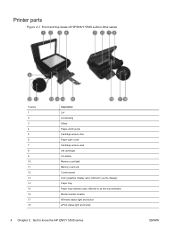
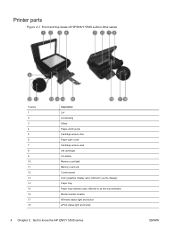
Printer parts
Figure 2-1 Front and top views of HP ENVY 5530 e-All-in-One series
Feature 1 2 3 4 5 6 7 8 9 10 11 12 13 14 15 16 17 18
Description Lid Lid-backing Glass Paper-width guide Cartridge access door ... (also referred to as the tray extender) Model number location Wireless status light and button ePrint status light and button
4 Chapter 2 Get to know the HP ENVY 5530 series
ENWW
User Guide - Page 9


Rear USB port
ENWW
Printer parts 5 Use only the power cord supplied by HP. Figure 2-2 Rear view of HP ENVY 5530 e-All-in-One series
Feature 19 20
Description Power connection.
User Guide - Page 10


... a printed photo.
ePrint icon: Opens the Web Services Summary menu, where you to know the HP ENVY 5530 series
ENWW Ink icon: Shows estimated ink levels by cartridge. Directional buttons: Allow you can check ePrint status details, change ePrint settings, or print an Info page.
Cancel: Stops the current operation. Back: Returns to the...
User Guide - Page 12


... or Ethernet network capability, Auto-Off is automatically disabled when the printer establishes a wireless or Ethernet network connection. In the printer software, select Print & Scan and then click Maintain Your Printer to know the HP ENVY 5530 series
ENWW
Once you change the Auto-Off setting
1. When Auto-Off is enabled, the printer automatically turns off completely, so you choose...
User Guide - Page 18


... against the edge of the HP ENVY 5530 series. The side to select the appropriate paper size from the Media drop-down list in the Tray Selection area, and then select the appropriate print quality in the Quality Settings area. ● Click Advanced to be called Properties, Options, Printer Setup, Printer Properties, Printer, or Preferences.
4. Make sure...
User Guide - Page 21


... the Connection Options software screen appears, select Wireless. Select HP ENVY 5530 series from a wireless-capable computer
1.
If HP wireless direct is turned on with the computer. For more information, see the documentation provided with security, enter the password when prompted.
4. NOTE: If your printer). Choose the HP wireless direct name from the list of wireless networks...
User Guide - Page 22


...HP cartridges are designed for and tested with the printer's name.
◦ Windows 7, Windows Vista, and Windows XP: From the computer desktop, click Start, select All Programs, click HP, click HP ENVY 5530 series, and then click HP ENVY 5530... the Print in the paper tray to fit snugly against all paper. Printer settings tips ● On the Paper/Quality tab, select the appropriate paper type...
User Guide - Page 44
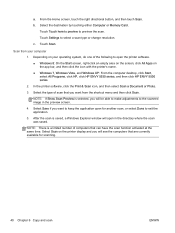
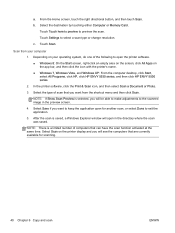
...From the Home screen, touch the right directional button, and then touch Scan. b. Touch Settings to preview the scan. Select Save if you want to keep the application open for ...icon with the printer's name. ● Windows 7, Windows Vista, and Windows XP: From the computer desktop, click Start, select All Programs, click HP, click HP ENVY 5530 series, and then click HP ENVY 5530 series.
2. ...
User Guide - Page 48
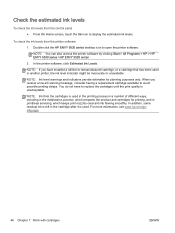
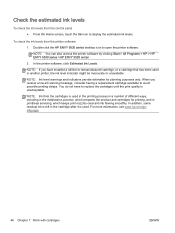
.... When you have to open the printer software. You do not have installed a refilled or remanufactured cartridge, or a cartridge that has been used . For more information, see www.hp.com/go/ inkusage.
44 Chapter 7 Work with cartridges
ENWW NOTE: You can also access the printer software by clicking Start > All Programs > HP > HP ENVY 5530 series >HP ENVY 5530 series
2.
User Guide - Page 49
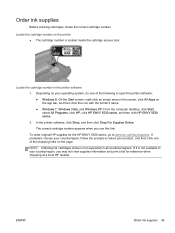
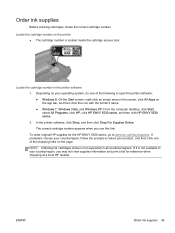
... the cartridge number on the app bar, and then click the icon with the printer's name. ● Windows 7, Windows Vista, and Windows XP: From the computer desktop, click Start, select All Programs, click HP, click HP ENVY 5530 series, and then click HP ENVY 5530 series. 2.
Locate the cartridge number in all countries/regions. ENWW
Order ink supplies...
User Guide - Page 53
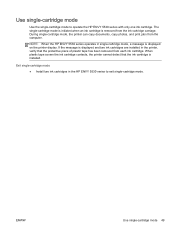
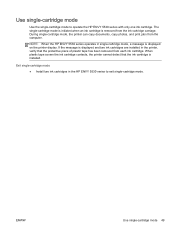
...cartridges in the HP ENVY 5530 series to operate the HP ENVY 5530 series with only one ink cartridge.
If the message is installed. When plastic tape covers the ink cartridge contacts, the printer cannot detect ... tape has been removed from each ink cartridge. NOTE: When the HP ENVY 5530 series operates in the printer, verify that the ink cartridge is displayed and two ink cartridges are...
User Guide - Page 58


... cleared before pressing the Wireless button.
2.
PIN method
1. If the printer is established. Select Settings from the printer display.
4. NOTE: The printer begins a timer for customers who have a Wi-Fi Protected Setup (WPS) router with a WPS push button, follow the onscreen instructions. NOTE: The HP ENVY 5530 series only supports connections using Wi-Fi Protected Setup (WPS...
User Guide - Page 59


If you connect the HP ENVY 5530 series on a wireless network that has Internet access, HP recommends that you use the Connect a new printer function to set up the connection. a. Follow prompts.
5. Install software.
Connect a new printer If you have already installed the printer software. Traditional wireless connection (requires router)
To connect the HP ENVY 5530 series to an...
User Guide - Page 74


..., click Align Ink Cartridges on the app bar, and then click the icon with the printer's name.
● Windows 7, Windows Vista, and Windows XP: From the computer desktop, click Start, select All Programs, click HP, click HP ENVY 5530 series, and then click HP ENVY 5530 series. Depending on your operating system, do not need to access the...
User Guide - Page 75


... app bar, and then click the icon with the printer's name. ● Windows 7, Windows Vista, and Windows XP: From the computer desktop, click Start, select All Programs, click HP, click HP ENVY 5530 series, and then click HP ENVY 5530 series. To print a diagnostics page from the printer display
a. Follow the instructions on the Device Reports tab to access the...
User Guide - Page 76


... Start, select All Programs, click HP, click HP ENVY 5530 series, and then click HP ENVY 5530 series. Clean the ink cartridges automatically, if the diagnostic page shows steaks or missing portions of the following to access the Printer Toolbox. b.
Click Clean Ink Cartridges on the printer display, select Tools. From the Home screen on the Device Services tab. NOTE: If...
Similar Questions
How Do I Set Up Wireless Printer Hp Envy 5530 With My Apple I Pad?
How do I set up my HP ENVY 5530 printer with my appleI pad?
How do I set up my HP ENVY 5530 printer with my appleI pad?
(Posted by Kschanke 8 years ago)
Hp Envy 5535 Printer Problem
HP Envy 5535 printer intermittedly does not stay online even though it is ON. Have to run the Printe...
HP Envy 5535 printer intermittedly does not stay online even though it is ON. Have to run the Printe...
(Posted by francesbaron 9 years ago)
How Do I Reset My Hp Envy 4500 Settings Back To Factory Settings?
(Posted by Anonymous-129286 10 years ago)
Cannot Print Wireless Hp 4620 Says Printer Turned Off
(Posted by appiatonybr 10 years ago)

