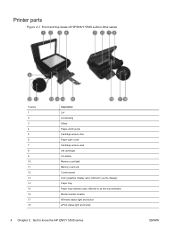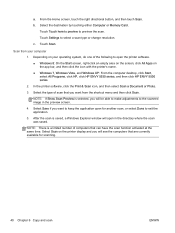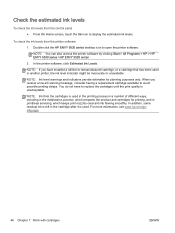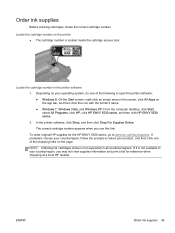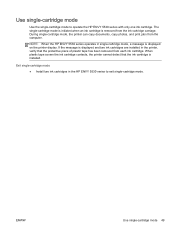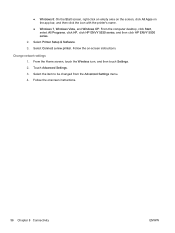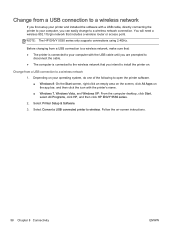HP ENVY 5530 Support Question
Find answers below for this question about HP ENVY 5530.Need a HP ENVY 5530 manual? We have 3 online manuals for this item!
Question posted by rayblack33 on March 13th, 2015
Hp Envy 5530 Printer Password Not Recognised.
The person who posted this question about this HP product did not include a detailed explanation. Please use the "Request More Information" button to the right if more details would help you to answer this question.
Current Answers
Answer #1: Posted by hzplj9 on March 13th, 2015 2:14 PM
I'm assuming it is the network password you require. This is a link to the document if I am correct.
https://support.hp.com/us-en/document/ish_2380042-1648009-16
Related HP ENVY 5530 Manual Pages
Similar Questions
How Do I Set Up Wireless Printer Hp Envy 5530 With My Apple I Pad?
How do I set up my HP ENVY 5530 printer with my appleI pad?
How do I set up my HP ENVY 5530 printer with my appleI pad?
(Posted by Kschanke 8 years ago)
Difficulty Of Where To Plug In The Two New Wires.(hp Envy 4500 Printer)
Where do I plug in the 2 new wires of my printer?
Where do I plug in the 2 new wires of my printer?
(Posted by bryanv1 9 years ago)
Hp Envy 5535 Printer Problem
HP Envy 5535 printer intermittedly does not stay online even though it is ON. Have to run the Printe...
HP Envy 5535 printer intermittedly does not stay online even though it is ON. Have to run the Printe...
(Posted by francesbaron 9 years ago)