HP Photosmart 6510 Support Question
Find answers below for this question about HP Photosmart 6510.Need a HP Photosmart 6510 manual? We have 2 online manuals for this item!
Question posted by roostaah on August 28th, 2012
How Can I Scan Multiple Pages Into 1 File
how can I scan multiple pages into 1 file for emailing
Current Answers
There are currently no answers that have been posted for this question.
Be the first to post an answer! Remember that you can earn up to 1,100 points for every answer you submit. The better the quality of your answer, the better chance it has to be accepted.
Be the first to post an answer! Remember that you can earn up to 1,100 points for every answer you submit. The better the quality of your answer, the better chance it has to be accepted.
Related HP Photosmart 6510 Manual Pages
Reference Guide - Page 2


..., such as maps, coloring pages, puzzles, and more.
Scan lid Scanning glass Memory card slot
Cartridge... frequency: 50/60 Hz (+/- 3 Hz)
2
ePrint: Display the printer's email address, ePrint status, and ePrint feature.
Ink: Show estimated ink levels by...: Upload, edit, and share your country/region. Scan: Scan your HP Photosmart
7
English
Photo: View, print and reprint photos.
Wireless:...
Reference Guide - Page 3


...Scan to PC, Scan to Computer.
•• For best scanning results, keep the glass and the back of the glass. •• For thick originals, like a page... a scan type: Photo to File, Photo to Email, or...Manage Scan to Memory Card, or Reprint. 2. Copy with multiple settings...scan in the cartridge after it is connected to your computer, click Start > All Programs > HP > HP Photosmart 6510...
Reference Guide - Page 4


...;• If you are still unable to install the printer software. Check for your HP Photosmart is not offline, right-click the printer icon and ensure that your computer's
CD drive,... HP printer software. If you made any anti-virus software. 4. Then click:
•• Devices and Printers (Windows 7®) •• Printers (Windows Vista®) •• Control Panel...
Reference Guide - Page 5


...screen on your computer, click Start > All Programs > HP > HP Photosmart 6510 Series > Printer Setup & Software.
2. The Wireless Test Report is .../wirelessprinting to disconnect it.
3. Share your printer with multiple computers
If you already have your printer connected to your... network. Follow the steps in Applications/HewlettPackard/Device Utilities to change the software connection to this...
Reference Guide - Page 6


... when using devices like scan. If you have an All-in your language. Being connected to your home network.
-- A security software suite can block communication between devices connected on ... Mac Help pop-up to find the file.
6 Keep your product information. In the screen showing recommended software, select the HP Photosmart 6510 series Help on Windows and HP Recommended Software...
Reference Guide - Page 8
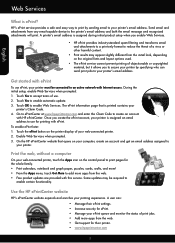
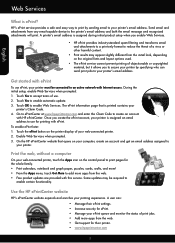
... access. A printer's email address is assigned an email address to secure your printer by sending email to enable automatic update. 3. Touch Yes to your printer's email address. Touch the ePrint button on the control panel to print pages for printing with HP ePrintCenter. Some updates may appear slightly different from any email-capable device to accept terms...
User Guide - Page 3


Contents
1 HP Photosmart 6510 series Help 3 2 Get to know the HP Photosmart
Printer parts...6 Control panel features...8 Apps Manager...9 3 How do I?...11 4 Paper basics Load media...13 5 Print Print photos from a memory card 19 Print from anywhere...20 Tips for print success...20 6 Copy and scan Scan to a computer...23 Copy text or mixed documents 24...
User Guide - Page 5


1 HP Photosmart 6510 series Help
For information about the HP Photosmart, see: • Get to know the HP Photosmart • How do I? • Print • Copy and scan • Work with cartridges • Connectivity • Solve a problem • Technical information
HP Photosmart 6510 series Help
3
User Guide - Page 10


...Opens the Copy menu where you can select a copy type or change the copy settings. 6 Scan: Opens the Scan To menu where you can select a destination for which help applicable to the current screen. 9... can turn the service on or off, display the printer email address, and print an information page.
8
Get to know the HP Photosmart Displays a warning symbol if the ink level is available. ...
User Guide - Page 29
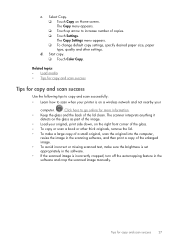
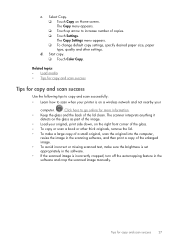
...; Touch Copy on the glass as part of the enlarged image.
• To avoid incorrect or missing scanned text, make a large copy of a small original, scan the original into the computer, resize the image in the scanning software, and then print a copy of the image.
• Load your
computer. Tips for more information...
User Guide - Page 35


...buy/supplies. Cartridge warranty information
33 b. Click the HP Photosmart 6510 series folder, click HP Photosmart 6510 series. Click the Device Services tab, and then click the Align Ink Cartridges ...Product No. NOTE: Ordering cartridges online is not supported in its designated HP printing device. Cartridge warranty information
The HP cartridge warranty is applicable when the product is not...
User Guide - Page 38


...for approximately two minutes in which the corresponding button on WPS-enabled router or other networking device to activate WPS. NOTE: The product begins a timer for setting up wireless connection....; A desktop computer or laptop with a router (infrastructure network) To connect the HP Photosmart to an integrated wireless WLAN 802.11 network, you intend to the wireless network that ...
User Guide - Page 39


....11b/g/n network that includes a wireless router or access point. On Windows:
a. Click HP Photosmart 6510 series, click Printer Setup & Software Selection,
and then click Convert a USB connected printer to...and WEP key or WPA passphrase. 2. c. Use HP Setup Assistant in Applications/Hewlett-Packard/Device Utilities to
change from a USB connection to a wireless network Do one of detected networks....
User Guide - Page 40


... Turn On. • If your computer is
powered on the control panel. Click HP Photosmart 6510 series, click Printer Connections and Software, and
then click Connect a new printer c. c.... menu, touch Wireless Setup Wizard. 3. Use HP Setup Assistant in Applications/Hewlett-Packard/Device Utilities to
change the software connection to this printer to disconnect from the VPN before you...
User Guide - Page 41
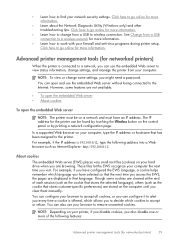
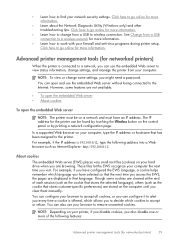
...on your network security settings. About cookies The embedded Web server (EWS) places very small text files (cookies) on the computer until you clear them manually. See Change from a USB connection to ...might need a password. NOTE: Depending on the control panel or by printing a network configuration page. Click here to go online for networked printers)
39 Click here to go online for the ...
User Guide - Page 43


... • Solve networking problem • HP support
Get more help
You can find more about your HP Photosmart by entering a keyword in the Search field in the paper tray. Solve copy and scan problem
HP provides a Scan Diagnostic Utility (Windows only) that can help viewer. If you are still unable to print, HP...
User Guide - Page 49


...installed, the date when the cartridge was last used, the number of pages printed using the cartridge, the page coverage, the printing modes used to identify a customer or user of the... product. 10 Technical information
The technical specifications and international regulatory information for the HP Photosmart are provided in this product contain a memory chip that came with this section. For...
User Guide - Page 50
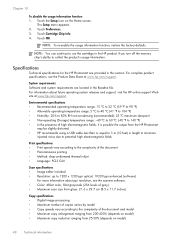
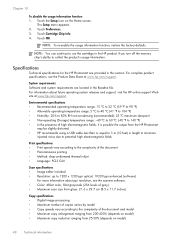
...memory chip's ability to use the cartridge in the Readme file. Environmental specifications • Recommended operating temperature range: 15...) • Maximum copy reduction ranging from the HP Photosmart
may be slightly distorted • HP recommends using a...: 48-bit color, 8-bit grayscale (256 levels of gray) • Maximum scan size from glass: 21.6 x 29.7 cm (8.5 x 11.7 inches)
Copy ...
User Guide - Page 56
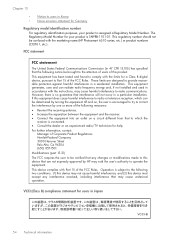
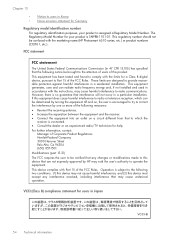
...and found to comply with the marketing name (HP Photosmart 6510 series, etc.) or product numbers (CQ761, etc.). This device complies with the instructions, may cause undesired operation.... to correct the interference by HP may not cause harmful interference, and (2) this device that are designed to provide reasonable protection against harmful interference in a residential installation. ...
Similar Questions
Scan Multiple Pages Into A Single File
How do I consolidate multiple pages into a single file or pdf
How do I consolidate multiple pages into a single file or pdf
(Posted by jackstamm 8 years ago)
How To Scan Multiple Pages Into One Pdf On Photosmart 6510
(Posted by fowdar 9 years ago)
Can You Scan Multiple Pages From The Input Tray On A Hp Photosmart 6510
(Posted by parwros 10 years ago)
Hp Officejet 4500 How To Scan Multiple Pages To File
(Posted by zubaAna 10 years ago)


