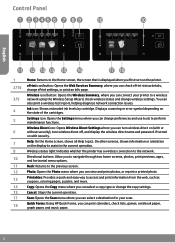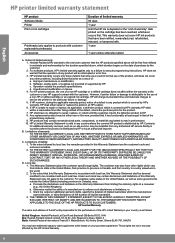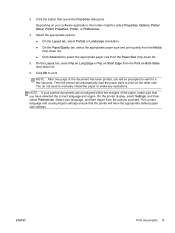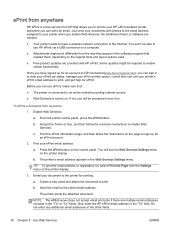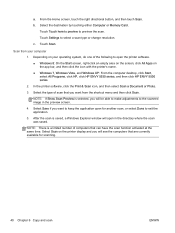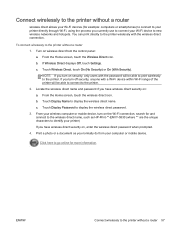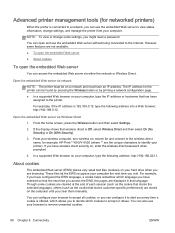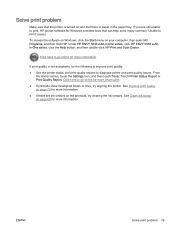HP ENVY 5530 Support Question
Find answers below for this question about HP ENVY 5530.Need a HP ENVY 5530 manual? We have 3 online manuals for this item!
Question posted by arnie41n on August 26th, 2015
How Do You Set Up The Printer To Print On Front And Back Of Each Page?
Current Answers
Answer #1: Posted by Odin on August 26th, 2015 10:30 AM
Hope this is useful. Please don't forget to click the Accept This Answer button if you do accept it. My aim is to provide reliable helpful answers, not just a lot of them. See https://www.helpowl.com/profile/Odin.
Answer #2: Posted by techyagent on August 26th, 2015 10:26 AM
To print on both sides of the page
1. From your software, click the Print button.
2. Make sure your printer is selected.
3. Click the button that opens the Properties dialog box.
Depending on your software application, this button might be called Properties, Options, Printer Setup, Printer Properties, Printer, or Preferences.
4. Select the appropriate options.
`79; On the Layout tab, select Portrait or Landscape orientation.
`79; On the Paper/Quality tab, select the appropriate paper type and print quality from the Media drop-down list.
`79; Click Advanced to select the appropriate paper size from the Paper Size drop-down list.
5. On the Layout tab, select Flip on Long Edge or Flip on Short Edge from the Print on Both Sides drop-down list.
6. Click OK to print.
Thanks
Techygirl
Related HP ENVY 5530 Manual Pages
Similar Questions
How do I set printer so the Wifi comes back on automatically when printer has been turned off at nig...
I've recently purchased a HP Envy 5530e printer and downloaded the software to set up printing using...
Everytime we print it takes forever to get done. Especially if is is color
my print heads won't align and my printer only prints shades of green.