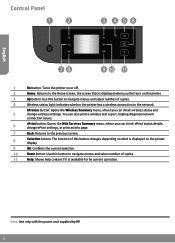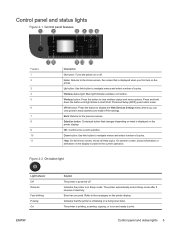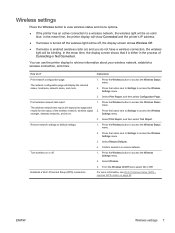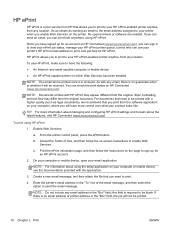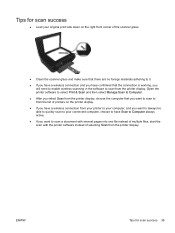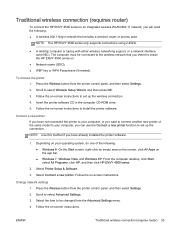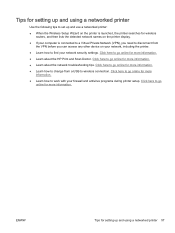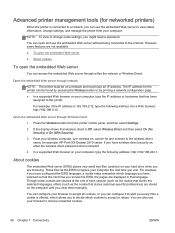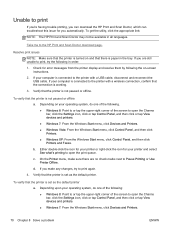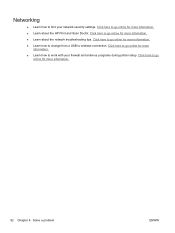HP ENVY 4500 Support Question
Find answers below for this question about HP ENVY 4500.Need a HP ENVY 4500 manual? We have 3 online manuals for this item!
Question posted by flyingw70 on March 15th, 2014
Setting Up Wireless On Hp 4502 Printer
How do I find wpa/wep to set up the wireless connection on HP4502 printer?
Current Answers
Related HP ENVY 4500 Manual Pages
Similar Questions
Where To Get Staples For A Hp Laserjet M4345mfp Multifunction Device
(Posted by jrodrarmand 9 years ago)
If I Have Hp 4500 Office Jet, Will I Need To Reload Hp 4502 Office Jet?
(Posted by Thomray69 9 years ago)
How Can I Disable My Computer Searching For Hp Printer In Wireless Connection?
My computer is working with HP Photosmart 5510 e-ALL-IN-ONE printer well in wireless connection. But...
My computer is working with HP Photosmart 5510 e-ALL-IN-ONE printer well in wireless connection. But...
(Posted by jinjding 12 years ago)