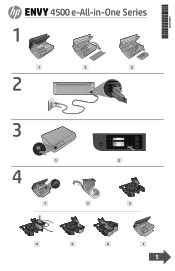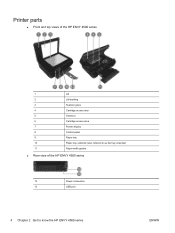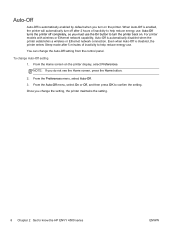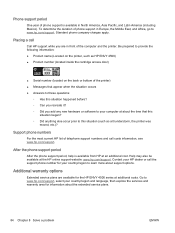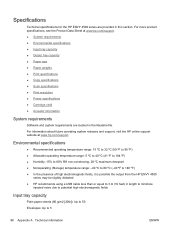HP ENVY 4500 Support Question
Find answers below for this question about HP ENVY 4500.Need a HP ENVY 4500 manual? We have 3 online manuals for this item!
Question posted by llandry007 on February 9th, 2014
Product Number
Where do I find the product number?
Current Answers
Related HP ENVY 4500 Manual Pages
Similar Questions
Where To Get Staples For A Hp Laserjet M4345mfp Multifunction Device
(Posted by jrodrarmand 9 years ago)
Error Code Of Hp Printer Envy 4500
The error code I am getting is 0X83C0000A nos_loader_app and the printer is not responding
The error code I am getting is 0X83C0000A nos_loader_app and the printer is not responding
(Posted by mmyassin 10 years ago)
Ios 7.1 Envy 4500 Printer Driver Download
Where do I find a printer driver download for the oh envy 4500 printer for my iPhone 4s iOS 7.1 &...
Where do I find a printer driver download for the oh envy 4500 printer for my iPhone 4s iOS 7.1 &...
(Posted by skunksplatz 10 years ago)
How To Find The Product Number On Hp Printer 3050a J611
(Posted by magmil 10 years ago)