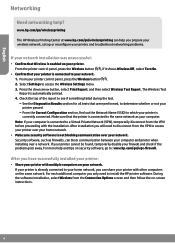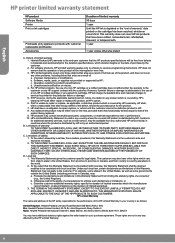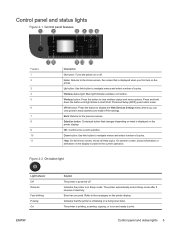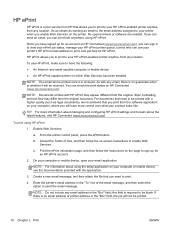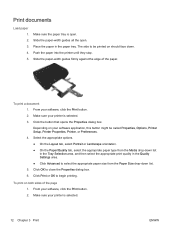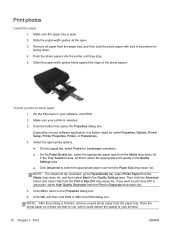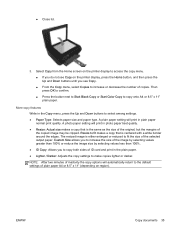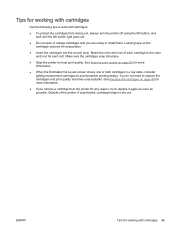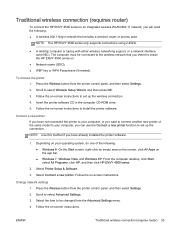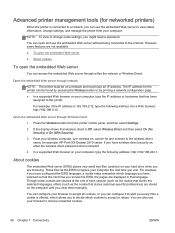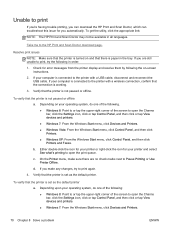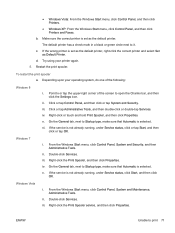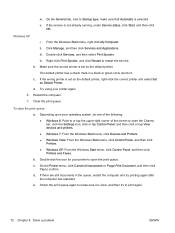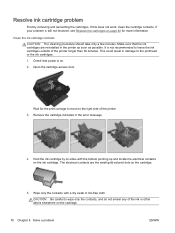HP ENVY 4500 Support Question
Find answers below for this question about HP ENVY 4500.Need a HP ENVY 4500 manual? We have 3 online manuals for this item!
Question posted by jogay on January 21st, 2015
When Printing A Screen Shot, Is It Possible To Make The Print Larger With My Env
Current Answers
Answer #1: Posted by hzplj9 on January 21st, 2015 2:36 PM
These are the links:
https://support.hp.com/us-en/product/details/hp-envy-4500-e-all-in-one-printer-series/model/5304876
https://support.microsoft.com/en-us/windows?ui=en-US&rs=en-US&ad=US
Related HP ENVY 4500 Manual Pages
Similar Questions
A graphic has been sent to me that I have downloaded and now want to print on card stock to make a m...
The control panel indicates that the printer is ready to roll as it has to print a scan. It does not...