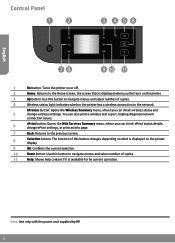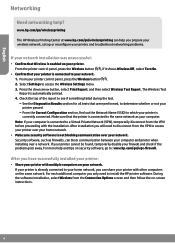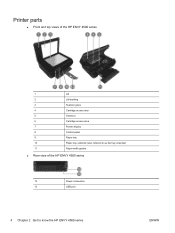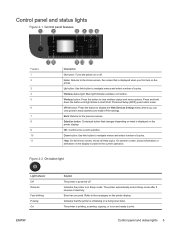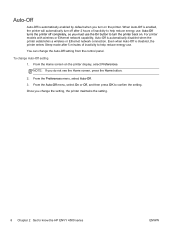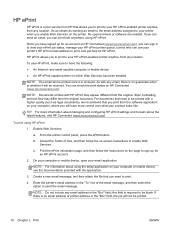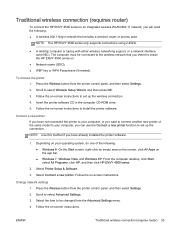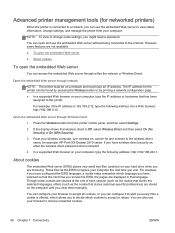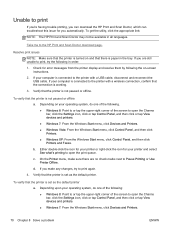HP ENVY 4500 Support Question
Find answers below for this question about HP ENVY 4500.Need a HP ENVY 4500 manual? We have 3 online manuals for this item!
Question posted by ronaldduffy on April 11th, 2014
My New Printer Is Connected But Will Not Print From My Computer Instruction. Why
The control panel indicates that the printer is ready to roll as it has to print a scan. It does not respond to a "print" instruction from the computer.
Current Answers
Answer #1: Posted by krishmaqvan on April 12th, 2014 12:19 AM
First make sure printer show online startus on printer panel reconnect ink cartridges make sure usb cable is workig fine uninstall printer driver from control panel and device manager also uninstall all usb controlller 1 by 1 then restart computer it will automatic install all usb install printer driver again then check.
Related HP ENVY 4500 Manual Pages
Similar Questions
Why Can't I Connect My Laptop To My Hpenvy 4500?
WhenI try to connect my laptop to my HP ENVY 4500 it sends me an error and I don't know what they wa...
WhenI try to connect my laptop to my HP ENVY 4500 it sends me an error and I don't know what they wa...
(Posted by hanneyw 9 years ago)
I Can No Longer Find A Site To Finish Setting Up My New Printer. I Had Found One
And came to where I had to know MAC GB(?). Don't know how to find that. While waiting to find out I ...
And came to where I had to know MAC GB(?). Don't know how to find that. While waiting to find out I ...
(Posted by wtorzo 9 years ago)
envy4500 I Am Setting Up My New Printer.what Is An Ssed?
(Posted by d2dykstra 10 years ago)
My Brand New Printer Won't Print Black Text. Prints Color And Black Photos O.k
my brand new printer won't print black text. prints color and black photos o.k
my brand new printer won't print black text. prints color and black photos o.k
(Posted by cncvnpttn 10 years ago)
This Is A Brand New Printer. Printed Faded Red From Day One. Have
cleaned the heads to no effect.
cleaned the heads to no effect.
(Posted by chascutting 11 years ago)