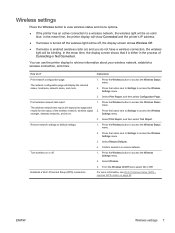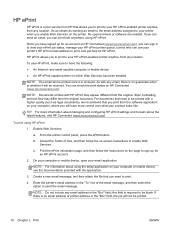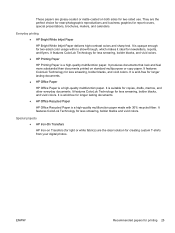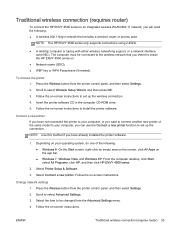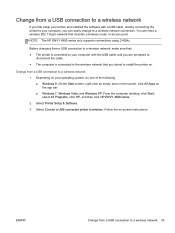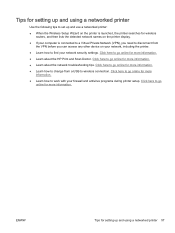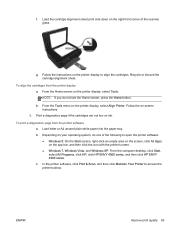HP ENVY 4500 Support Question
Find answers below for this question about HP ENVY 4500.Need a HP ENVY 4500 manual? We have 3 online manuals for this item!
Question posted by rggiross675 on July 8th, 2014
What Does It Mean 0x83c0000a Nos-loader-app
The person who posted this question about this HP product did not include a detailed explanation. Please use the "Request More Information" button to the right if more details would help you to answer this question.
Current Answers
Answer #1: Posted by stephy0 on July 9th, 2014 2:31 AM
A reset might fix this, if it doesn't, step 2 recommends to have the product serviced.
link here for reset instructions
If my answer has helped you, please select the acceptable solution and/or the helpful button.
Did my answer help you? Let me know by selecting either the "Acceptable Solution" or the "Helpful" buttons.
Related HP ENVY 4500 Manual Pages
Similar Questions
Rep.von Hp Envy 4500 Bei Meldung Error Code Ox83c0000a Nos_loader_app ?
(Posted by lianelackner 3 years ago)
Where To Get Staples For A Hp Laserjet M4345mfp Multifunction Device
(Posted by jrodrarmand 9 years ago)
Error Code 0x83c0000a Nos Loader App How Do I Remover This
(Posted by rjdismu 10 years ago)
My Apps For My Envy 100 Wont Open
(Posted by BoAnge 10 years ago)
I Can't Figure Out Why I Have The Error Code: 0x83c0000a Nos Loader App,
I don't know what it means or how to fix it, can anyone help me?
I don't know what it means or how to fix it, can anyone help me?
(Posted by kma1205 10 years ago)