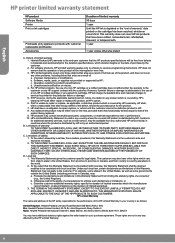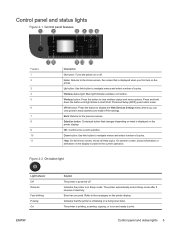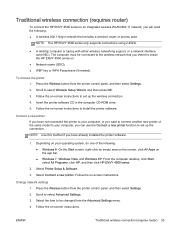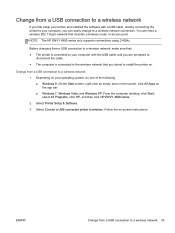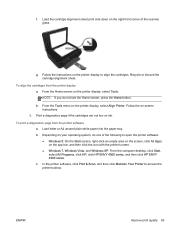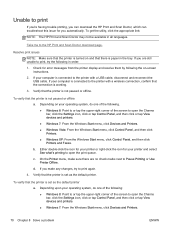HP ENVY 4500 Support Question
Find answers below for this question about HP ENVY 4500.Need a HP ENVY 4500 manual? We have 3 online manuals for this item!
Question posted by kma1205 on December 14th, 2013
I Can't Figure Out Why I Have The Error Code: 0x83c0000a Nos Loader App,
I don't know what it means or how to fix it, can anyone help me?
Current Answers
Answer #1: Posted by Odin on December 14th, 2013 6:14 PM
HP is notoriously bad at documenting errors. However, the steps at the following page may solve your problem:
https://www.techwalla.com/articles/how-to-fix-hp-printer-errors
Hope this is useful. Please don't forget to click the Accept This Answer button if you do accept it. My aim is to provide reliable helpful answers, not just a lot of them. See https://www.helpowl.com/profile/Odin.
Related HP ENVY 4500 Manual Pages
Similar Questions
Rep.von Hp Envy 4500 Bei Meldung Error Code Ox83c0000a Nos_loader_app ?
(Posted by lianelackner 3 years ago)
Error Code 59.30 - What That Mean?
Our HP Laserjet Color printer is displaying the Error Code 59.30.
Our HP Laserjet Color printer is displaying the Error Code 59.30.
(Posted by dbousman 9 years ago)
Error Code Of Hp Printer Envy 4500
The error code I am getting is 0X83C0000A nos_loader_app and the printer is not responding
The error code I am getting is 0X83C0000A nos_loader_app and the printer is not responding
(Posted by mmyassin 9 years ago)
Error Code 0x83c0000a Nos Loader App How Do I Remover This
(Posted by rjdismu 9 years ago)