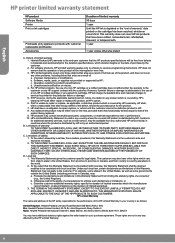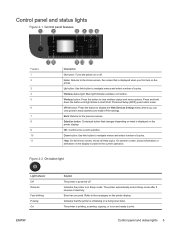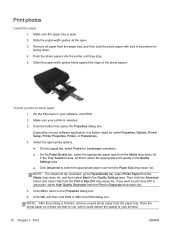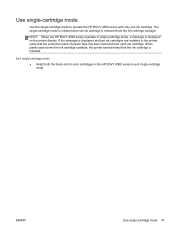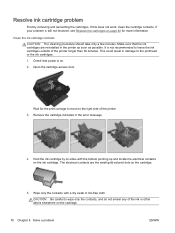HP ENVY 4500 Support Question
Find answers below for this question about HP ENVY 4500.Need a HP ENVY 4500 manual? We have 3 online manuals for this item!
Question posted by rjdismu on April 25th, 2014
Error Code 0x83c0000a Nos Loader App How Do I Remover This
The person who posted this question about this HP product did not include a detailed explanation. Please use the "Request More Information" button to the right if more details would help you to answer this question.
Current Answers
Related HP ENVY 4500 Manual Pages
Similar Questions
Rep.von Hp Envy 4500 Bei Meldung Error Code Ox83c0000a Nos_loader_app ?
(Posted by lianelackner 3 years ago)
Error Code Of Hp Printer Envy 4500
The error code I am getting is 0X83C0000A nos_loader_app and the printer is not responding
The error code I am getting is 0X83C0000A nos_loader_app and the printer is not responding
(Posted by mmyassin 9 years ago)
I Can't Figure Out Why I Have The Error Code: 0x83c0000a Nos Loader App,
I don't know what it means or how to fix it, can anyone help me?
I don't know what it means or how to fix it, can anyone help me?
(Posted by kma1205 10 years ago)
Error Code 0xb000f765
prejudice my printer hp 3050th j611 series all-in-one gives me error code 0xb000f765, in more I c...
prejudice my printer hp 3050th j611 series all-in-one gives me error code 0xb000f765, in more I c...
(Posted by elmz67p08 10 years ago)