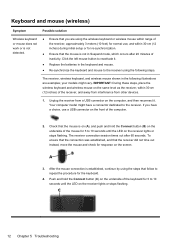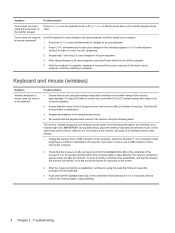HP ENVY 20-d113w Support Question
Find answers below for this question about HP ENVY 20-d113w.Need a HP ENVY 20-d113w manual? We have 3 online manuals for this item!
Question posted by ghostprobuster on December 7th, 2014
About Graphic Card
Can I change my graphic card? which is the best for now?
Current Answers
Answer #2: Posted by TechSupport101 on December 7th, 2014 11:10 PM
Hey - Download and reference to the "Upgrade and Service Guide" here http://www.helpowl.com/manuals/HP/ENVY20d113w/211487 for your GPU upgrade options.
Related HP ENVY 20-d113w Manual Pages
Similar Questions
Hp Z600 Graphics Card Compatibility?
I've recently purchased a Z600 (second hand).. It's come with 2x 250GB drives - one with the OS on.B...
I've recently purchased a Z600 (second hand).. It's come with 2x 250GB drives - one with the OS on.B...
(Posted by mrscorpio 9 years ago)
D113w I Forgot My Password And I Need To Reset.it
Is there anyway to reset whole computer I dont remember password
Is there anyway to reset whole computer I dont remember password
(Posted by irenelopez12 9 years ago)
What Graphics Cards Are Compatible With The Hp Media Centre 7000?
I have a hp media centre. Its quite an old setup but its always been very reliable. As the new game...
I have a hp media centre. Its quite an old setup but its always been very reliable. As the new game...
(Posted by harryward2 11 years ago)
How Do I Replace The Graphics Card In A Compaq Presario Sr5505f Desktop Computer
How do I replace the graphics card in a Compaq Presario SR5505F desktop computer?
How do I replace the graphics card in a Compaq Presario SR5505F desktop computer?
(Posted by rokluvr 12 years ago)