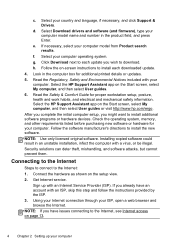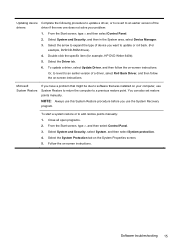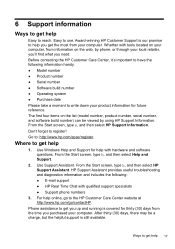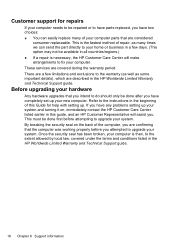HP ENVY 20-d113w Support and Manuals
Get Help and Manuals for this Hewlett-Packard item

View All Support Options Below
Free HP ENVY 20-d113w manuals!
Problems with HP ENVY 20-d113w?
Ask a Question
Free HP ENVY 20-d113w manuals!
Problems with HP ENVY 20-d113w?
Ask a Question
Most Recent HP ENVY 20-d113w Questions
About Graphic Card
Can I change my graphic card? which is the best for now?
Can I change my graphic card? which is the best for now?
(Posted by ghostprobuster 9 years ago)
D113w I Forgot My Password And I Need To Reset.it
Is there anyway to reset whole computer I dont remember password
Is there anyway to reset whole computer I dont remember password
(Posted by irenelopez12 9 years ago)
Popular HP ENVY 20-d113w Manual Pages
HP ENVY 20-d113w Reviews
We have not received any reviews for HP yet.