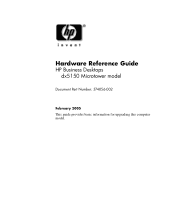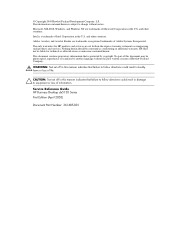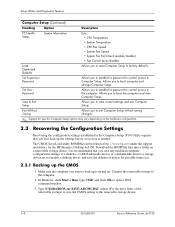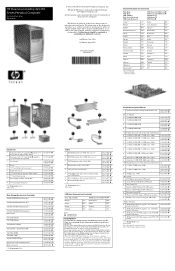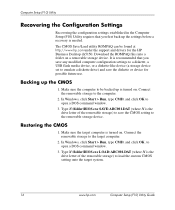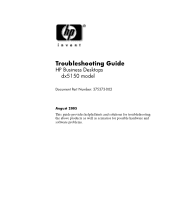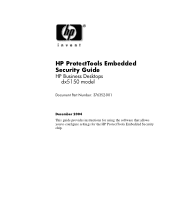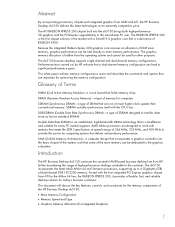HP Dx5150 Support Question
Find answers below for this question about HP Dx5150 - Compaq Business Desktop.Need a HP Dx5150 manual? We have 30 online manuals for this item!
Question posted by aimsoftktr on March 20th, 2012
Pls Help Me To Install Lan Driver (ethernet Controller) For Hp Pc Dx 5150sff
sir
Pls help me to install lan driver for hp pc dx 5150 sff
hp s/n : MX L62303 M1. I tried alot for installing lan driver. But i regret to tell you that i haven't get any driver. So i humbly request you that pls forward the aptful sugesstions to solve the problem. Kindly help me to rectify the problem assoonas possible.
Regards,
Bibin
AimSoft
Current Answers
Related HP Dx5150 Manual Pages
Similar Questions
How To Take The Case Off Of A Hp Compaq Business Desktop Rp5700
(Posted by gitbi 9 years ago)
Hp Dx5150 Will Not Power On Red Flashing Light
(Posted by ECmi 10 years ago)
Hp Dx5150 Sff Windows Xp, How To Install Clean Windows 7
(Posted by synclady 10 years ago)
Ethernet Controller Driver Needed
Just installed Windows Server 20088 R2 and ethernet controller for each NIC is yellowed out. Can't f...
Just installed Windows Server 20088 R2 and ethernet controller for each NIC is yellowed out. Can't f...
(Posted by btltm818 10 years ago)
Why Computers Does Nt Suprot Win 7 Driver For Audio
(Posted by kashi445 11 years ago)