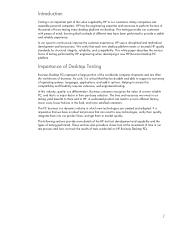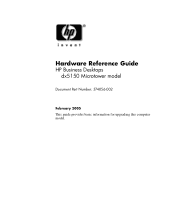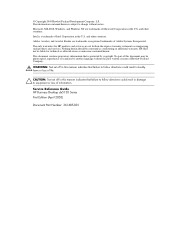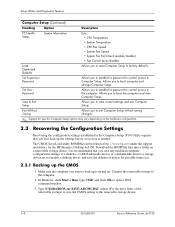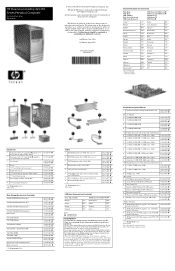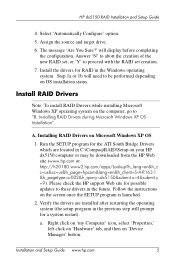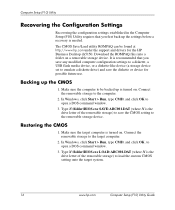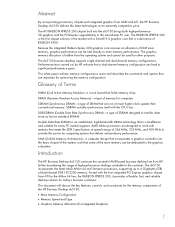HP Dx5150 Support Question
Find answers below for this question about HP Dx5150 - Compaq Business Desktop.Need a HP Dx5150 manual? We have 30 online manuals for this item!
Question posted by kashi445 on May 15th, 2012
Why Computers Does Nt Suprot Win 7 Driver For Audio
The person who posted this question about this HP product did not include a detailed explanation. Please use the "Request More Information" button to the right if more details would help you to answer this question.
Current Answers
Related HP Dx5150 Manual Pages
Similar Questions
I Need Win Xp Drivers For Cq2900ez. Where To Find?
I need Win XP drivers for CQ2900ez. where to find?
I need Win XP drivers for CQ2900ez. where to find?
(Posted by mail7705 11 years ago)
Drivers Audio Hp Pro 3010 Mt ?
quels sont les pilotes audio de Hp Pro 3010 Mt svp.
quels sont les pilotes audio de Hp Pro 3010 Mt svp.
(Posted by moubarak1961 11 years ago)
Pls Help Me To Install Lan Driver (ethernet Controller) For Hp Pc Dx 5150sff
sir Pls help me to install lan driver for hp pc dx 5150 sff hp s/n : MX L62303 M1. I tried alot fo...
sir Pls help me to install lan driver for hp pc dx 5150 sff hp s/n : MX L62303 M1. I tried alot fo...
(Posted by aimsoftktr 12 years ago)
Then I Restart The Computer He Hang On Hp Logo
Then I Restart The Computer He Hang On Hp Logo
Then I Restart The Computer He Hang On Hp Logo
(Posted by shivprasadbgt 12 years ago)
Then I Restart The Computer He Hang On Hp Logo
(Posted by muhammadsufyan780 14 years ago)