HP Dx5150 Support Question
Find answers below for this question about HP Dx5150 - Compaq Business Desktop.Need a HP Dx5150 manual? We have 30 online manuals for this item!
Question posted by synclady on February 8th, 2014
Hp Dx5150 Sff Windows Xp, How To Install Clean Windows 7
The person who posted this question about this HP product did not include a detailed explanation. Please use the "Request More Information" button to the right if more details would help you to answer this question.
Current Answers
There are currently no answers that have been posted for this question.
Be the first to post an answer! Remember that you can earn up to 1,100 points for every answer you submit. The better the quality of your answer, the better chance it has to be accepted.
Be the first to post an answer! Remember that you can earn up to 1,100 points for every answer you submit. The better the quality of your answer, the better chance it has to be accepted.
Related HP Dx5150 Manual Pages
Installing Microsoft Windows Vista on Selected HP Products - Page 2


... installing Microsoft Windows Vista on HP products. We recommend that you back up all user data before beginning an upgrade. The document provides basic instructions for the most current files.
Desktops * HP Compaq d530 * HP Compaq dc5000 HP Compaq dc5100 HP Compaq dc5700 HP Compaq dc5750 * HP Compaq dc7100 HP Compaq dc7600 HP Compaq dc7608 HP Compaq dc7700 HP Compaq dc7800 * HP Compaq...
Installing Microsoft Windows Vista on Selected HP Products - Page 3
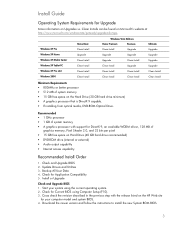
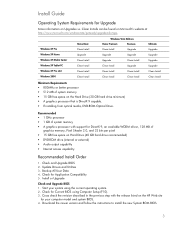
Windows XP Pro Windows XP Home Windows XP Media Center Windows XP Tablet PC Windows XP Pro x64 Windows 2000
Home Basic Clean Install Upgrade Clean Install Clean Install Clean Install Clean Install
Windows Vista Editions
Home Premium
Business
Clean Install
Upgrade
Upgrade
Upgrade
Upgrade
Clean Install
Clean Install
Upgrade
Clean Install
Clean Install
Clean Install
Clean Install
...
ASF 2.0 Support, Enablement, and Configuration on HP Compaq Business Desktop Platforms - Page 1


ASF 2.0 Support, Enablement, and Configuration on HP Compaq Business Desktop Platforms
Introduction 2 Supported features 2 Enablement and configuration 3 ASF 2.0 example and use case 6 Summary 7
1
ASF 2.0 Support, Enablement, and Configuration on HP Compaq Business Desktop Platforms - Page 2


...; HP Compaq dc5500 Business PC Series • HP Compaq dc7100 Business PC Series • HP Compaq dc7600 Business PC Series • HP Compaq dc7700 Business PC Series • HP Compaq dc7800 Business PC Series • HP Compaq dc5700 Business PC Series • HP Compaq dc5750 Business PC Series
Introduction
ASF (Alert Standard Format) is intended for all HP Compaq Business Desktops that...
ASF 2.0 Support, Enablement, and Configuration on HP Compaq Business Desktop Platforms - Page 7


...HP Compaq Business Desktops, and provide use cases regarding what makes this document is subject to manageability solutions.
The information in this technology useful to change without notice. Nothing herein should be liable for HP...436856-002, 9/2007
7
Microsoft, MS-DOS, Windows, and Windows NT are set forth in the U.S. HP shall not be construed as constituting an additional ...
Data Execution Prevention - White Paper, 2nd Edition - Page 8


... either:
• Essential Windows programs and services only - NOTE: HP ships with the application.
• All program and services except those I control the DEP functionality on a system with Windows XP SP2 include a Data Execution Prevention tab, located at System Properties > Advanced. Systems installed with an XD/NX-enabled processor.
8 To prevent Windows XP SP2 from using DEP...
Runtime Power Management v1.0 - Page 4
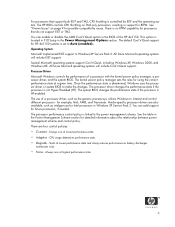
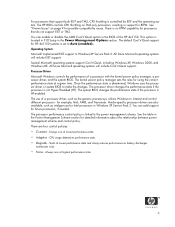
... between power management scheme and control policy. The processor performance control policy is located in F10 Setup in Windows XP Service Pack 2. See the table in support for Intel processors in the BIOS of the HP dx5150. CPU usage determines performance state. • Degrade - for future processors, if needed. Always runs at highest performance...
Hardware Reference Guide - dx5150 Microtower Model (2nd Edition) - Page 5
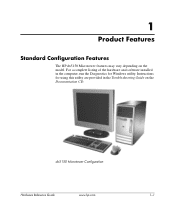
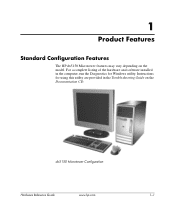
... Features
Standard Configuration Features
The HP dx5150 Microtower features may vary depending on the Documentation CD. Instructions for using this utility are provided in the computer, run the Diagnostics for Windows utility.
For a complete listing of the hardware and software installed in the Troubleshooting Guide on the model. dx5150 Microtower Configuration
Hardware Reference Guide...
HP Business Desktop dx5150 Series Service Reference Guide, 1st Edition - Page 11


... other languages, in one of three ways: ■ Support Software CD ■ HP Web site at that time on . Service Reference Guide, dx5150
361685-001
1-3 The following HP software may be required in certain situations.
Installing the Operating System
1.5 HP Software
The Microsoft Windows XP Professional operating system is preinstalled on the computer and will be configured...
HP Business Desktop dx5150 Series Service Reference Guide, 1st Edition - Page 171


... Windows XP.
Use Device Manager to let the DVD-ROM drive determine the type of media. Wrong or poor quality media type.
1. Solving Drive Key Problems
Solving Drive Key Problems
Problem
Cause
Drive key is not seen as audio or video.
Install the Drive key after making a bootable Drive key. Service Reference Guide, dx5150...
HP dx5150 Series Personal Computers Service Reference Card (1st Edition) - Page 1
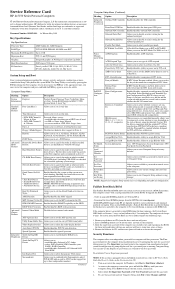
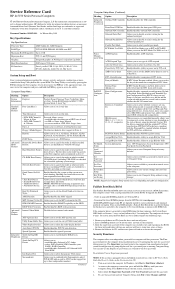
... and turn on , and you to Disabled or Auto. In Windows, click Start > Shut Down > Restart. 2. Select either Set...using the interrupt.
Video Display Devices Allows you have installed a new add-on card is recognized as an... 4. ment Setup
Enables/disables ACPI functions.
Service Reference Card
HP dx5150 Series Personal Computers
© 2005 Hewlett-Packard Development Company, ...
RAID Installation & Setup Guide - Page 2
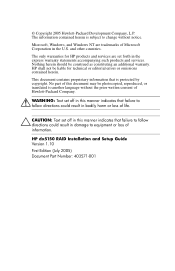
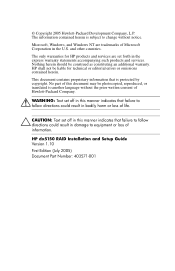
...HP shall not be liable for HP products and services are trademarks of life.
Ä CAUTION: Text set forth in this document may be construed as constituting an additional warranty.
Microsoft, Windows, and Windows... only warranties for technical or editorial errors or omissions contained herein. HP dx5150 RAID Installation and Setup Guide Version 1.10 First Edition (July 2005) Document Part...
RAID Installation & Setup Guide - Page 3


... BIOS 9 Create RAID Sets 10 Install RAID Drivers during Windows OS Install. . . . 11 Verify Driver Installation under Windows XP 12
Description of RAID Setup Operations 14 Creating RAID Sets 14 Deleting RAID Sets 14 Rebuilding RAID 1 Set 15 Resolving Conflicts 15 Low Level Formatting 16
Using the HP dx5150 Restore CD 16
Installation and Setup Guide www.hp.com
iii
F
RAID Installation & Setup Guide - Page 9
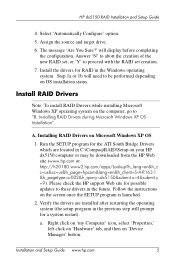
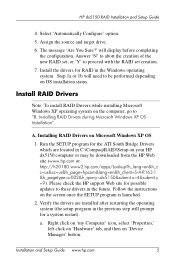
... and target drive.
6. will need to
"B. Install RAID Drivers
Note: To install RAID Drivers while installing Microsoft Windows XP operating system on Microsoft Windows XP OS
1. A. Follow the instructions on your HP dx5150 computer or may be performed depending on 'Device Manager' button. a. Installation and Setup Guide www.hp.com
5 HP dx5150 RAID Installation and Setup Guide
4. Run the...
RAID Installation & Setup Guide - Page 10


Double click on your HP dx5150 computer or may be downloaded from the HP Web site (www.hp.com).
The RAID drivers are included in the future. in the C:\Compaq\RAID\INF folder on 'SCSI and RAID Controllers.' Installing RAID Drivers during Microsoft Windows XP OS Installation
1. The RAID drivers are in front of 'ATI Serial ATA Controller,' the driver...
RAID Installation & Setup Guide - Page 11


... new SATA drive(s) in the floppy drive if your choice of the text mode installation. Connect the hard drives to continue with text mode setup. a. e. Installation and Setup Guide www.hp.com
7 HP dx5150 RAID Installation and Setup Guide
2. b. c.
g. After Windows setup has examined your drives, it will copy files to select your system cannot boot from...
RAID Installation & Setup Guide - Page 12
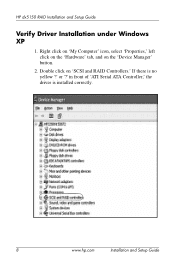
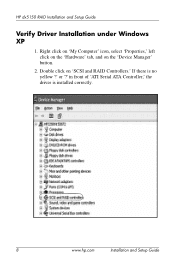
..., select 'Properties,' left click on the 'Hardware' tab, and on 'SCSI and RAID Controllers.' or '?' If there is installed correctly.
8
www.hp.com
Installation and Setup Guide Double click on the 'Device Manager' button.
2. in front of 'ATI Serial ATA Controller,' the driver is no yellow '!' HP dx5150 RAID Installation and Setup Guide
Verify Driver Installation under Windows XP
1.
RAID Installation & Setup Guide - Page 15


....hp.com/apps/Lookup?h_lang=en&h_c c=us&cc=us&h_page=hpcom&lang=en&h_client=S-A-R163-1 &h_pagetype=s-002&h_query=dx5150&submit.x=4&submit.y
=9). Insert your Windows XP CD into the CD-ROM/DVD drive, or the XP boot diskette #1 in the ATI CHIPSET softpaq.
2. Press 's' when setup asks if you want to these drivers in the C:\Compaq...
RAID Installation & Setup Guide - Page 16


... on the Master RAID drive. Install the Windows operating system on the 'Device Manager' button.
2. After Windows setup has examined your choice of 'ATI Serial ATA Controller,' the driver is no yellow '!'
Double click on 'SCSI and RAID Controllers,' if there is installed correctly.
12
www.hp.com
Installation and Setup Guide HP dx5150 RAID Installation and Setup Guide
8.
RAID Installation & Setup Guide - Page 19
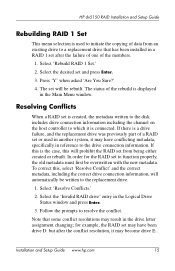
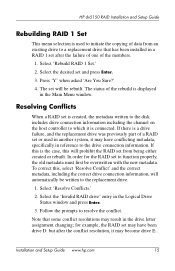
... used to initiate the copying of data from being either created or rebuilt. Installation and Setup Guide www.hp.com
15 Press 'Y' when asked 'Are You Sure?'
4. The set may...Invalid RAID drive' entry in the Main Menu window. To correct this will automatically be rebuilt. Follow the prompts to the replacement drive.
1. HP dx5150 RAID Installation and Setup Guide
Rebuilding RAID 1 Set
This ...
Similar Questions
What Hard Drives Are Compatible With Hp Dx5150 Sff Base Unit All
(Posted by tpaiclpkara 9 years ago)
How To Take The Case Off Of A Hp Compaq Business Desktop Rp5700
(Posted by gitbi 9 years ago)
Hp Dx5150 Will Not Power On Red Flashing Light
(Posted by ECmi 10 years ago)
The Best Pci Express For Hp Dx5150 Sff
(Posted by whd309 10 years ago)
Hp Dc7100 Sff And Raid 0
I have old but pretty fast hp dc7100 SFF (3,2 GHz, 2 GB, DDR 333 MHz RAM, AMD DH Radeon 3450 Low Pro...
I have old but pretty fast hp dc7100 SFF (3,2 GHz, 2 GB, DDR 333 MHz RAM, AMD DH Radeon 3450 Low Pro...
(Posted by finland2007 10 years ago)

