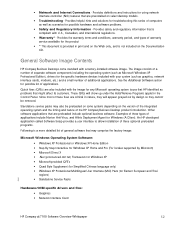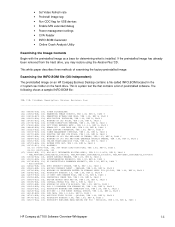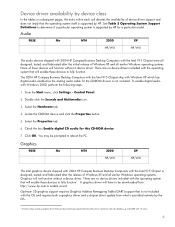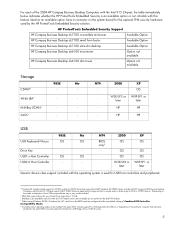HP Dc7100 Support Question
Find answers below for this question about HP Dc7100 - Compaq Business Desktop.Need a HP Dc7100 manual? We have 36 online manuals for this item!
Question posted by finland2007 on September 1st, 2013
Hp Dc7100 Sff And Raid 0
Current Answers
Answer #1: Posted by kcmjr on September 1st, 2013 1:00 AM
Now XP does support software based disk striping (RAID 0), but not mirroring (RAID 1). You can mirror two drives and not destroy the data. https://www.pcstats.com/articleview.cfm?articleid=830&page=5.
RAID 0 is striping. Basically tacking disk 1 onto the back of disk 0. Sort of like glueing 2 pensils together end to end. Understand that if one disk fails you will lose everything in this scenario.
There is a hack that allows XP Pro to support RAID 1 and 5 but it's risky. http://www.tomshardware.co.uk/forum/237282-45-breaks-software-raid-hack. And as noted SP3 breaks this hack.
Also http://addto.it/Software-RAID-0-1-5-or-JBOD-Using-Windows-XP-Pro-SP3
If you really want to do this you need a different operating system.
Windows 7 supports software RAID 0 thru 6. https://www.pcworld.com/article/535854/raid-12.html
I really recommend that if you truely want to do this that you consider a hardware RAID controller. Again, that will require a full reinstall of the OS.
Licenses & Certifications: Microsoft, Cisco, VMware, Novell, FCC RF & Amateur Radio licensed.
Related HP Dc7100 Manual Pages
Similar Questions
Hi,I'm looking to do a hard drive upgrade on an HP IQ846. What's the largest size hard drive that th...
Hi, I'm trying to find a detailed schematic or graphic hardware layout guide to the HP DC7900 Small ...
hi i have hp compaq dc7100 sff xp would i be able to upgrade to a windows 7 ?