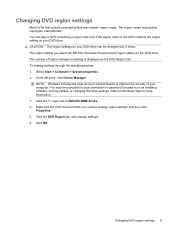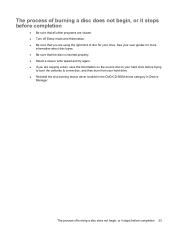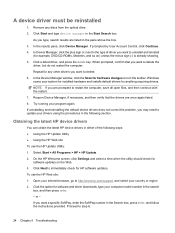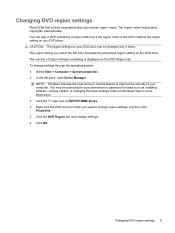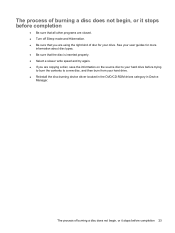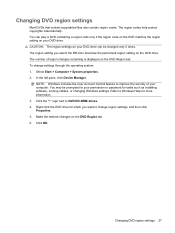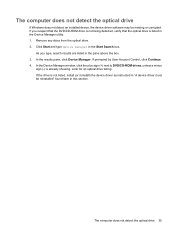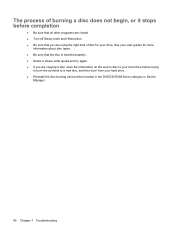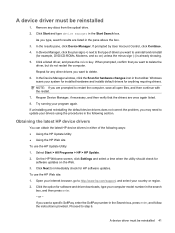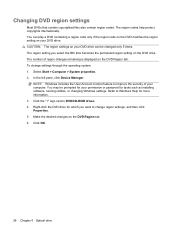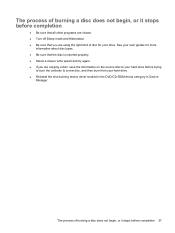HP Dv7-1245dx Support Question
Find answers below for this question about HP Dv7-1245dx - Pavilion Entertainment - Turion X2 2.1 GHz.Need a HP Dv7-1245dx manual? We have 26 online manuals for this item!
Question posted by duruonyekavonuoha on November 13th, 2017
Enabling A Disabled Hp Dvd A Ds8a8sh Dvd/cd Rom Drive
I have HP 630 Notebook PC, 4GB RAM, 500 HDD. The DVD/CD - ROM drive hp DVD A DS8A8SH got disabled. How do I enable it?
Current Answers
Related HP Dv7-1245dx Manual Pages
Similar Questions
I Need Ops. Manual For My Hp 2000 Notebook Pc ( Sn 584037-001) Can't Find It.
looked in your man search ,there are dozens. which one is mine no other info on my PC ident. page.
looked in your man search ,there are dozens. which one is mine no other info on my PC ident. page.
(Posted by johnbell1 10 years ago)
Hp Pavilion Dv7-1245dx Notebook Instruction Manual How To Replace Hard Drive
(Posted by cassavict 10 years ago)
I Have A Black Screen And Cd Drive Goes On And Off But Wont Turn On
(Posted by gregacobs1 11 years ago)
Touch Pad Hp Pavilion Dv4-1120us Entertainment Notebook Pc
I want to download driver/software touchpad hp pavilion dv4-1120us Entertainment notebook PC for win...
I want to download driver/software touchpad hp pavilion dv4-1120us Entertainment notebook PC for win...
(Posted by sientmon 11 years ago)
My Computer Is Getting Slow Do I Need A Recovery Dvd To Back To Original Setup.
my computer is getting slow. do i need to have a recovery cd. to put back my computer to factory set...
my computer is getting slow. do i need to have a recovery cd. to put back my computer to factory set...
(Posted by jhemadrid 12 years ago)