HP Dv7-1245dx Support Question
Find answers below for this question about HP Dv7-1245dx - Pavilion Entertainment - Turion X2 2.1 GHz.Need a HP Dv7-1245dx manual? We have 26 online manuals for this item!
Question posted by cassavict on March 7th, 2014
Hp Pavilion Dv7-1245dx Notebook Instruction Manual How To Replace Hard Drive
The person who posted this question about this HP product did not include a detailed explanation. Please use the "Request More Information" button to the right if more details would help you to answer this question.
Current Answers
There are currently no answers that have been posted for this question.
Be the first to post an answer! Remember that you can earn up to 1,100 points for every answer you submit. The better the quality of your answer, the better chance it has to be accepted.
Be the first to post an answer! Remember that you can earn up to 1,100 points for every answer you submit. The better the quality of your answer, the better chance it has to be accepted.
Related HP Dv7-1245dx Manual Pages
End User License Agreement - Page 2


..., the other terms along with /for your license is effective unless terminated or rejected. LIMITATION ON REVERSE ENGINEERING. You agree that HP and its affiliates may collect and use of a hard disk drive-based solution, an external media-based recovery solution (e.g. entirely by the terms and conditions of Authenticity. TRANSFER.
All intellectual property...
Backup and Recovery - Windows Vista - Page 5


... back up (boot) your computer includes a solid-state drive (SSD), you create. Use these discs to protect your system on the hard drive or from a dedicated recovery partition (select models only) ... recovery discs (Recovery Manager software feature). If the partition is present, an HP Recovery drive is as complete as your operating system and software. System restore points allow...
Backup and Recovery - Windows Vista - Page 10
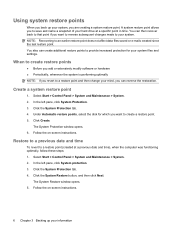
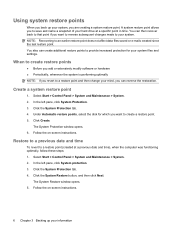
... up your information
In the left pane, click System Protection. 3. Follow the on -screen instructions. Select Start > Control Panel > System and Maintenance > System. 2. NOTE: Recovering to...Create a system restore point
1. Under Automatic restore points, select the disk for your hard drive at a previous date and time), when the computer was functioning optimally, follow these ...
Backup and Recovery - Windows Vista - Page 11


... Web site or reinstalled from a dedicated recovery partition (select models only) on -screen instructions.
HP recommends that you use HP Recovery Manager to repair or restore the system if you experience system failure or instability. ... up all personal files. 2. Follow the on the hard drive. Recovery Manager works from recovery discs or from the disc provided by the manufacturer.
Backup and Recovery - Windows Vista - Page 12
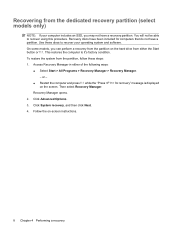
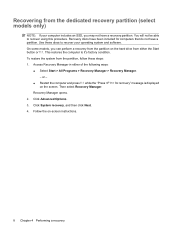
...recover your computer includes an SSD, you can perform a recovery from the partition on the hard drive from either of the following ways:
● Select Start > All Programs > Recovery ...for computers that do not have been included for recovery" message is displayed on -screen instructions.
8 Chapter 4 Performing a recovery On some models, you may not have a recovery partition. Recovery...
Software Update, Backup and Recovery - Windows Vista - Page 6


... selection to download your hard drive. BIOS version information (also known as ROM date and System BIOS) can be displayed by opening the Setup Utility. Follow the instructions on the HP Web site that is ... Utility by unplugging the power cord from the computer by turning on the screen to the hard drive.
2 Updating software To exit the Setup Utility, use the arrow keys to identify your...
Software Update, Backup and Recovery - Windows Vista - Page 7
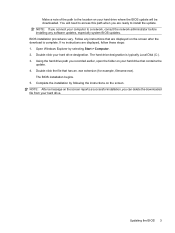
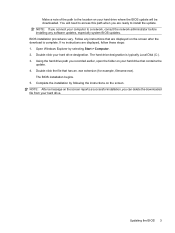
... vary. Follow any software updates, especially system BIOS updates. Using the hard drive path you can delete the downloaded file from your hard drive that contains the update. 4.
If no instructions are displayed on the screen after the download is typically Local Disk (C:). 3. The hard drive designation is complete. Complete the installation by selecting Start > Computer. 2. NOTE...
Software Update, Backup and Recovery - Windows Vista - Page 8


..., press enter, and follow these steps: To use the HP Web site: 1. Click Install now to step 6. 3. To do so, restart your hard drive. Select your computer. When prompted, click Save and then ...to download the driver and install it later. If you may be able to http://www.hp.com/support, and select your country or region. 2. Updating programs and drivers
To download and install...
Drives - Windows Vista - Page 5


... a CD or DVD ...11 Creating or "burning" a CD or DVD ...12 Removing an optical disc (CD or DVD 13
3 Improving hard drive performance Using Disk Defragmenter ...14 Using Disk Cleanup ...15
4 Replacing the hard drive
5 Troubleshooting The optical disc tray does not open for removal of a CD or DVD 19 The computer does not detect...
Drives - Windows Vista - Page 16
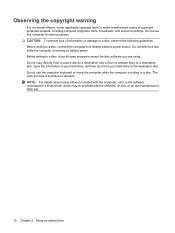
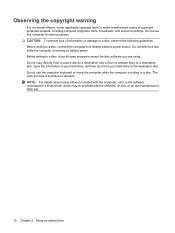
... software manufacturer's instructions, which may be provided with the computer, refer to a disc while the computer is running on the manufacturer's Web site.
10 Chapter 2 Using an optical drive Observing the copyright warning
It is a criminal offense, under applicable copyright laws, to the destination disc. Save the information to your hard drive, and then...
Drives - Windows Vista - Page 18


... software installed. Insert a blank CD or DVD into a folder on your hard drive. 2. Right-click Start, click Explore, and navigate to a CD or DVD, use ....for burning data files or for such purposes.
12 Chapter 2 Using an optical drive For specific instructions, refer to the software manufacturer's instructions, which may be changed . ● DVD players used in subfolders. 4. ...
Drives - Windows Vista - Page 20


... the night or another time when you can run more than an hour to your computer. 3 Improving hard drive performance
Using Disk Defragmenter
As you start it, it works without supervision. HP recommends defragmenting your computer manually at least once a month. You may take more efficiently. Select Start > All Programs > Accessories > System Tools > Disk...
Drives - Windows Vista - Page 32
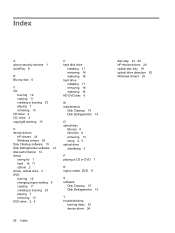
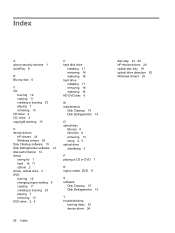
... 10
D device drivers
HP drivers 24 Windows drivers 25 Disk Cleanup software 15 Disk Defragmenter software 14 disk performance 14 drives caring for 1 hard 16, 17 optical 2 drives, optical drive 4 DVD burning 12 changing region setting 9 copying 11 creating or burning 23 playing 7 removing 13 DVD drive 2, 4
H hard disk drive
installing 17 removing 16 replacing 16 hard drive installing 17 removing...
Drives - Windows Vista - Page 18


... another time when you do not need access to run on the hard drive so that the system can defragment your computer manually at least once a month. You may take more efficiently. Select... schedule, but you can run Disk Defragmenter: 1. Depending on the hard drive become fragmented. HP recommends defragmenting your hard drive at any time. Click Defragment now. NOTE: Windows® includes ...
Drives - Windows Vista - Page 30
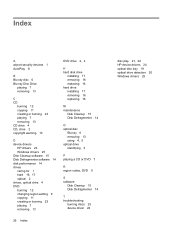
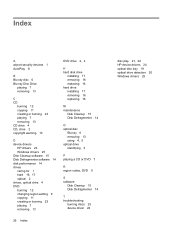
... 10
D device drivers
HP drivers 24 Windows drivers 25 Disk Cleanup software 15 Disk Defragmenter software 14 disk performance 14 drives caring for 1 hard 16, 17 optical 2 drives, optical drive 4 DVD burning 12 changing region setting 9 copying 11 creating or burning 23 playing 7 removing 13
DVD drive 2, 4
H hard disk drive
installing 17 removing 16 replacing 16 hard drive installing 17 removing...
HP Pavilion dv7 Entertainment PC - Maintenance and Service Guide - Page 11
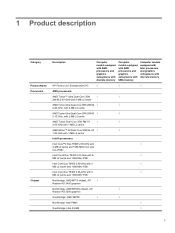
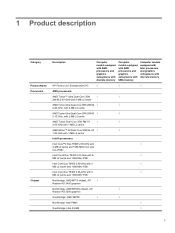
... processors and graphics subsystems with discrete memory
HP Pavilion dv7 Entertainment PC
√
√
√
AMD processors:
AMD Turion™ Ultra Dual-Core 35W
√
√
ZM-86 2.40-GHz with 2-MB L2 cache
AMD Turion Ultra Dual-Core 35W ZM-82 √
√
2.20-GHz, with 2-MB L2 cache
AMD Turion Ultra Dual-Core 35W ZM-80 √...
HP Pavilion dv7 Entertainment PC - Maintenance and Service Guide - Page 39
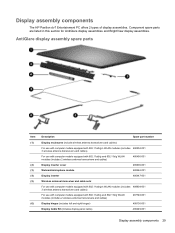
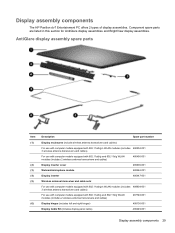
... hinges (includes left and right hinges)
498136-001
Display Cable Kit (includes display panel cable)
480449-001
Display assembly components 29 Display assembly components
The HP Pavilion dv7 Entertainment PC offers 2 types of display assemblies.
HP Pavilion dv7 Entertainment PC - Maintenance and Service Guide - Page 57


...in mind during disassembly and reassembly can damage plastic parts.
Preliminary replacement requirements 47 NOTE: As you must keep in the maintenance instructions. Plastic parts
CAUTION: Using excessive force during disassembly and assembly procedures.
4 Removal and replacement procedures
Preliminary replacement requirements
Tools required
You will need the following tools to complete...
HP Pavilion dv7 Entertainment PC - Maintenance and Service Guide - Page 115
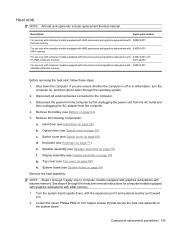
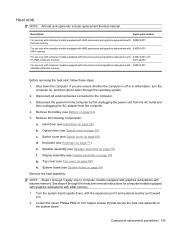
... the following components:
a. Hard drive (see Speaker assembly on page 54). 5. Speaker assembly (see Hard drive on page 85) h.
... it down through 6 for heat sink removal instructions for computer models equipped with graphics subsystems with ...f. Component replacement procedures 105 If you .
2. Optical drive (see Switch cover on page 57) c. Switch cover (see Optical drive on page...
HP Pavilion dv7 Entertainment PC - Maintenance and Service Guide - Page 166


... instructions.
156 Chapter 8 Backup and Recovery However, if your computer includes a solid-state drive (SSD), you may not have not already tried these discs to repair or restore the system if you experience system failure or instability. If that you create or from a dedicated recovery partition (select models only) on the hard drive from...
Similar Questions
How To Replace Hard Drive In Probook 4720s
(Posted by karph 9 years ago)
What Is The Replacement Part Hp Pavilion Dv7-1245dx New Cpu
(Posted by deonorema 10 years ago)
How To Replace The Motherboard In A Hp Pavilion Dv7-1245dx
(Posted by ckcmwood5 10 years ago)

