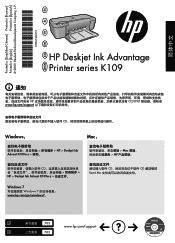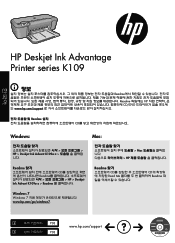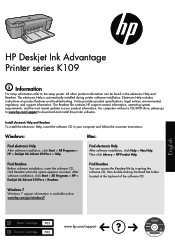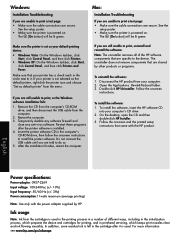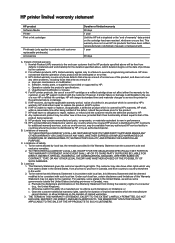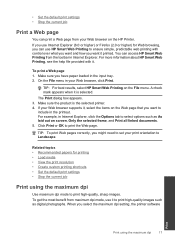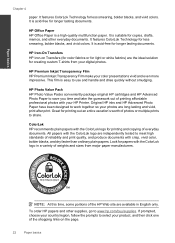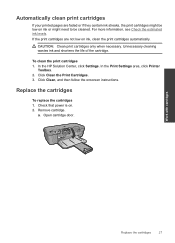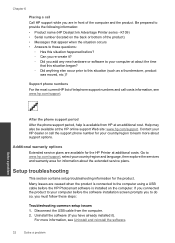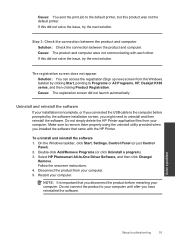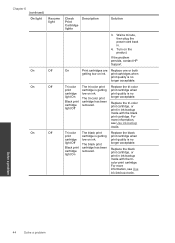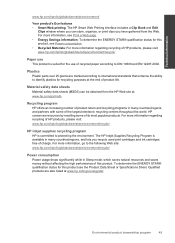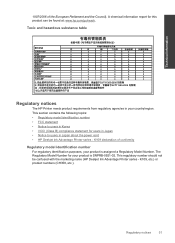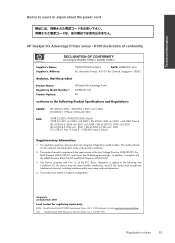HP Deskjet Ink Advantage Printer - K109 Support Question
Find answers below for this question about HP Deskjet Ink Advantage Printer - K109.Need a HP Deskjet Ink Advantage Printer - K109 manual? We have 3 online manuals for this item!
Question posted by Anonymous-147316 on December 16th, 2014
Hp K109
how to fix the hp inkadvantage k109 that print sideways?
Current Answers
Related HP Deskjet Ink Advantage Printer - K109 Manual Pages
Similar Questions
The Ink System Has Failed And Can No Longer Print.refer To Printer Documentation
The ink system has failed and can no longer print.Refer to printer documentation
The ink system has failed and can no longer print.Refer to printer documentation
(Posted by petritcala 7 years ago)
Hp K109a Wont Print
My HP K109A keep on blinking power button and ink meter and it doesnt or wont print. What should I d...
My HP K109A keep on blinking power button and ink meter and it doesnt or wont print. What should I d...
(Posted by analynevangelistabroadchem 10 years ago)
In Hp Officejet 7000 Printer ,some Times Get A Bank Print Why This Happening?
In Hp officejet 7000 printer ,some times get a bank print why this happening?
In Hp officejet 7000 printer ,some times get a bank print why this happening?
(Posted by chandivalisupport 11 years ago)
My Hp Deskjet Advantage Stop In The Middle Of The Printing
(Posted by riclegaspi 11 years ago)
Cannot Print
hi, i wanna ask about my printer.. when i'm began to print the printer just do nothing, and then whe...
hi, i wanna ask about my printer.. when i'm began to print the printer just do nothing, and then whe...
(Posted by hiromiwowor 12 years ago)