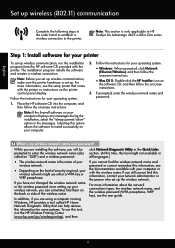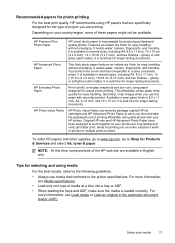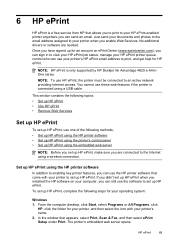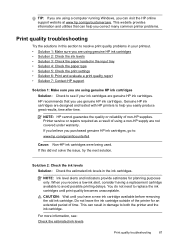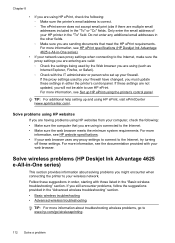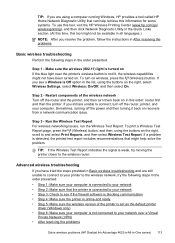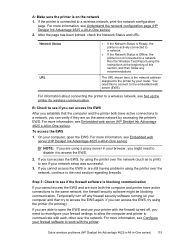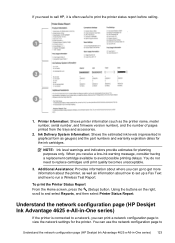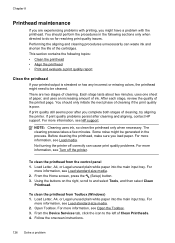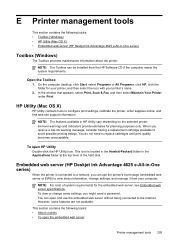HP Deskjet Ink Advantage 4620 Support Question
Find answers below for this question about HP Deskjet Ink Advantage 4620.Need a HP Deskjet Ink Advantage 4620 manual? We have 3 online manuals for this item!
Question posted by afelder on September 4th, 2015
Paper Tray Message
How do I get rid of the message "Paper tray needs filling" when it doesn't? I have an hp 4620 office jet printer. I am unable to print anything. Help!
Current Answers
Answer #1: Posted by TechSupport101 on September 4th, 2015 9:05 AM
You must have a bad paper tray sensor/detector in the paper try. You can try a visual inspection and see if you cannot make any DIY adjustments.
Answer #2: Posted by TommyKervz on September 4th, 2015 9:08 AM
Please follow the instructions on this video: https://www.youtube.com/watch?app=desktop&v=dGC-wD9tezE
Related HP Deskjet Ink Advantage 4620 Manual Pages
Similar Questions
Im Looking Fo Ip Adress Of Hp Deskjet Ink Advantage 4625
(Posted by mabasobj 10 years ago)
How To Clear Paper Jam
there is paper jam. How to clear it from the back
there is paper jam. How to clear it from the back
(Posted by chendra20 10 years ago)
How Do I Open The Cover To Change The Ink Cartriges On My 4620 Office Jet Printe
(Posted by rwavedancer1 11 years ago)
How Can I Print A Mirror Image With Hp 4620?
I am trying to use iron-on heat transfer paper and need a mirror image.
I am trying to use iron-on heat transfer paper and need a mirror image.
(Posted by sevc 11 years ago)
'error Message - Paper Tray Needs Filling'.
This happens most times and I have taken the tray out and put it back in. Refilled it to the top. Ta...
This happens most times and I have taken the tray out and put it back in. Refilled it to the top. Ta...
(Posted by shopping99422 11 years ago)