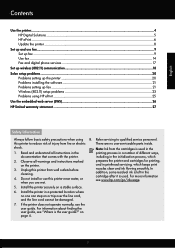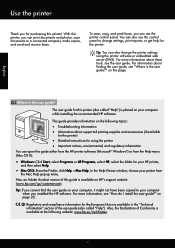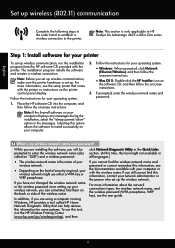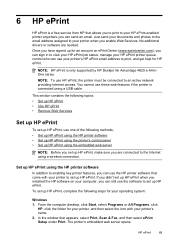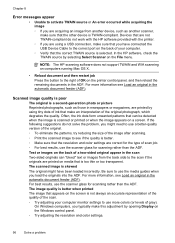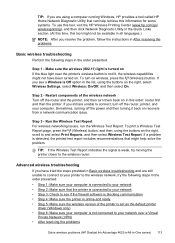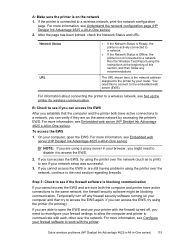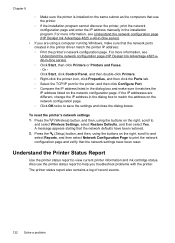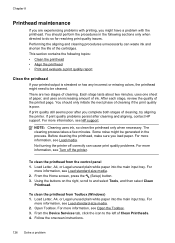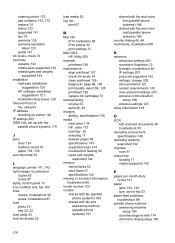HP Deskjet Ink Advantage 4620 Support Question
Find answers below for this question about HP Deskjet Ink Advantage 4620.Need a HP Deskjet Ink Advantage 4620 manual? We have 3 online manuals for this item!
Question posted by sevc on August 25th, 2012
How Can I Print A Mirror Image With Hp 4620?
I am trying to use iron-on heat transfer paper and need a mirror image.
Current Answers
Related HP Deskjet Ink Advantage 4620 Manual Pages
Similar Questions
I Have An Hp 4620 Printer That Works Great Except Wireless.
All was working great until my Verison router had to be replaced. After the replacement I can no lon...
All was working great until my Verison router had to be replaced. After the replacement I can no lon...
(Posted by Johndeanmccord 9 years ago)
Does Hp 4620 Print Black? Because Its Not Working On My End.
(Posted by brownieass 10 years ago)
I Have A Hp 4620 All In One, When I Send Faxes It Sends Extra Blank Pages.
The number of extra pages varies, sometimes 2, sometimes 10. Any suggestions would be greatly apprec...
The number of extra pages varies, sometimes 2, sometimes 10. Any suggestions would be greatly apprec...
(Posted by mistym3d 11 years ago)