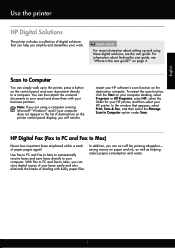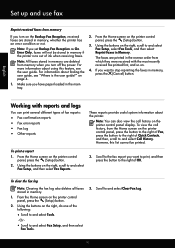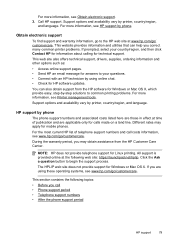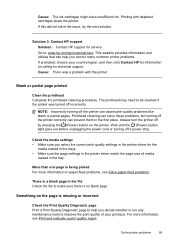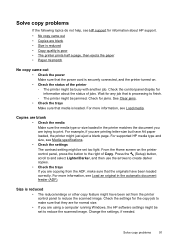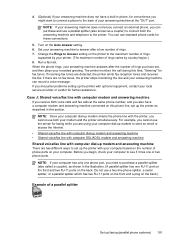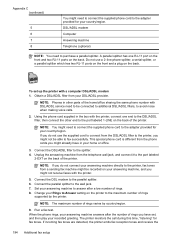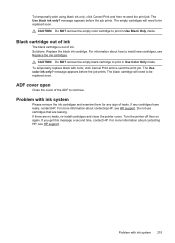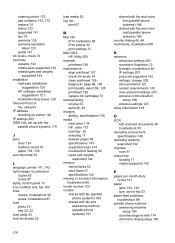HP Deskjet Ink Advantage 4620 Support Question
Find answers below for this question about HP Deskjet Ink Advantage 4620.Need a HP Deskjet Ink Advantage 4620 manual? We have 3 online manuals for this item!
Question posted by mistym3d on July 21st, 2012
I Have A Hp 4620 All In One, When I Send Faxes It Sends Extra Blank Pages.
The number of extra pages varies, sometimes 2, sometimes 10. Any suggestions would be greatly appreciated!
Current Answers
Answer #1: Posted by hzplj9 on July 24th, 2012 1:25 PM
This is a link to the support for your printer. I would think that maybe there is a problem with the ADF which thinks that there are more pages than you have sent. Check that there is no paper residue in any section of the printer. Clean any glass areas in the printer.
Related HP Deskjet Ink Advantage 4620 Manual Pages
Similar Questions
Hp 4620 Office Jet Settings For Text
What is the procedure to make text darker or lighter?
What is the procedure to make text darker or lighter?
(Posted by axiekay2 7 years ago)
I Have An Hp 4620 Printer That Works Great Except Wireless.
All was working great until my Verison router had to be replaced. After the replacement I can no lon...
All was working great until my Verison router had to be replaced. After the replacement I can no lon...
(Posted by Johndeanmccord 8 years ago)
Hp Officejet 6310 Does Not Print Blank Page
(Posted by WardWoc 10 years ago)
Does Hp 4620 Print Black? Because Its Not Working On My End.
(Posted by brownieass 10 years ago)
Why Does My Hp Officejet 4620 Printer Always Send A Blank Page After The
printed page
printed page
(Posted by borohitg 10 years ago)