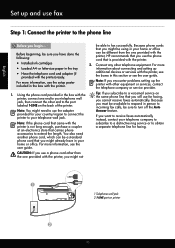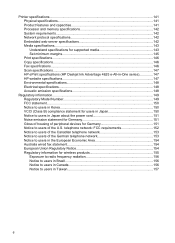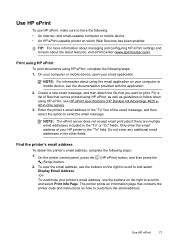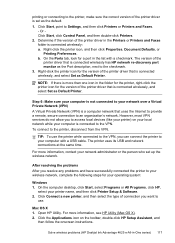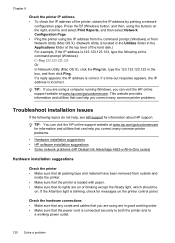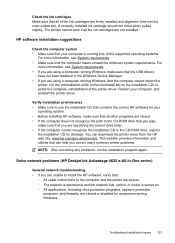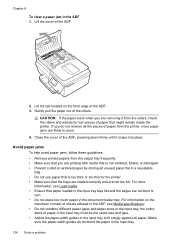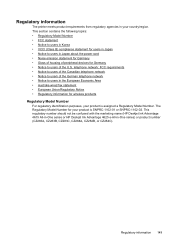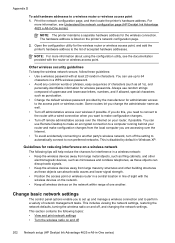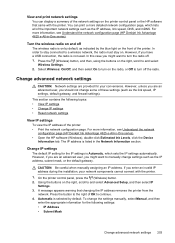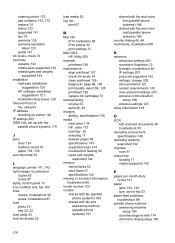HP Deskjet Ink Advantage 4620 Support Question
Find answers below for this question about HP Deskjet Ink Advantage 4620.Need a HP Deskjet Ink Advantage 4620 manual? We have 3 online manuals for this item!
Question posted by chendra20 on June 11th, 2013
How To Clear Paper Jam
there is paper jam. How to clear it from the back
Current Answers
Related HP Deskjet Ink Advantage 4620 Manual Pages
Similar Questions
Where To Get Staples For A Hp Laserjet M4345mfp Multifunction Device
(Posted by jrodrarmand 9 years ago)
I Have A Paper Jam In The Adf Of My Hp4625. I Don't Know How To Open The Adf
how do i open the adf of my hp 4625 printer. It has paper jammed inside.
how do i open the adf of my hp 4625 printer. It has paper jammed inside.
(Posted by stellapascual18 10 years ago)
Catridge Doesn't Want To Move And There Is No Paper Jam
(Posted by rebonelekolwane 10 years ago)
For Hp Officejet 4620 - Printer Paper Jams When Printing. Middle Roller Is Miss
(Posted by phildo32 11 years ago)
Printer Message: 'clear Paper Jam'.
Receiving a printer message to "clear paper jam" when there is no "paper jam" causing the printer to...
Receiving a printer message to "clear paper jam" when there is no "paper jam" causing the printer to...
(Posted by epatschke 12 years ago)