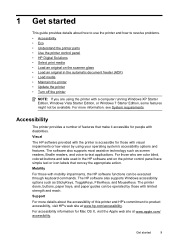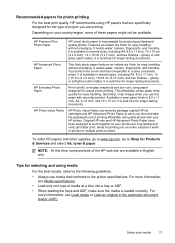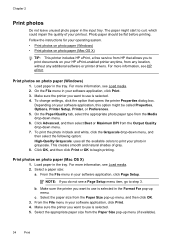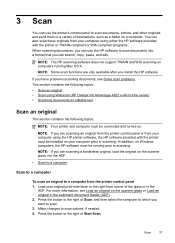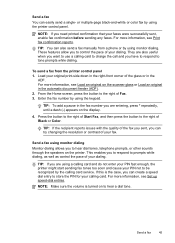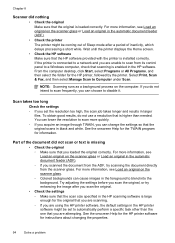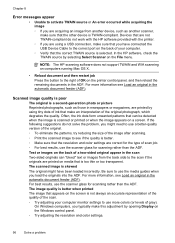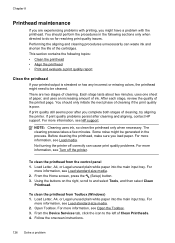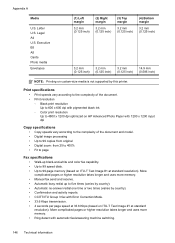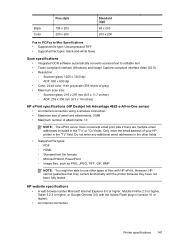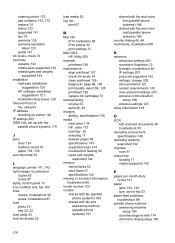HP Deskjet Ink Advantage 4620 Support Question
Find answers below for this question about HP Deskjet Ink Advantage 4620.Need a HP Deskjet Ink Advantage 4620 manual? We have 3 online manuals for this item!
Question posted by gitapon on May 14th, 2014
Scanner Output Always Balck And White Even After Choosing Color
The oritiginal photo is in color. Why is scanner output always balck and white even after choosing color output? Why do I repeatedly see the message "The original has jammed or the document feeder is dirty" even after I've cleaned the feeders and ensured there's no paper jam? Thank you.
Current Answers
Related HP Deskjet Ink Advantage 4620 Manual Pages
Similar Questions
I Have A Paper Jam In The Adf Of My Hp4625. I Don't Know How To Open The Adf
how do i open the adf of my hp 4625 printer. It has paper jammed inside.
how do i open the adf of my hp 4625 printer. It has paper jammed inside.
(Posted by stellapascual18 10 years ago)
How To Clear Paper Jam
there is paper jam. How to clear it from the back
there is paper jam. How to clear it from the back
(Posted by chendra20 10 years ago)
Scanning In Color With My Hp Officejet 4620
How do I get my scan to save in color using my HP Officejet 4620?
How do I get my scan to save in color using my HP Officejet 4620?
(Posted by dawnrg 11 years ago)
Lines Through Copies Made With Document Feeder
When I make copies, send faxes, scan documents through the top document feeder, I get lines through ...
When I make copies, send faxes, scan documents through the top document feeder, I get lines through ...
(Posted by jdoughertylaw 11 years ago)
Hp Color Laserjet Scanner Cm3530 - Automatic Document Feeder Jam
I have looked for a jam in the automatic document feeder and taken it apart. No paper exists. I have...
I have looked for a jam in the automatic document feeder and taken it apart. No paper exists. I have...
(Posted by dbarish 13 years ago)