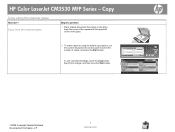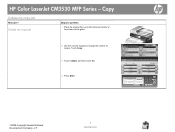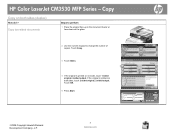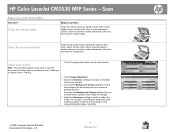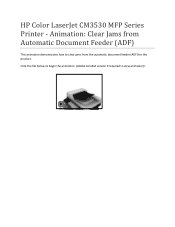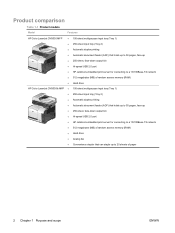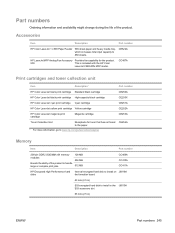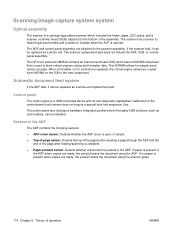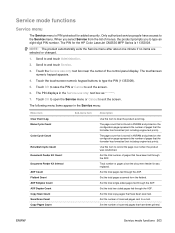HP CM3530 Support Question
Find answers below for this question about HP CM3530 - Color LaserJet MFP Laser.Need a HP CM3530 manual? We have 37 online manuals for this item!
Question posted by dbarish on August 17th, 2010
Hp Color Laserjet Scanner Cm3530 - Automatic Document Feeder Jam
I have looked for a jam in the automatic document feeder and taken it apart. No paper exists. I have turned off the machine, unplugged it but it still comes up with an adf jam. Please help.
Current Answers
Related HP CM3530 Manual Pages
Similar Questions
How To Add Pdf File Type To Scanner Hp Color Laserjet Cm1017 Pcl 6 With Windows
How to add pdf file type to scanner HP Color Laserjet CM1017 MFP with Windows 7. It does not allow m...
How to add pdf file type to scanner HP Color Laserjet CM1017 MFP with Windows 7. It does not allow m...
(Posted by cvclaudineventer 9 years ago)
How To Connect The Scanner On Hp Color Laserjet Cm3530 Mfp Pcl6 To Network
folder
folder
(Posted by hari8j 10 years ago)
Does Hp 8600 Plus Scanner Produce Editable Documents
(Posted by khajBoogac 10 years ago)
How To Connect The Hp Color Laserjet Cm3530 Mfp Pcl6 To Network Folder For Scann
Can anyone please let me know how to connect the scanned documents for the HP Color LaserJet CM3530 ...
Can anyone please let me know how to connect the scanned documents for the HP Color LaserJet CM3530 ...
(Posted by neha31 11 years ago)
How Do You Do A Cold Reset On A Hp Color Laserjet 3530fs Mfp?
How do you do a cold reset on a HP COLOR LASERJET 3530FS MFP?
How do you do a cold reset on a HP COLOR LASERJET 3530FS MFP?
(Posted by jegray1954 12 years ago)