HP Deskjet D2600 Support Question
Find answers below for this question about HP Deskjet D2600.Need a HP Deskjet D2600 manual? We have 2 online manuals for this item!
Question posted by mrbrwh on August 7th, 2014
Can Hp Deskjet D2600 Print Envelopes
The person who posted this question about this HP product did not include a detailed explanation. Please use the "Request More Information" button to the right if more details would help you to answer this question.
Current Answers
There are currently no answers that have been posted for this question.
Be the first to post an answer! Remember that you can earn up to 1,100 points for every answer you submit. The better the quality of your answer, the better chance it has to be accepted.
Be the first to post an answer! Remember that you can earn up to 1,100 points for every answer you submit. The better the quality of your answer, the better chance it has to be accepted.
Related HP Deskjet D2600 Manual Pages
User Guide - Page 3


Contents
Contents
1 Get to know the HP Printer Printer parts...3 Control panel features...4
2 Print Print documents...5 Print photos...6 Print envelopes...8 Print on specialty media...9 Print a Web page...15
4 Work with cartridges Check the estimated ink levels 23 Order ink supplies...24 Automatically clean print cartridges 25 Manually clean print cartridges 25 Replace the cartridges...26 ...
User Guide - Page 5
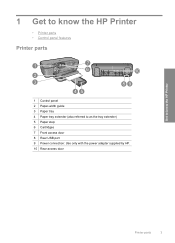
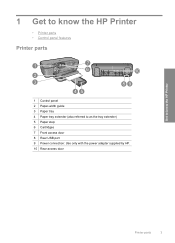
Get to know the HP Printer
1 Get to know the HP Printer
• Printer parts • Control panel features
Printer parts
1 Control panel 2 Paper-width guide 3 Paper tray 4 Paper tray extender (also referred to as the tray extender) 5 Paper stop 6 Cartridges 7 Front access door 8 Rear ...
User Guide - Page 6


..., and flash when the print cartridge needs
to be serviced. When the product is off, a minimal amount of power is solved. 3 Cancel: Stops the current operation. 4 Ink status lights: Lights are on or off the product, then unplug the power cord.
2 Resume: Instructs the HP Printer to know the HP Printer To completely remove power...
User Guide - Page 7
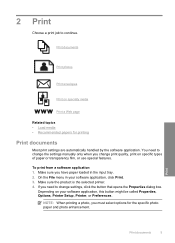
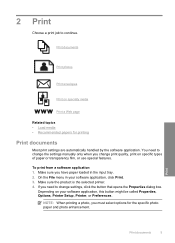
...; Recommended papers for the specific photo paper and photo enhancement. On the File menu in the input tray. 2.
Make sure you must select options for printing
Print documents
Most print settings are automatically handled by the software application.
Print
Print documents
5 Print documents
Print photos
Print envelopes
Print on your software application, click...
User Guide - Page 10


... left . 2. To print envelopes 1. The flap should be printed on envelopes, consult the help files in the right side of the envelopes. If the borderless paper size and paper type are not compatible, the product software displays an alert and allows you to curl, which could reduce the quality of the HP Printer.
Push the envelopes into the...
User Guide - Page 11


...guide all the way to be printed should
face down and the short edge should face up and toward the printer. 3. Print on specialty media
Print transparencies 1. Place the transparencies ... size 8. In the Printing Shortcuts list, click Presentation Printing, and then specify the
following print settings: • Paper Type: Plain paper • Size: An appropriate envelope size
7. Place the ...
User Guide - Page 13


... tab. 7. Fan the edges of the paper.
5. The side to the left . 2.
Open the Printer Properties dialog box. Print brochures 1. Specify the following print settings:
• Print Quality: Best • Paper Type: Click More, and then select an appropriate HP inkjet paper. • Orientation: Portrait or Landscape • Size: An appropriate paper size • Two...
User Guide - Page 17


...; Recommended papers for Web browsing, you want and how you can use it . You can access HP Smart Web Printing from your Web browser, click Print. Make sure you select the maximum dpi setting, the printer software
Print
Print using the maximum dpi
Use maximum dpi mode to include in the printout. Make sure the product...
User Guide - Page 18
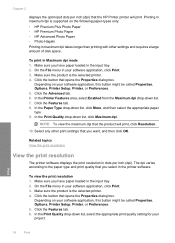
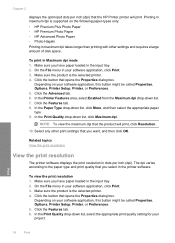
... (dpi) that you have paper loaded in maximum dpi takes longer than printing with other print settings that the product will print. On the File menu in the printer software. The dpi varies according to the paper type and print quality that the HP Printer printer will print, click Resolution.
10. On the File menu in Maximum dpi mode...
User Guide - Page 21
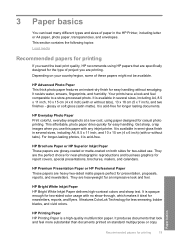
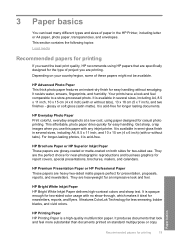
... is acid-free for printing
19
HP Brochure Paper or HP Superior Inkjet Paper These papers are the perfect choice for near-photographic reproductions and business graphics for easy handling. It is available in the HP Printer, including letter or A4 paper, photo paper, transparencies, and envelopes. HP Bright White Inkjet Paper HP Bright White Inkjet Paper delivers...
User Guide - Page 26


... is not supported in your desktop ▲ To learn which HP supplies work with HP printers to www.hp.com/buy /supplies. To order ink cartridges from the Print Properties dialog box. In addition, you may still view supplies information and print a list for the HP Printer, go to help you use the software that you easily produce...
User Guide - Page 32
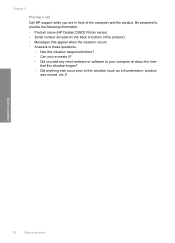
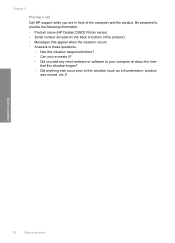
Be prepared to provide the following information: • Product name (HP Deskjet D2600 Printer series) • Serial number (located on the back or bottom of the computer and the product. Solve a problem
30
Solve a problem
Chapter 5
Placing a call
Call HP support while you are in front of the product) • Messages that appear when the situation...
User Guide - Page 38
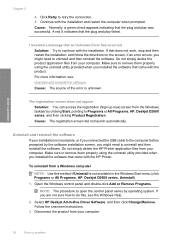
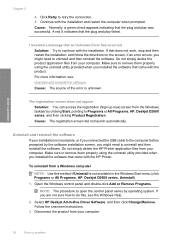
... cable to Programs or All Programs, HP, Deskjet D2600 series, and then clicking Product Registration.
Do not simply delete the HP Printer application files from the Windows taskbar by... installation is not available in the Windows Start menu (click Programs or All Programs, HP, Deskjet D2600 series, Uninstall).
1. Make sure to remove them properly using the uninstall utility provided...
User Guide - Page 40


...Check the print settings • Solution 6: Align the printer • Solution 7: Automatically clean the print cartridges • Solution 8: Contact HP support
Solution 1: Make sure you are genuine HP ink cartridges....HP ink cartridges. The edges might be covered under warranty. Genuine HP ink cartridges are smeared on the page. Product service or repairs required as a mailing envelope...
User Guide - Page 55


... expected • A blank page came out while printing
Envelopes print incorrectly
Try the following solutions to solve these printing problems: • Envelopes print incorrectly • The product prints meaningless characters • The pages in my document came out in the input tray, with the most likely solution first. If the first solution does ...
User Guide - Page 61


...
Off
blinking
On
Off
On
Off
Fast blinking
Fast blinking
On
Off
On
Off
Check Print Cartridge lights
Description
Solution
Clear the paper jam, and then press Resume.
Turn on ink.
If the problem persists, contact HP Support. The print cartridge might be supported for use in the product.
Errors
59
access door.
User Guide - Page 80
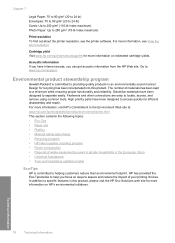
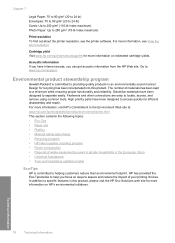
...this product, please visit the HP Eco Solutions web site for recycling has been incorporated into this product. For more information on HP's environmental initiatives.
Environmental product ...Envelopes: 70 to 90 g/m² (20 to 24 lb) Cards: Up to 200 g/m² (110-lb index maximum) Photo Paper: Up to 280 g/m² (75-lb index maximum)
Print resolution To find out about the printer...
User Guide - Page 81
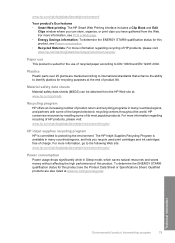
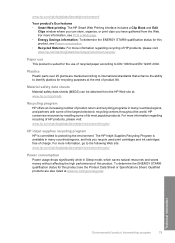
... an increasing number of product return and recycling programs in many countries/regions, and lets you have gathered from the HP Web site at www.hp.com/go/energystar. For more information, see Print a Web page. • Energy Savings information: To determine the ENERGY STAR® qualification status for this product, see the...
User Guide - Page 83
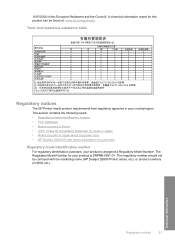
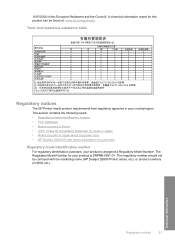
... • Notice to users in your product is SNPRB-0921-01.
Toxic and hazardous substance table
Regulatory notices
The HP Printer meets product requirements from regulatory agencies in Japan about the power cord • HP Deskjet D2600 Printer series declaration of the European Parliament and the Council). This section contains the following topics: • Regulatory model...
User Guide - Page 86
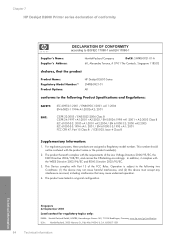
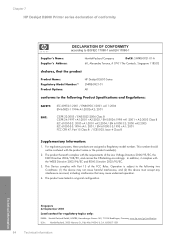
... Conditions: (1) this device may not cause harmful interference, and (2) this device must accept any interference received, including interference that may cause undesired operation.
4. Chapter 7 HP Deskjet D2600 Printer series declaration of conformity
DECLARATION OF CONFORMITY
according to ISO/IEC 17050-1 and EN 17050-1
Supplier's Name: Supplier's Address:
Hewlett-Packard Company
DoC#: SNPRB...
Similar Questions
How Do You Make Your Printer Print On Both Sides With Hp Deskjet D2600
(Posted by vecBla 9 years ago)

