HP Deskjet 6940 Support Question
Find answers below for this question about HP Deskjet 6940.Need a HP Deskjet 6940 manual? We have 7 online manuals for this item!
Question posted by acosnitraM on April 14th, 2014
Hp 6940 Will Not Feed Paper
The person who posted this question about this HP product did not include a detailed explanation. Please use the "Request More Information" button to the right if more details would help you to answer this question.
Current Answers
There are currently no answers that have been posted for this question.
Be the first to post an answer! Remember that you can earn up to 1,100 points for every answer you submit. The better the quality of your answer, the better chance it has to be accepted.
Be the first to post an answer! Remember that you can earn up to 1,100 points for every answer you submit. The better the quality of your answer, the better chance it has to be accepted.
Related HP Deskjet 6940 Manual Pages
User Guide - Macintosh - Page 39
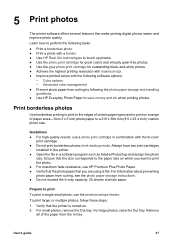
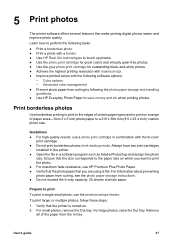
... print larger or multiple photos, follow these steps:
1. Always have two print cartridges
installed in the printer. ● Open the file in combination with the following the photo paper storage and handling guidelines. ● Use HP Everyday Photo Paper to print
To print a single small photo, use the photo/envelope feeder.
Prepare to save...
User Guide - Macintosh - Page 44
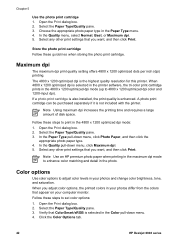
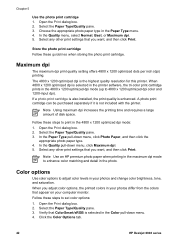
...optimized dpi mode: 1. Select the Paper Type/Quality pane. 3. Note Use an HP premium photo paper when printing in the maximum dpi ...mode to set color options: 1.
Open the Print dialog box. 2.
The 4800 x 1200 optimized dpi is selected in the printer...matching and detail in the Paper Type menu. 4. When you want , and then click...
User Guide - Macintosh - Page 46
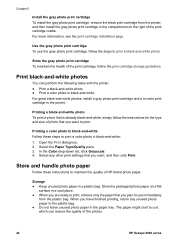
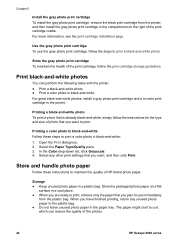
... the instructions for the type and size of the photos.
44
HP Deskjet 6940 series
Select the Paper Type/Quality pane. 3. The paper might start to print. Print black-and-white photos
You can reduce...Use the gray photo print cartridge To use immediately
from the printer, and then install the gray photo print cartridge in the printer. Printing a black-and-white photo To print a photo that...
User Guide - Macintosh - Page 86
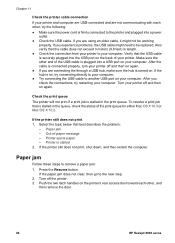
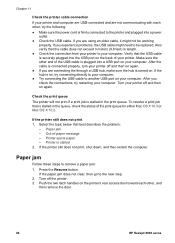
... the paper jam does not clear, then go to be working properly. Turn your computer.
● Try connecting the USB cable to the printer and plugged into a USB port on . If you check the connections, try connecting directly to your printer off the printer. 3.
Make sure the other , and
then remove the door.
84
HP Deskjet 6940...
User Guide - Macintosh - Page 88
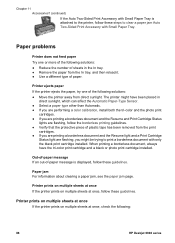
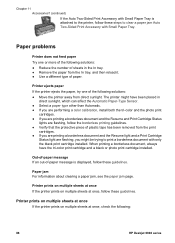
... from the In tray, and then reload it. ● Use a different type of the following :
86
HP Deskjet 6940 series Paper problems
Printer does not feed paper Try one of paper. Printer prints on multiple sheets at once If the printer prints on multiple sheets at once, follow these guidelines.
When printing a borderless document, always have been placed in the...
User Guide - Macintosh - Page 119


.... 4. If you want to feed paper from a digital camera, you want, and then click Print. Use the Auto Two-Sided Print Accessory with Small Paper Tray when printing from a digital camera
In order to use them, set the HP digital photography options. 6. Slide the paper-width guide against the edge of the cards. Source: Rear...
User Guide - Macintosh - Page 120
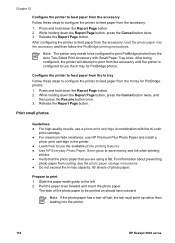
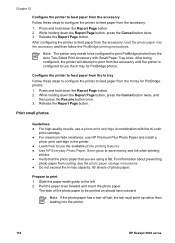
... leading into the accessory and then follow the PictBridge printing instructions. For information about preventing
photo paper from the accessory, load the photo paper into the printer.
118
HP Deskjet 6940 series After configuring the printer to feed paper from curling, see the photo paper storage instructions. ● Do not exceed the In-tray capacity: 80 sheets of the photo...
User Guide - Pre-Windows 2000 - Page 40
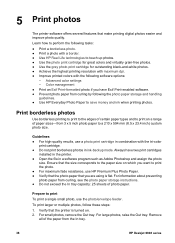
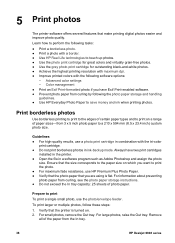
...
print cartridge. ● Do not print borderless photos in combination with the following software options:
- For information about preventing photo paper from the In tray.
38
HP Deskjet 6940 series 5 Print photos
The printer software offers several features that the printer is flat. Print borderless photos
Use borderless printing to print to the edges of certain...
User Guide - Pre-Windows 2000 - Page 47


... print cartridge To use the gray photo print cartridge, follow the print cartridge storage guidelines. The HP Deskjet printer software then uses this information to automatically perform imagespecific enhancements to print Exif Print-enhanced photos: 1. Click the Paper/Quality tab. 4. Store the gray photo print cartridge To maintain the health of the print cartridge...
User Guide - Pre-Windows 2000 - Page 48
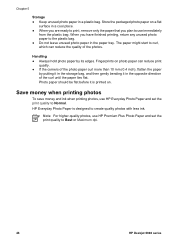
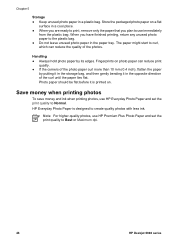
... the plastic bag. ● Do not leave unused photo paper in the storage bag, and then gently bending it is designed to Best or Maximum dpi.
46
HP Deskjet 6940 series
Note For higher-quality photos, use HP Premium Plus Photo Paper and set the print quality to curl, which can reduce print
quality. ● If...
User Guide - Pre-Windows 2000 - Page 70


... . ● Print on a different paper type. Follow these steps to do you want to produce draft-quality printouts quickly. drop-down list, click Fast/economical printing.
68
HP Deskjet 6940 series Use the Printing Shortcuts tab for the documents that you want to use Fast/economical printing: 1. Open the Printer Properties dialog box. 2. Click the...
User Guide - Pre-Windows 2000 - Page 98


... handles on again. Turn your printer off the printer. 3. Printer is stalled 2. Chapter 11
Check the printer cable connection
If your printer and computer are USB-connected and are not communicating with each other, and
then remove the door.
96
HP Deskjet 6940 series Click Start, click Settings, and then click Printers. 2. Printer ejects paper - Paper jam
Follow these steps to the...
User Guide - Pre-Windows 2000 - Page 100
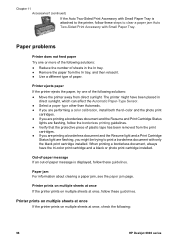
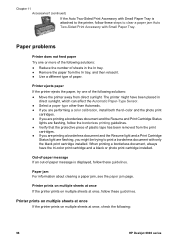
... tray, and then reload it. ● Use a different type of the following :
98
HP Deskjet 6940 series The printer might be trying to clear a paper jam Auto Two-Sided Print Accessory with Small Paper Tray.
Printer prints on multiple sheets at once If the printer prints on multiple sheets at once, follow these guidelines. When printing a borderless document...
User Guide - Pre-Windows 2000 - Page 138


... resistance, use HP Premium Plus Photo Paper and install a
photo print cartridge in combination with Small Paper Tray once. Release the Report Page button. Note The printer only needs to be configured to feed paper from curling, see the photo paper storage instructions. ● Do not exceed the In-tray capacity: 80 sheets of photo paper.
136
HP Deskjet 6940 series
User Guide - Windows 2000 - Page 40
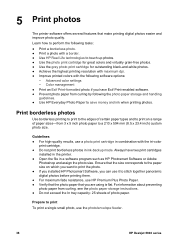
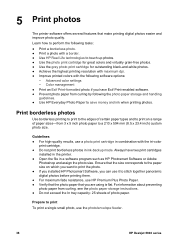
5 Print photos
The printer software offers several features that the size corresponds to the paper size on a range of paper sizes-from 3 x 5 inch photo paper to print
To print a single small photo, use the photo/envelope feeder.
38
HP Deskjet 6940 series For information about preventing photo paper from curling by following the photo paper storage and handling guidelines. ●...
User Guide - Windows 2000 - Page 46
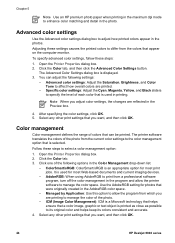
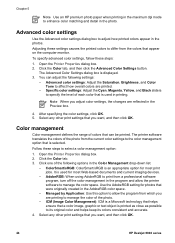
...colors that you want , and then click OK.
44
HP Deskjet 6940 series It is selected. Chapter 5
Note Use an HP premium photo paper when printing in the maximum dpi mode to affect how ...print from which you adjust color settings, the changes are reflected in printing. Open the Printer Properties dialog box. 2. Select any other print settings that can adjust the following options in...
User Guide - Windows 2000 - Page 48
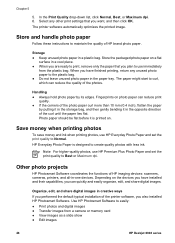
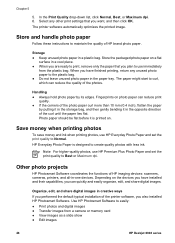
... of HP imaging devices: scanners, cameras, printers, and all-in a plastic bag. Use HP Photosmart Software to create quality photos with less ink. Storage ● Keep unused photo paper in ...slide show ● Edit images
46
HP Deskjet 6940 series Organize, edit, and share digital images in creative ways If you plan to use HP Premium Plus Photo Paper and set the print quality to ...
User Guide - Windows 2000 - Page 84


... display a list of the window. Click Next. HP Software Update searches the HP Web site for your system at this again check box in the HP Software Update window. 4. If the computer does not have the latest features and improvements:
1. For information about updating HP Photosmart Software, see the HP Photosmart Software Help.
82
HP Deskjet 6940 series
User Guide - Windows 2000 - Page 97
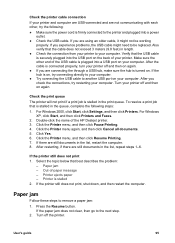
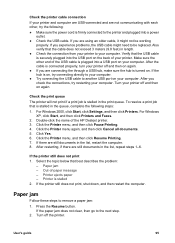
... into a USB port on your computer.
Paper jam - Printer ejects paper - If you check the connections, try restarting your computer. Turn your printer off the printer. For Windows XP, click Start, and then click Printers and Faxes.
2. Click the Printer menu, and then click Pause Printing. 4. Out-of the HP Deskjet printer. 3. If the printer still does not print, shut down...
User Guide - Windows 2000 - Page 136
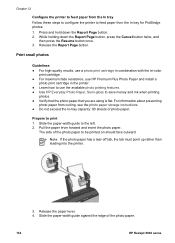
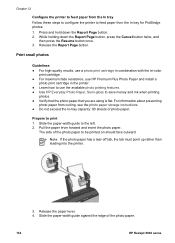
... left. 2. Slide the paper-width guide to be printed on should face outward. Chapter 12
Configure the printer to feed paper from the In tray Follow these steps to configure the printer to feed paper from curling, see the photo paper storage instructions. ● Do not exceed the In-tray capacity: 80 sheets of the photo paper.
134
HP Deskjet 6940 series
Similar Questions
Hp 6940 Printer Does Not Recognize Generic 96 Ink Cartridge
(Posted by Chrtur 9 years ago)
Hp Officejet 7000 Not Feed Paper
It not feed paper size A4 but feed paper size A3 How problem ? Thankyou .
It not feed paper size A4 but feed paper size A3 How problem ? Thankyou .
(Posted by tondekmanu 11 years ago)
Resetting Factory 'end Of Life' Chip Preset For Hp 6940 Deskjet Printer.
I would like to locate over the web a software download which resets the chip in a HP Deskjet 6940 p...
I would like to locate over the web a software download which resets the chip in a HP Deskjet 6940 p...
(Posted by moonyguy 12 years ago)

