HP Designjet T790 Support Question
Find answers below for this question about HP Designjet T790.Need a HP Designjet T790 manual? We have 6 online manuals for this item!
Question posted by remerkille on May 28th, 2014
How To Feed Paper To Deskjet T790
The person who posted this question about this HP product did not include a detailed explanation. Please use the "Request More Information" button to the right if more details would help you to answer this question.
Current Answers
There are currently no answers that have been posted for this question.
Be the first to post an answer! Remember that you can earn up to 1,100 points for every answer you submit. The better the quality of your answer, the better chance it has to be accepted.
Be the first to post an answer! Remember that you can earn up to 1,100 points for every answer you submit. The better the quality of your answer, the better chance it has to be accepted.
Related HP Designjet T790 Manual Pages
HP Printers - Supported Citrix Presentation Server environments - Page 27


... creating a TCP/IP port and connecting to the print server using the HP LaserJet/Business Inkjet/Designjet/Deskjet printers and drivers listed above. Note on the client.
Test methodology HP LaserJet/Business Inkjet/Designjet/Deskjet printers were attached to the printer through Jetdirect. Printer model tested
HP Color LaserJet 3000
HP LaserJet 4000 HP Business Inkjet 1100 HP...
HP Printers - Supported Citrix Presentation Server environments - Page 29


... and the client was installed on the client system, and then the client system connected to the client device using the HP LaserJet/Business Inkjet/Designjet/Deskjet printers and drivers listed above. Some of the more common settings are the settings that control the configuration of...
HP Designjet T790 and T1300 ePrinter: User's Guide - English - Page 12


... T790 ePrinter HP Designjet T790 PostScript ePrinter HP Designjet T1300 ePrinter HP Designjet T1300 PostScript ePrinter
Short name T790 T790 PS T1300 T1300 PS
The printer's main features
Your printer is a color inkjet printer designed for brevity. Just insert a USB flash drive or connect a laptop computer containing your files.
● Paper flexibility and automatic easy load, see Paper...
HP Designjet T790 and T1300 ePrinter: User's Guide - English - Page 15


Introduction
Rear view
HP Designjet T1300 series
HP Designjet T790 series
1. Power switch 4. Spindle 6. Roll cover 2. Spindle stop 7. Power socket 5. Communication ports 3. Paper roll
ENWW
The printer's main components
7
HP Designjet T790 and T1300 ePrinter: User's Guide - English - Page 19


...Manage the printer from a remote computer
◦ View the status of the ink cartridges, the printheads and the paper
◦...T790 PS and T1300 series) on page 67
◦ View job accounting information (T1300 series only), see Change the sleep mode setting on and off
TIP: The printer... you to:
◦ Print documents on any HP Designjet printer to which you have a network connection, with a full...
HP Designjet T790 and T1300 ePrinter: User's Guide - English - Page 47


... straight or torn (sometimes due to tape used to remove the paper.
Paper handling
ENWW
Load a roll into the cut a straight edge.
8.
TIP: When loading the upper roll, avoid inserting roll paper into the printer 39 If the edge of the roll), pull the paper slightly and cut -sheet slot. 6. Do not push your fingers...
HP Designjet T790 and T1300 ePrinter: User's Guide - English - Page 48


... in the driver on the front-panel display. If the roll is next loaded. 9. When the printer detects the paper, it feeds it is not correctly aligned, follow the appropriate procedure as described below. If the Printing paper info option is unloaded in this way, no barcode, the front panel prompts you to select...
HP Designjet T790 and T1300 ePrinter: User's Guide - English - Page 49


... will have to reload it (T1300 series only).
4. TIP: If you want to cancel that it can unload it .
3. Load a single sheet
1. Pull from the printer. Alternatively, press Unload roll 2.
, then
, then Paper > Paper unload > Unload roll 1 or
2. Lift the blue lever on again without reloading as soon as the sheet...
HP Designjet T790 and T1300 ePrinter: User's Guide - English - Page 50


... the length of the sheet, it feeds out the front of the printer. If the length of the sheet is especially important with thicker papers.
7.
with the load line and insert until the paper will not continue;
To unload a sheet without printing, go to feed the paper into the printer; 5. The printer checks the alignment and measures the...
HP Designjet T790 and T1300 ePrinter: User's Guide - English - Page 52


.... ● Store rolls covered by another piece of the remaining roll length, paper width and type. NOTE: This option can move the paper, press , then
, then Paper > Move paper. Printing paper info
Enable the Printing paper info option to record the printer's estimate of paper or cloth ● Store cut sheets covered and clean or brush them before...
HP Designjet T790 and T1300 ePrinter: User's Guide - English - Page 53


... maintenance has completed.
NOTE: If you go to set a longer than zero, the printer does not cut the paper between rolls.
Feed and cut the paper
If you cancel the drying time during a print, the printer may not feed and cut the paper right away due to the printhead maintenance, which runs in the output tray and...
HP Designjet T790 and T1300 ePrinter: User's Guide - English - Page 94


... selection of CMYK source profiles recognized by the printer. T790 series and T1300 series options
● Color/...● Select RGB source profile: you can color-calibrate the loaded paper type from a selection of gray. T1300 PS options (with the T1300... printer. TIP: If you have old HP-GL/2 or PostScript files made for a different HP Designjet printer, you can send them to the printer ...
HP Designjet T790 and T1300 ePrinter: User's Guide - English - Page 102


... Practical printing examples
ENWW 7. NOTE: If you select neither the paper source nor the paper type, the printer will not print on any protected roll (see Roll protection (T1300 series) on roll paper, you must decide where the printer should cut the paper.
In the Paper/Quality tab, check the Show preview before printing box, and select...
HP Designjet T790 and T1300 ePrinter: User's Guide - English - Page 107
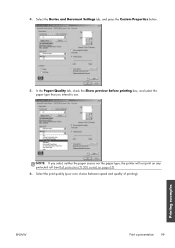
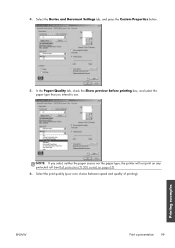
... tab, check the Show preview before printing box, and select the paper type that you select neither the paper source nor the paper type, the printer will not print on any protected roll (see Roll protection (T1300 series) on page 65).
6. ENWW
Print a presentation 99
Printing examples
Select the print quality (...
HP Designjet T790 and T1300 ePrinter: User's Guide - English - Page 143


Name HP Designjet PostScript Upgrade HP Designjet External Hard Disk HP Designjet T790 24-in Spindle HP Designjet T790 & T1300 44-in Spindle HP Designjet T790 24-in )
Order accessories
The following accessories can be ordered for your printer. Table 14-3 Roll paper (continued)
Paper type
g/m²
HP Matte Adhesive-back
225
Polypropylene
HP Colorfast Adhesive Vinyl
328
HP Adhesive-backed ...
HP Designjet T790 and T1300 ePrinter: User's Guide - English - Page 144


... a point-to-point connection between HP Designjets or to download files from one paper type to other devices. Attach the hard disk holder to print the same file types that a T790 PS or T1300 PS can be removed and stored in the standard Ethernet interface built into the printer's USB host. You cannot use...
HP Designjet T790 and T1300 ePrinter: User's Guide - English - Page 150


... the front panel.
Unsuccessful sheet load
● Guide the sheet, especially thick papers, when the printer initially feeds the sheet. ● Ensure that the paper had too much skew
During the paper load process the printer detected that the sheet is not transparent. Paper loading error messages
Here is finished. Front-panel message
Suggested action
Close the...
HP Designjet T790 and T1300 ePrinter: User's Guide - English - Page 158


... cutter on and off on page 44. The roll is cut when the print has been completed
By default the printer cuts the paper after the drying time has been completed, see Feed and cut option in the front panel, see Change the drying time on page 45. The sheet stays in the...
HP Designjet T790 and T1300 ePrinter: User's Guide - English - Page 159
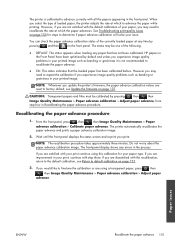
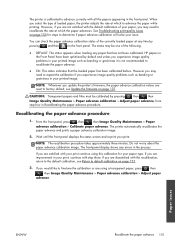
... appearing in the front panel. From the front panel, press
, then
, then Image Quality Maintenance > Paper
advance calibration > Calibrate paper advance. The printer automatically recalibrates the paper advance and prints a paper advance calibration image.
2.
If you experience image quality problems in your printed image such as banding or graininess in your issue. However, if you...
HP Designjet T790 and T1300 ePrinter: User's Guide - English - Page 204


...papers, see Order paper on E/A0 printing material in )
The depth is greater) at 23°C (73°F), 50-60% relative humidity, on page 131. ink cover opened; wall spacers up; Table 21-6 Graphic languages supported
HP Designjet
Languages
T790...Printer physical specifications
HP Designjet T790 24-in series HP Designjet T790 44-in series HP Designjet...Matte Film roll feed. Specifications
*...
Similar Questions
Deskjet T790 A1 Paper Size Does Not Print Correctly
(Posted by terfrance 9 years ago)
Hp Officejet 7000 Not Feed Paper
It not feed paper size A4 but feed paper size A3 How problem ? Thankyou .
It not feed paper size A4 but feed paper size A3 How problem ? Thankyou .
(Posted by tondekmanu 11 years ago)
My Hp 7000 For No Apparent Reason Stopped Feeding Paper.
I tried cleaning the rollers that appear to pull the paper in, but it made no difference. I cannot t...
I tried cleaning the rollers that appear to pull the paper in, but it made no difference. I cannot t...
(Posted by hzeif 12 years ago)

