HP Designjet T790 Support Question
Find answers below for this question about HP Designjet T790.Need a HP Designjet T790 manual? We have 6 online manuals for this item!
Question posted by raNamawt on June 12th, 2014
How To Change Paper On Deskjet T790
The person who posted this question about this HP product did not include a detailed explanation. Please use the "Request More Information" button to the right if more details would help you to answer this question.
Current Answers
There are currently no answers that have been posted for this question.
Be the first to post an answer! Remember that you can earn up to 1,100 points for every answer you submit. The better the quality of your answer, the better chance it has to be accepted.
Be the first to post an answer! Remember that you can earn up to 1,100 points for every answer you submit. The better the quality of your answer, the better chance it has to be accepted.
Related HP Designjet T790 Manual Pages
HP Printers - Supported Citrix Presentation Server environments - Page 27


... the client could print successfully. Test methodology HP LaserJet/Business Inkjet/Designjet/Deskjet printers were attached to them.
Drivers for multiple users.
A printer policy was then created for Session printers and a User filter created for the Session printer policy for example, to the printer through Jetdirect. Network print servers
Description Network print servers (not running...
HP Printers - Supported Citrix Presentation Server environments - Page 29


... methodology An HP LaserJet/Business Inkjet/Designjet/Deskjet printer was able to print successfully.
29 Setting changes were made to the client device using the HP LaserJet/Business Inkjet/Designjet/Deskjet printers and drivers listed above. The settings were propagated and the client was attached to the HP LaserJet/Business Inkjet/Designjet/Deskjet printer installed locally on the client...
HP Designjet T790 and T1300 ePrinter: User's Guide - English - Page 12


.... Full name HP Designjet T790 ePrinter HP Designjet T790 PostScript ePrinter HP Designjet T1300 ePrinter HP Designjet T1300 PostScript ePrinter
Short name T790 T790 PS T1300 T1300 PS
The printer's main features
Your printer is a color inkjet printer designed for brevity. Just insert a USB flash drive or connect a laptop computer containing your files.
● Paper flexibility and automatic...
HP Designjet T790 and T1300 ePrinter: User's Guide - English - Page 15


Communication ports 3. Spindle 6. Paper roll
ENWW
The printer's main components
7 Power switch 4. Spindle stop 7. Power socket 5. Introduction
Rear view
HP Designjet T1300 series
HP Designjet T790 series
1. Roll cover 2.
HP Designjet T790 and T1300 ePrinter: User's Guide - English - Page 19


See the HP Designjet ePrint & Share User's Guide. Leaving it can resume printing immediately. However, any type with specific colleagues, without wasting energy. To change the sleep mode time, see Retrieving printer usage information on page 111
◦ Change various printer settings
◦ Manage e-mail notifications
◦ Change permissions and security settings (T1300 series only)
See...
HP Designjet T790 and T1300 ePrinter: User's Guide - English - Page 39
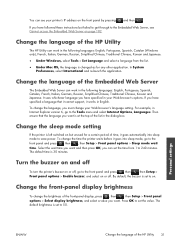
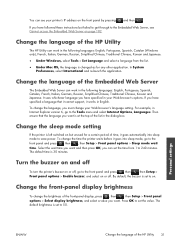
... the front-panel display, press , then
, then Setup > Front panel
options > Select display brightness, and select a value you must change the time the printer waits before it works in the dialog box.
Change the language of the HP Utility
The HP Utility can work in the following languages: English, Portuguese, Spanish, Catalan (Windows...
HP Designjet T790 and T1300 ePrinter: User's Guide - English - Page 47


...
ENWW
Load a roll into both hands, push the spindle into the printer 39 Insert the edge of the roll), pull the paper slightly and cut -sheet slot. TIP: When loading the upper roll, avoid inserting roll paper into the printer. WARNING! 6. If the edge of the roll is not straight or torn (sometimes due...
HP Designjet T790 and T1300 ePrinter: User's Guide - English - Page 48


...: If you have an unexpected issue at any stage of the paper has a barcode, the printer reads and then cuts off the barcode; If the leading edge of the paper loading process, see The paper type is also unloaded.
40 Chapter 5 Paper handling
ENWW
Paper handling
NOTE: When the roll is unloaded automatically.
TIP: If you...
HP Designjet T790 and T1300 ePrinter: User's Guide - English - Page 49


... the front panel to cancel that it can unload it from the front panel. 1. the back of the printer is no longer attached to the core, use the following procedure.
1. Alternatively, press , then
, then Paper > Paper load > Load sheet.
3. You may need to reload it the next time you open the roll cover...
HP Designjet T790 and T1300 ePrinter: User's Guide - English - Page 50


... be loaded successfully on the length of the sheet, it feeds out the front of the printer. Guide the sheet into the printer. then the roll 1 icon, then
42 Chapter 5 Paper handling
ENWW
Paper handling with thicker papers.
7. The printer checks the alignment and measures the sheet.
Press the OK key on the front-panel display...
HP Designjet T790 and T1300 ePrinter: User's Guide - English - Page 52


... as multiple prints where time is available only if the printer registered the amount of paper or cloth ● Store cut sheets covered and clean or brush them before handling.
44 Chapter 5 Paper handling
ENWW
Paper handling NOTE: This option can move the paper, press , then
, then Paper > Move paper.
Change the drying time
You may fail with...
HP Designjet T790 and T1300 ePrinter: User's Guide - English - Page 68


...change paper size, paper type and print quality, and to the Paper/Quality tab and look at the Print Quality section. Move the print-quality slider to the extreme left ('Speed').
● In the Mac OS Print dialog (non-PostScript printers): go to the Paper...to the Paper/Quality tab and look at the Print Quality section.
Printing
◦ If you are using the PCL driver for the T790 or ...
HP Designjet T790 and T1300 ePrinter: User's Guide - English - Page 94


...paper type from a selection of RGB source profiles recognized by the printer. TIP: If you have old HP-GL/2 or PostScript files made for a different HP Designjet printer, you can choose to emulate a different HP Designjet printer...maintenance > Calibrate color. See Color calibration on the appropriate emulation mode. T790 series and T1300 series options
● Color/Grayscale: you can choose ...
HP Designjet T790 and T1300 ePrinter: User's Guide - English - Page 102


... between speed and quality of printing). 9. In the Paper/Quality tab, check the Show preview before printing box, and select the paper type that you must decide where the printer should cut the paper.
NOTE: If you select neither the paper source nor the paper type, the printer will not print on any protected roll (see Roll...
HP Designjet T790 and T1300 ePrinter: User's Guide - English - Page 107
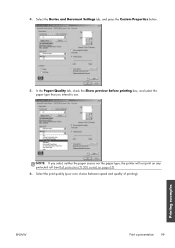
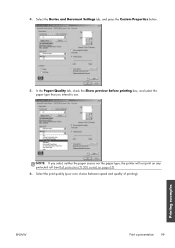
... print quality (your own choice between speed and quality of printing). 4. In the Paper/Quality tab, check the Show preview before printing box, and select the paper type that you select neither the paper source nor the paper type, the printer will not print on any protected roll (see Roll protection (T1300 series) on page...
HP Designjet T790 and T1300 ePrinter: User's Guide - English - Page 143


Name HP Designjet PostScript Upgrade HP Designjet External Hard Disk HP Designjet T790 24-in Spindle HP Designjet T790 & T1300 44-in Spindle HP Designjet T790 24-in )
Order accessories
The following accessories can be ordered for your printer. Table 14-3 Roll paper (continued)
Paper type
g/m²
HP Matte Adhesive-back
225
Polypropylene
HP Colorfast Adhesive Vinyl
328
HP Adhesive-backed ...
HP Designjet T790 and T1300 ePrinter: User's Guide - English - Page 144


... can change rapidly ...Designjets only.
Jetdirect print server
Jetdirect print servers support extra connectivity and security options beyond those provided in a secure place when the printer...printer's USB host. Introduction to the accessories
PostScript upgrade
The PostScript upgrade enables a T790 or T1300 to print the same file types that a T790 PS or T1300 PS can print jobs from one paper...
HP Designjet T790 and T1300 ePrinter: User's Guide - English - Page 150


... on the front-panel display. If the roll is aligned with the suggested corrective action. Paper loaded with too much skew. Paper issues
142 Chapter 15 Troubleshooting paper issues
ENWW
Paper not detected
During the paper load process the printer did not detect any problem, please follow the instructions given on the front-panel display. The...
HP Designjet T790 and T1300 ePrinter: User's Guide - English - Page 159
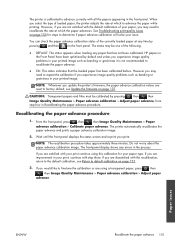
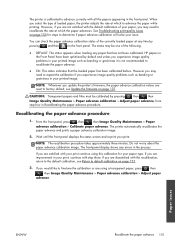
....
2. Wait until the front panel displays the status screen and re-print your paper type. CAUTION: Transparent papers and films must be one of loaded paper, the printer adjusts the rate at which to advance correctly with step three. Recalibrating the paper advance procedure
1.
See Troubleshooting print-quality issues on page 152.
3. You can check...
HP Designjet T790 and T1300 ePrinter: User's Guide - English - Page 198


...Designjet, providing comprehensive, proven support expertise and new technologies to know about HP Customer Care, please visit us at the following locations, depending on your printer: ● http://www.hp.com/go/T790...more about ink and paper The Knowledge Center can be found at : http://www.hp.com/go /T1300ps/knowledgecenter/ By customizing your HP Designjet printers and solutions.
To ...
Similar Questions
Deskjet T790 A1 Paper Size Does Not Print Correctly
(Posted by terfrance 9 years ago)
How Do Change Paper Size To Print On My Hp Designjet 510
(Posted by ranMega 9 years ago)

