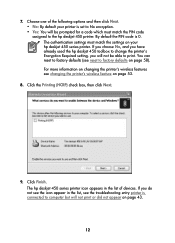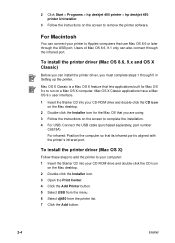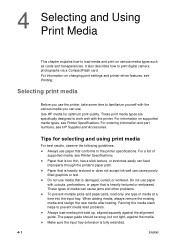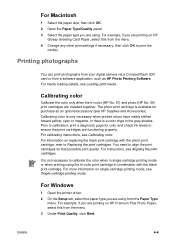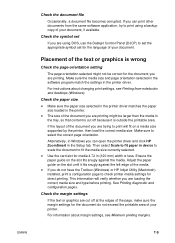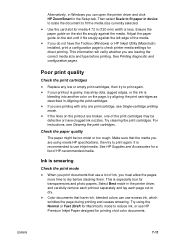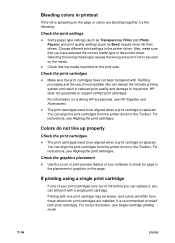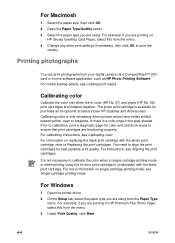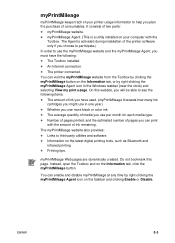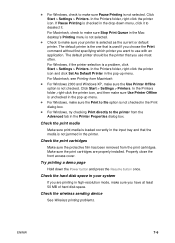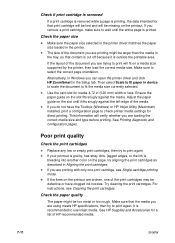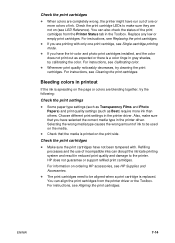HP Deskjet 450 Support Question
Find answers below for this question about HP Deskjet 450 - Mobile Printer.Need a HP Deskjet 450 manual? We have 6 online manuals for this item!
Question posted by etvalg on June 30th, 2011
Deskjet 450-only Magenta When Printing With New Calibrated And Cleansed Cartridg
Hello,
I run with a macbook air 2. gen and a HP Deskjet 450 CBI. I just bought a completely new set of cartridges for my HP Deskjet 450. I have installed them, calibrated them and cleansed them. In the beginning it only printed in black/white colors. Then I changed the setting in the print dialog for CMYK and then came out magenta only. I also downloaded and installed the latest driver and has used the hp device manager for services on it. But still - only magenta.
How an this be and how do I fix it? I am quite sure that a new cartridge will not solve the problem:/
Regards
Current Answers
Related HP Deskjet 450 Manual Pages
Similar Questions
Why Is My Hp7900e Only Printing Out Black & White?
(Posted by chayden8 7 months ago)
Hp Deskjet 450 Mobile Printer Can't Match Usb Portal
Its says portal match USB doesn't match
Its says portal match USB doesn't match
(Posted by pricebuntyn500 7 months ago)
Can You Print In Black If Color Is Missing Hp 8100
(Posted by jeffsword 9 years ago)
Printer Hp Dj 450
How Can I pair this printer with Pc via Bluetooth using a FC-2001
How Can I pair this printer with Pc via Bluetooth using a FC-2001
(Posted by Fadi4986 11 years ago)
Install The Hp Deskjet 450 From The Cd Rom Or From The Internet,
Why does this message always come up... "need hppaufd0.sys from cd" When I try to install the CD, it...
Why does this message always come up... "need hppaufd0.sys from cd" When I try to install the CD, it...
(Posted by obelixfriend 12 years ago)