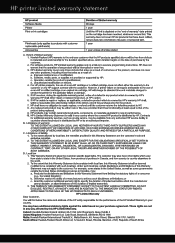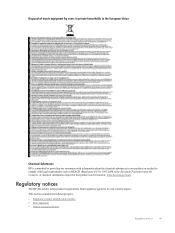HP Deskjet 3050A Support Question
Find answers below for this question about HP Deskjet 3050A.Need a HP Deskjet 3050A manual? We have 3 online manuals for this item!
Question posted by andsteve3 on December 12th, 2013
Where Can I Buy A Hp Deskjet 3052a Model Vcvra-1002
The person who posted this question about this HP product did not include a detailed explanation. Please use the "Request More Information" button to the right if more details would help you to answer this question.
Current Answers
Related HP Deskjet 3050A Manual Pages
Similar Questions
How Do I Print A Network Configuration Page On An Hp Deskjet 3052a Printer?
When I installed the HP 3052A installation disk on my laptop, my desktop stopped finding the same pr...
When I installed the HP 3052A installation disk on my laptop, my desktop stopped finding the same pr...
(Posted by skyway727b 9 years ago)
What Is The Ip Address Of My Hp Deskjet 3052a Printer
(Posted by MARTjavile 10 years ago)
How Can I Get A Set Up Cd For My Wireless Printer ...its A Hp Deskjet 3052a
WHEN I FIRST BOUGHT THIS PRINTER I LIVED IN AN APARTMENT AND IT WORKED GREAT . IVE MOVED SINCE TO A ...
WHEN I FIRST BOUGHT THIS PRINTER I LIVED IN AN APARTMENT AND IT WORKED GREAT . IVE MOVED SINCE TO A ...
(Posted by LINDA7150 11 years ago)