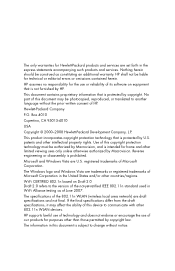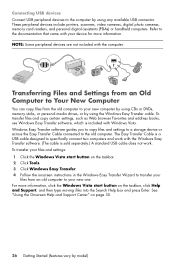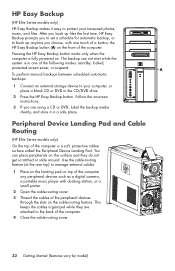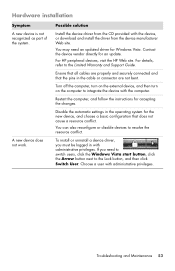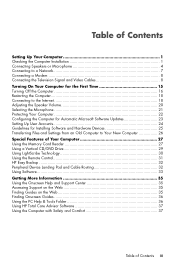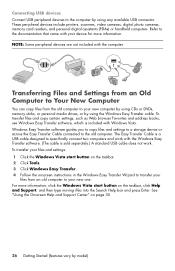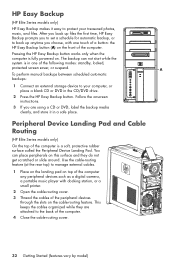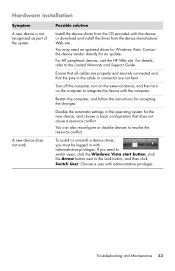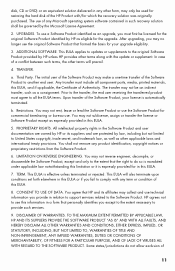HP 3052 Support Question
Find answers below for this question about HP 3052 - LaserJet All-in-One B/W Laser.Need a HP 3052 manual? We have 17 online manuals for this item!
Question posted by LINDA7150 on June 13th, 2012
How Can I Get A Set Up Cd For My Wireless Printer ...its A Hp Deskjet 3052a
WHEN I FIRST BOUGHT THIS PRINTER I LIVED IN AN APARTMENT AND IT WORKED GREAT . IVE MOVED SINCE TO A NEW HOME AND HAVENT BEEN ABLE TO GET IT TO PRINT .
Current Answers
Answer #1: Posted by bargeboard on June 23rd, 2012 11:30 AM
You can find the drivers and software to install the printer at the HP support site here:
https://support.hp.com/us-en/product/details/hp-deskjet-3050a-e-all-in-one-printer-series---j611/4311836?sp4ts.oid=5061072
Choose your operating system from the list and follow the link to see the drivers and software available for download.
https://support.hp.com/us-en/product/details/hp-deskjet-3050a-e-all-in-one-printer-series---j611/4311836?sp4ts.oid=5061072
Choose your operating system from the list and follow the link to see the drivers and software available for download.
Related HP 3052 Manual Pages
Similar Questions
How To Scan To A Pdf File With Hp Deskjet 3052a
(Posted by arazzBv 9 years ago)
Hp Inkjet 3052a Printer.
I would like to print addresses on 3x5 cards using my HP inkjet 3052A printer. Is there instruction...
I would like to print addresses on 3x5 cards using my HP inkjet 3052A printer. Is there instruction...
(Posted by vmonti 10 years ago)
How To Manually Set Up Wireless On Hp Deskjet 3052a
(Posted by jamecdlab 10 years ago)
How To Set Up Wireless On Hp Deskjet 3050 Printer
(Posted by CrystGuido 10 years ago)
Scanner Action Shortcut On Deskjet 3052a
Short cut window shows no tasks available
Short cut window shows no tasks available
(Posted by MAYFLD 11 years ago)